Unlocking Your Screen Potential: The Best MaxTo Alternatives for Enhanced Window Management
MaxTo is a powerful little Windows program designed to optimize your desktop workspace. It cleverly divides your monitors into custom regions, ensuring that when you maximize a window, it neatly snaps into a defined area rather than hogging the entire screen. Essentially, MaxTo acts as a tiling window manager, helping you maintain a highly organized and efficient digital environment. However, if you're looking for different features, broader platform support, or simply exploring other options, there are several excellent MaxTo alternative solutions available to help you achieve similar, if not superior, window management.
Top MaxTo Alternatives
Whether you're a multi-tasking pro, a developer, or just someone who craves an organized digital workspace, these alternatives offer robust solutions for managing your windows efficiently.

AquaSnap
AquaSnap is a fantastic Freemium MaxTo alternative for Windows and PortableApps.com users, designed to streamline your window management. It offers new, efficient ways to organize multiple applications with features like snapping windows, robust support for multiple monitors, portability, handy shortcut keys, window docking, and a comprehensive window organizer, helping you reclaim your productivity from a cluttered screen.
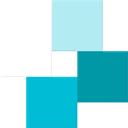
WindowGrid
WindowGrid is a free Windows MaxTo alternative that excels in allowing users to quickly and easily arrange their windows on a dynamic grid. It's portable, lightweight, offers visual organization, supports multiple monitors, and includes a great window organizer with snap window capabilities, providing flexible and precise control over your desktop layout.
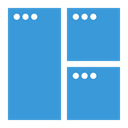
Magnet (Windows Manager)
Magnet (Windows Manager) is a commercial MaxTo alternative for Mac users that simplifies window arrangement for multitasking. Whether you're comparing files side-by-side or copying content, Magnet ensures your windows are perfectly aligned with features like a global hotkey, support for hotkeys, a powerful window organizer, and snap windows functionality.

Divvy
Divvy is a commercial MaxTo alternative available for both Mac and Windows, offering an innovative approach to workspace management. It allows you to quickly and efficiently divide your screen into exact portions, providing precise control over your window layout with features like a window organizer and snap windows.

Preme for Windows
Preme for Windows is a free Windows-based MaxTo alternative that enhances desktop functionality with cool features. It's particularly useful for Windows 10 users and offers configurability to customize your desktop experience, including touch corner interactions.

AutoSizer
AutoSizer is a free Windows MaxTo alternative that automatically resizes programs, keeping them at a specific size or maximized. It's a straightforward tool ideal for maintaining consistent window dimensions without manual intervention.

ActiveDock
ActiveDock is a commercial MaxTo alternative for macOS, serving as an improved Dock and application launcher. It’s a robust alternative to Apple Dock and HyperDock, offering features like program launchers, a comprehensive launcher, Mac app integration, window docking, and a window organizer to enhance your macOS experience.

reSizer
reSizer is a free Windows MaxTo alternative system utility that enables fast and intuitive keyboard shortcuts to focus, move, resize, and change other window properties without needing to touch your mouse. It's portable and offers excellent support for multiple monitors, making it ideal for keyboard-centric users.
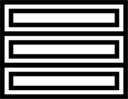
Max3
Max3 is a free and open-source MaxTo alternative for Windows, utilizing AutoHotkey to provide a simple, shortcut-enabled application for moving your windows to specified positions. It's highly customizable, allowing users to tailor the script to their exact needs.

Chameleon Window Manager
Chameleon Window Manager is a Freemium MaxTo alternative for Windows, extending control over your program windows with customizable buttons added to their title bars. Features include 'Always on Top' functionality and Windows Explorer integration, offering enhanced control over your desktop environment.
Ultimately, the best MaxTo alternative for you will depend on your specific operating system, desired features, and budget. Explore these options to find the perfect fit for optimizing your window management and boosting your productivity.