Top Slicer Alternatives for Enhanced Window Management on macOS
Slicer is a powerful and aggressively priced window management app for OS X, designed to help users maximize their screen real estate and productivity. With intuitive keyboard shortcuts, Slicer allows you to effortlessly resize and position windows, from full screen to precise fractions like halves, thirds, quarters, and eights. It works beautifully on dual-monitor setups, enabling seamless multi-application layouts. However, if you're looking for different features, a more robust solution, or perhaps a free and open-source option, there are several excellent Slicer alternative applications available that offer similar or expanded capabilities.
Best Slicer Alternatives
While Slicer offers fantastic value, exploring its alternatives can open up new possibilities for optimizing your workflow. Whether you prioritize specific features, platform compatibility, or price points, this list has you covered.
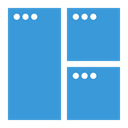
Magnet (Windows Manager)
Magnet is a commercial window manager for Mac that streamlines your workflow by allowing you to snap windows into various arrangements effortlessly. It’s an excellent Slicer alternative for those who frequently need to compare files side-by-side or multitask, offering features like global hotkeys and robust window organizing capabilities. It operates on Mac, providing a seamless experience for arranging applications to maximize productivity.

Shiftit
ShiftIt is a popular free and open-source Slicer alternative for macOS users. It allows you to quickly manipulate window position and size using customizable keyboard shortcuts, similar to Slicer's core functionality. As an open-source tool, it's a great choice for users who prefer community-driven development and a cost-free solution for their window management needs, requiring no registration.

Divvy
Divvy is a commercial window management tool available for both Mac and Windows, making it a versatile Slicer alternative for users operating across different platforms. It offers an intuitive grid-based interface that allows you to quickly and efficiently "divvy up" your screen into exact portions, providing precise control over your window layouts and making it a strong contender for those who need pixel-perfect arrangements.

Penc
Penc is a free and open-source window manager specifically designed for macOS, offering a unique approach to window manipulation using trackpad gestures combined with the Command key. For Slicer users who prefer a more tactile, gesture-based interaction over traditional keyboard shortcuts, Penc provides an innovative way to move, resize, and snap windows, making it a distinct and powerful alternative.

Windownaut
Windownaut is a commercial macOS application that stands as a versatile Slicer alternative. It allows users to define custom keyboard shortcuts and active screen areas to precisely resize and position windows. This flexibility makes it ideal for users who need highly customized window management solutions beyond standard presets, offering both window organizing and snap window features.

ActiveDock
ActiveDock is a commercial macOS application that serves as an improved Dock alternative, offering robust application launching and window management capabilities. While Slicer focuses purely on window manipulation, ActiveDock combines program launching with advanced window organizing and docking features, making it a comprehensive solution for those looking to enhance their entire macOS interface, not just window placement.

Deskovery
Deskovery is a commercial OS X window manager that goes beyond simple resizing and positioning, offering unique features like windowshade, alignment, and transparency adjustments. As a Slicer alternative, it provides a broader range of system tweaking options, allowing users to fine-tune the appearance and behavior of their windows, catering to those who desire more control over their desktop environment.

AROW
AROW is a commercial macOS application that facilitates window arrangement, resizing, snapping, and movement through keyboard shortcuts and intuitive window dragging gestures, or even using OS X's native window buttons. It serves as an excellent Slicer alternative for users who appreciate multiple methods of interaction for managing their windows, ensuring flexibility and efficiency in their workflow with robust snap window capabilities.

WinNumpad Position
WinNumpad Positioner is a free and portable window management tool for Windows, providing a lightweight and snappy way to reposition windows using simple Windows Key + Numpad combinations. While Slicer is exclusive to Mac, WinNumpad Position is a fantastic, straightforward alternative for Windows users seeking a quick and efficient way to organize their windows without installation, offering core window organizer functionality.
Choosing the best window management tool depends entirely on your specific needs and operating system. While Slicer offers a compelling set of features for macOS at an attractive price, these alternatives provide a wide range of options, from free and open-source solutions to advanced commercial applications with unique functionalities. Explore each option to find the perfect fit for your productivity workflow.