Unlocking Your Desktop: The Best winlayout Alternatives for Enhanced Window Management
WinLayout is a well-known program lauded for its keyboard hotkeys, allowing users to effortlessly move, resize, and snap windows across their desktop. While effective, many users seek a winlayout alternative that might offer different features, more robust customization, or simply a fresh approach to window organization. This article explores the top alternatives to WinLayout, helping you find the perfect tool to optimize your workflow and desktop space.
Top winlayout Alternatives
Whether you're looking for more advanced snapping capabilities, virtual desktops, or simply a lightweight tool to keep your windows in order, these alternatives offer compelling solutions for efficient window management.
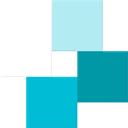
WindowGrid
WindowGrid is a modern window management program that allows users to quickly and easily layout their windows on a dynamic grid, making it an excellent winlayout alternative. It is free and available on Windows, offering features like portable functionality, visual organization, lightweight design, support for multiple monitors, and robust window snapping capabilities.

Dexpot
Dexpot is a powerful winlayout alternative that transforms your single monitor into up to 20 virtual desktops. Available for free personal use on Windows, it excels at creating and managing multiple virtual desktops, enabling far more efficient and comfortable work with many simultaneous applications.

RBTray
RBTray offers a simple yet effective winlayout alternative by allowing almost any program to be minimized to the system tray by right-clicking its minimize button. It is a free, open-source, and portable application available on Windows and PortableApps.com, enhancing desktop decluttering.

Sizer
Sizer is a freeware utility that stands out as a winlayout alternative for precise window resizing. It allows you to resize any window to an exact, predefined size, which is particularly useful for tasks like web page design. It's available for free on Windows.

altdrag
AltDrag provides a streamlined winlayout alternative for moving and resizing windows. By holding down the Alt key, you can drag any window with your mouse. It is a free, open-source, and portable tool for Windows, featuring window snapping and resizing capabilities.
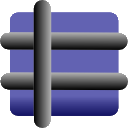
GridMove
GridMove is an open-source, free window management tool for Windows that serves as an excellent winlayout alternative for quickly arranging windows into desktop grids. It aims to simplify window management, making organization intuitive and efficient.

AutoSizer
AutoSizer is a free Windows program that functions as a straightforward winlayout alternative, automatically resizing programs for you. It can maintain applications at a specific size or keep them maximized, making it popular for keeping browser windows consistently sized.

Taekwindow
Taekwindow is a simple, lightweight, and free open-source Windows program that offers a winlayout alternative experience for moving and resizing windows. Similar to X11 window managers, it allows dragging windows with the Alt key and is also portable.

DM2
DM2 provides several Windows enhancements and serves as an open-source winlayout alternative that can assist in everyday work. One of its most popular features is minimizing windows to floating icons, enhancing desktop organization. It is free and available on Windows and PortableApps.com as a portable application.

Nimi Visuals
Nimi Visuals is a free winlayout alternative for Windows that adds eye-candy effects to windows and the start menu, such as deformations like 'jelly windows' or 'fold'. It is configurable and portable, providing a unique and visually engaging way to interact with your desktop.
With a variety of options available, from basic window resizing to advanced virtual desktops and visual enhancements, you're sure to find a winlayout alternative that perfectly fits your specific needs and enhances your desktop experience. Explore these tools and discover the best fit for your workflow!