Uncovering the Best ShockEmu (gamepad fork) Alternatives for Seamless Gaming
Are you relying on ShockEmu (gamepad fork) for your gamepad and joystick emulation needs, especially for PS4 Remote Play on macOS, but finding yourself looking for other options? While ShockEmu (gamepad fork) offers robust keyboard, mouse, gamepad, and joystick support for Dualshock 4 emulation, the tech world is ever-evolving, and new or different solutions might better suit your specific requirements. This article dives into the top alternatives that can provide similar or even enhanced functionality for your gaming setup.
Top ShockEmu (gamepad fork) Alternatives
Whether you're seeking broader platform support, more advanced features, or simply a different user experience, there's a ShockEmu (gamepad fork) alternative out there for you. Let's explore some of the leading contenders.

DS4Windows
DS4Windows is a popular, free, and open-source solution for Windows users that lets your DualShock 4 controller emulate an Xbox 360 controller. It offers seamless USB or Bluetooth connectivity and includes extra features like using the DS4 touchpad for mouse input and customizable LED color bars. If you're on Windows and need a robust, feature-rich gamepad mapping tool, DS4Windows is an excellent ShockEmu (gamepad fork) alternative.

Pinnacle Game Profiler
Pinnacle Game Profiler is a commercial software for Windows that provides extensive customization for your video game controller. It allows you to emulate keyboard and mouse inputs, making it incredibly versatile for PC gaming. With its focus on key mapping and general gaming features, Pinnacle Game Profiler stands out as a powerful ShockEmu (gamepad fork) alternative for those who need deep controller customization.
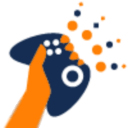
InputMapper
InputMapper is another excellent free Windows-based DS4 input mapper. It allows for both wired (USB) and wireless (Bluetooth) connections for your PS4 gamepad. While its primary focus is on seamless PS4 gamepad integration, its Bluetooth support and general gamepad features make it a strong contender if you're looking for a straightforward and reliable ShockEmu (gamepad fork) alternative on Windows.

reWASD
reWASD is a commercial gamepad mapper specifically designed for Xbox controllers, including Xbox Elite, Xbox One, and Xbox 360. What sets it apart is its unique ability to map Xbox Elite paddles as separate buttons and its advanced shift mode. If you're a Windows user with an Xbox controller and need unparalleled customization for gaming, reWASD offers a specialized and powerful ShockEmu (gamepad fork) alternative.

Joystick Mapper
For macOS users, Joystick Mapper is a commercial application that allows you to configure your joysticks and gamepads to simulate keyboard keys, mouse movement, mouse clicks, and mouse scrolling. This makes it ideal for playing games that don't natively support gamepads. Given ShockEmu (gamepad fork)'s macOS focus, Joystick Mapper is a direct and valuable alternative for Mac users seeking robust gamepad and joystick remapping capabilities.
Ultimately, the best ShockEmu (gamepad fork) alternative for you will depend on your operating system, controller type, and specific customization needs. Explore these options to find the perfect fit for your gaming and emulation setup.