The Best RoboForm Alternatives for Seamless Password Management
RoboForm has long been a popular choice for managing passwords, organizing bookmarks, and automating form filling. It's a robust tool that simplifies online interactions by remembering your credentials so you don't have to. However, users often seek a RoboForm alternative for various reasons, including specific platform needs (Windows, Mac, iPhone, Android, Linux), a desire for free or open-source solutions, or different feature sets. This article explores the top alternatives to RoboForm, helping you find the perfect fit for your digital security and convenience.
Top RoboForm Alternatives
Whether you're looking for enhanced security features, broader platform compatibility, or simply a different user experience, the following alternatives offer compelling reasons to switch from RoboForm. Dive into our curated list to discover your next go-to password manager.

KeePass
KeePass is a free, open-source password manager that stands out as a strong RoboForm alternative, particularly for those prioritizing security and control. It allows you to store all your passwords in a single encrypted database, secured by one master key or file. Compatible with Windows, Mac, Linux, and BSD, it also offers a portable app version. Key features include offline functionality, auto-type, robust AES and Twofish encryption, a password generator, plugins, and automatic form-filling, making it a highly customizable and secure choice.
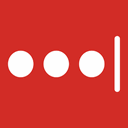
LastPass
LastPass is a popular freemium, cloud-based password manager that offers excellent browser integration for Firefox, Internet Explorer, Chrome, Safari, and more. As a versatile RoboForm alternative, it allows for secure password synchronization across multiple browsers and devices, including Mac, Windows, Linux, Android, and iOS. Its features include cloud sync, two-factor authentication, a master password, and a password generator, enabling users to create strong, unique passwords and fill forms effortlessly.

Bitwarden
Bitwarden is a powerful freemium and open-source RoboForm alternative, offering an easy and secure way to store and sync logins and passwords across all your devices. Available on Mac, Windows, Linux, Web, Android, and iOS, it also supports self-hosting. Bitwarden boasts robust features like cloud sync, browser integration, two-factor authentication, AES encryption, and real-time synchronization, making it a highly secure and convenient choice for personal and team password management.

KeePassXC
KeePassXC is a community-driven, free, and open-source fork of KeePassX, making it an excellent cross-platform RoboForm alternative for Mac, Windows, and Linux users. It provides a consistent user experience across all operating systems, including the popular auto-type feature. The entire database is encrypted with AES 256-bit encryption, compatible with KeePass Password Safe. Its features include browser integration, an integrated password generator, keyfile support, local storage, and two-factor authentication, offering strong security and portability.

1Password
1Password is a leading commercial RoboForm alternative known for creating strong, unique passwords and seamless login experiences. Available on Mac, Windows, Web, Android, and iOS, it offers browser integration, autofill, cloud sync, and robust password management. Features like its strong password generator, encrypted passwords, file storage, and two-factor authentication make it a secure and user-friendly choice for individuals and teams.

KeePassX
KeePassX is a free and open-source password manager for Mac, Windows, Linux, and BSD users. It's a lightweight RoboForm alternative designed for secure personal data management with a simple, cross-platform interface. Its primary focus is secure local storage and password management, making it a straightforward choice for users seeking basic yet effective password security.

Firefox Sync
Firefox Sync is a free, open-source RoboForm alternative integrated directly into Firefox, allowing users to securely synchronize their browsing data, including passwords, across devices. Available on Mac, Windows, Linux, and BSD, it features end-to-end encryption, self-hosting options, and synchronization of bookmarks and tabs. It's an ideal choice for existing Firefox users looking for a built-in password management solution.

KeeWeb
KeeWeb is a free and open-source password manager compatible with KeePass databases, available as a web application and desktop app for Windows, Mac OS X, and Linux. As a flexible RoboForm alternative, it offers an integrated password generator, night mode, image preview, and the ability to save attachments. It also supports synchronization with WebDav, Dropbox, Google Drive, OneDrive, and Nextcloud, providing versatile storage options for your password safe.

KeePassDroid
KeePassDroid is a free and open-source implementation of the KeePass password safe specifically designed for Android devices, including tablets. It serves as a mobile-focused RoboForm alternative, offering cloud sync and secure password management for users on the go. Its dedicated Android platform ensures a tailored and efficient experience for mobile password access.

Enpass
Enpass is a freemium RoboForm alternative that securely stores passwords and other credentials locally, protected by a master password. It's available across multiple platforms including Mac, Windows, Linux, Android, and iOS, with a full-featured desktop version often free. Key features include AES encryption, sync capabilities with cloud services like Box, Dropbox, Google Drive, iCloud, and OneDrive, a password generator, and the convenience of fingerprint unlock, providing robust security without subscription requirements for its core functionality.
Finding the perfect RoboForm alternative depends on your specific needs, whether that's cross-platform compatibility, open-source transparency, advanced security features, or a particular pricing model. We encourage you to explore these options further to determine which password manager best aligns with your digital security requirements and workflow.