Top RememBear Alternatives: Secure Your Digital Life
RememBear has been a trusted companion for many, offering a beautiful and intuitive way to manage passwords, autofill logins, and keep digital identities secure. Its commitment to strong encryption, independent audits, and a user-friendly experience has made it a popular choice. However, as with any software, users may seek a RememBear alternative for various reasons – perhaps looking for different features, open-source options, specific platform support, or simply exploring what else the market has to offer in the realm of password management.
Top RememBear Alternatives
If you're on the hunt for a new password manager to secure your digital life, look no further. We've compiled a list of excellent alternatives to RememBear, each offering unique strengths to cater to diverse needs.

KeePass
KeePass is a free and open-source password manager that allows you to store all your passwords safely in one encrypted database. It's an excellent RememBear alternative for users seeking maximum control and privacy, as it works offline and is available across various platforms including Windows, Mac, Linux, BSD, and PortableApps.com. Key features include auto-type, an integrated password generator, plugin support, and strong encryption, making it a highly customizable and secure option.
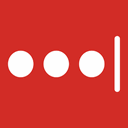
LastPass
LastPass is a widely recognized freemium password manager that offers auto form filling, a random password generator, and a secure digital wallet. As a cloud-based RememBear alternative, LastPass excels in cross-device synchronization and broad platform support, including Mac, Windows, Linux, Web, Android, iPhone, and various browsers. It boasts features like two-factor authentication, master password protection, and browser extensions for a seamless online experience.

Bitwarden
Bitwarden stands out as a top open-source and freemium RememBear alternative, providing an easy and safe way to store logins and passwords across virtually all devices, including iOS, Android, Chrome, Firefox, Windows, Mac, and Linux, with self-hosting options available. Its robust features include cloud sync, browser integration, two-factor authentication, AES encryption, and real-time synchronization, making it a highly secure and flexible choice for individuals and teams.

KeePassXC
KeePassXC is a community-maintained fork of KeePassX, offering an open-source, free, and cross-platform password manager for Mac, Windows, and Linux. This RememBear alternative is praised for its enhanced features and frequent updates, including strong browser integration, an integrated password generator, keyfile support, and two-factor authentication. It stores your password file locally, ensuring high security and data control.

1Password
1Password is a commercial RememBear alternative that focuses on creating strong, unique passwords and logging you in with a single tap or click. Available on Mac, Windows, Web, Android, and iPhone, it offers seamless browser integration, autofill capabilities, and cloud sync. Beyond basic password management, 1Password includes features like team collaboration, file storage, and license management, making it a comprehensive security-focused solution.

KeePassX
KeePassX is another free and open-source RememBear alternative known for its lightweight interface and cross-platform compatibility across Mac, Windows, and Linux. It's designed for users with high demands on secure personal data management, offering local storage of your password database for ultimate control over your sensitive information.

Keepass2Android
Keepass2Android is an open-source password manager specifically for Android devices (phones and tablets), making it an excellent mobile-focused RememBear alternative. It reads and writes .kdbx files, the same format used by KeePass 2.x, ensuring compatibility. Features include cloud sync with Dropbox, OneDrive, and SSH, the ability to work offline, and unlock with fingerprint, providing secure and convenient access on the go.

KeeWeb
KeeWeb is a versatile RememBear alternative available as a free and open-source web and desktop password manager, compatible with KeePass databases. It works seamlessly online in any modern browser or as a desktop app for Windows, Mac OS X, and Linux. Key features include an integrated password generator, dark theme, image preview, and synchronization with popular cloud services like WebDav, Dropbox, Google Drive, OneDrive, and Nextcloud, offering flexibility and accessibility.

KeePassDroid
KeePassDroid is an open-source implementation of the KeePass password safe designed specifically for the Android platform (phones and tablets). As a free RememBear alternative, it provides core password management capabilities and cloud sync, focusing on delivering a secure and straightforward experience for Android users who prefer the KeePass ecosystem.

Enpass
Enpass is a freemium RememBear alternative that offers freedom from remembering too many passwords by securing them in one place with a master password. It stands out for its no-subscription model for core features and extensive platform support including Mac, Windows, Linux, Android, iPhone, Blackberry, and Chrome OS. Enpass allows synchronization with various cloud services like Dropbox, Google Drive, iCloud, OneDrive, and Owncloud, and includes strong AES encryption and a password generator.
Each of these RememBear alternatives brings its own strengths to the table, from robust open-source solutions to feature-rich commercial offerings. Consider your specific needs regarding platform compatibility, security features, pricing, and ease of use to find the best fit for your password management strategy.