Top Rejoystick Alternatives: Find Your Perfect Gamepad Mapper
Rejoystick is a program designed to map keypresses from your gamepad, joypad, or joystick to keyboard keypresses within an X environment. Leveraging SDL for device communication, it offers a versatile solution for PC gamers and users needing custom controller configurations. However, if you're looking for different features, broader platform support, or a more intuitive interface, exploring a rejoystick alternative can significantly enhance your gaming and productivity. This guide will help you discover the best replacements for Rejoystick, ensuring you find the perfect fit for your needs.
Top Rejoystick Alternatives
Whether you're seeking advanced key mapping, specific controller support, or open-source solutions, these alternatives offer robust functionalities that can surpass Rejoystick for various use cases.

Xpadder
Xpadder is a commercial Windows utility known for its comprehensive key mapping capabilities, allowing you to assign keyboard keys and mouse actions to your game controller buttons. It's an excellent rejoystick alternative for PC gamers who need extensive customization and full controller support, including key rebinding and huge controller compatibility.

DS4Windows
DS4Windows is a popular free and open-source Windows application that enables your DualShock 4 controller to emulate an Xbox 360 controller via USB or Bluetooth. As a rejoystick alternative, it stands out with extra features like using the DS4 touchpad for mouse input and customizable LED color bars, making it ideal for PlayStation controller users on PC.
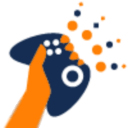
InputMapper
InputMapper is a free Windows-based DS4 (DualShock 4) input mapper that facilitates connecting your PS4 gamepad to Windows, both wired (USB) and wirelessly (Bluetooth). It's a solid rejoystick alternative for those specifically looking to integrate their PlayStation controllers with their Windows PC, offering seamless gamepad support.

reWASD
reWASD is a commercial Windows gamepad mapper acclaimed for being the first to make Xbox Elite paddles separate buttons. It works with Xbox Elite, Xbox One, and Xbox 360 controllers, allowing for intricate mapping and 'Shift mode' configurations. For serious gamers requiring advanced controller customization beyond what rejoystick offers, reWASD is a powerful contender.

Keysticks
Keysticks is a free and open-source Windows software, released under the Eclipse Public License v1.0, that allows you to control your PC using an Xbox controller instead of the mouse and keyboard. It offers a straightforward approach for users seeking basic PC navigation and control with their gamepad, making it a simple yet effective rejoystick alternative.

Gaming Keyboard Splitter
Gaming Keyboard Splitter is a free and open-source Windows program that creates up to 4 virtual Xbox 360 controllers, feeding them via one or more keyboards. This unique rejoystick alternative is perfect for local multiplayer gaming setups where multiple players need to use keyboards to control separate virtual gamepads.

QJoyPad
QJoyPad is a free and open-source Linux/QT program that enables you to control any keyboard XWindows program with a gaming device. As a direct rejoystick alternative for Linux users, it provides robust functionality for mapping joystick inputs to keyboard commands within the GNU/Linux-libre environment.

J2K
J2K is a free Windows joystick to keyboard mapper. While other feature-rich mappers exist, J2K aims to provide a free alternative, making it an accessible rejoystick alternative for users who prioritize cost-free key mapping solutions without sacrificing essential functionality.
With a diverse range of options, from commercial powerhouses to open-source gems, you're sure to find a rejoystick alternative that aligns perfectly with your operating system, controller type, and desired level of customization. Explore these alternatives to unlock the full potential of your gaming and productivity setup.