Top QElectroTech Alternatives for Electrical Diagram Design
QElectroTech is a free software renowned for its ability to create electric diagrams, offering a valuable tool for engineers and hobbyists alike. However, depending on specific project needs, budget constraints, or desired features, users may seek out a QElectroTech alternative. This article explores some of the best software options available that can serve as excellent replacements for QElectroTech, providing robust functionalities for electrical design.
Best QElectroTech Alternatives
Whether you're looking for advanced CAD capabilities, specific diagramming tools, or a more budget-friendly option, this list covers a diverse range of software that can meet your electrical design requirements.

Designspark Electrical
DesignSpark Electrical is a free electrical CAD software specifically designed for engineering professionals. It offers a bespoke electrical CAD solution for those looking to save time and create detailed designs. Available on Windows, its features include Automation Design, CAE, and a schematics editor, making it a powerful QElectroTech alternative.

MyDraw
MyDraw is an advanced diagramming software and vector graphics drawing tool. While commercial, it provides powerful features to create various diagrams including flowcharts, org charts, mind maps, and network diagrams. It's available on Mac and Windows and offers constructive geometry, general diagramming, and UML diagram features, making it a versatile alternative to QElectroTech.

See Electrical
See Electrical is a commercial software designed specifically for electrical engineering. Its intuitive interface allows users to be productive very quickly, even after a short training. Available on Windows, its core feature is CAE, making it a focused and efficient QElectroTech alternative for professional electrical design.

EPLAN Electric P8
EPLAN Electric P8 is a commercial CAE software solution for project planning, documentation, and administration of electrotechnical automation projects. Available on Windows, it boasts features such as CAE and a comprehensive dataportal, providing a robust and integrated solution as a QElectroTech alternative for complex electrical engineering tasks.

EKTS (Electrical Control Techniques Simulator)
EKTS (Electrical Control Techniques Simulator) is a free software designed to help users create virtual electromechanical systems, allowing for visualization of their function and identification of issues. Available on Windows, its primary feature is 2D drawing, making it a valuable free QElectroTech alternative for simulation and conceptual design.
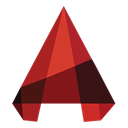
AutoCAD Electrical
AutoCAD Electrical design software is a commercial electrical engineering software for electrical CAD. It includes all AutoCAD functionality, plus specialized electrical CAD features. Available on Windows, its CAE capabilities make it a comprehensive and industry-standard QElectroTech alternative for professional electrical design and documentation.

E3.series
E3.series is a commercial software designed to accelerate your electrical design process and increase productivity. It enables users to create, document, and detail all of their electrical designs. Available on Windows, its primary feature is diagramming, making it a powerful QElectroTech alternative for efficient and detailed electrical system design.

Electra E8
Electra E8 is an easy-to-use commercial Electrical CAD Software that promises to help users create circuits 300-500% faster and generate terminals and bills of materials. Available on Windows, it stands as a robust and efficient QElectroTech alternative for streamlining the electrical design workflow.

SolidWorks Electrical
SOLIDWORKS Electrical schematic design capabilities simplify the development of embedded electrical systems for machines and other applications, offering single-line and multi-line schematics. This commercial software, available on Windows, features comprehensive CAE functionality, making it a premium QElectroTech alternative for integrated mechanical and electrical design.
Choosing the best QElectroTech alternative ultimately depends on your specific needs, whether you prioritize free solutions, advanced CAD features, or seamless integration with other design processes. Explore these options to find the perfect fit for your electrical diagramming and design projects.