Top TinyCAD Alternatives: Find Your Perfect Circuit Design Software
TinyCAD is a well-known open-source schematic capture program for Windows, widely used for producing professional circuit diagrams and exporting net list information to PCB applications. While it's a capable tool, many users often seek alternatives due to various factors like desired features, platform compatibility, or community support. If you're looking to explore other options for your electronic design needs, you've come to the right place.
Best TinyCAD Alternatives
Whether you're a hobbyist, student, or professional engineer, finding the right circuit design software is crucial for efficient and effective work. Below, we've compiled a list of the best TinyCAD alternatives, each offering unique strengths and catering to different requirements.

Fritzing
Fritzing is an excellent TinyCAD alternative for designing circuits, including PCB, stripboard, and breadboard layouts. It's a very handy tool, complex yet simple to use, making it ideal for prototyping and education. Fritzing is a commercial and open-source option available on Mac, Windows, and Linux.

KiCad
KiCad is a robust, free, and open-source software suite for electronic design automation (EDA). It's a powerful TinyCAD alternative for designing schematics of electronic circuits and printed circuit boards (PCB). KiCad boasts features like a 3D renderer, 3D sketching, and a vast library, and is available on Mac, Windows, and Linux.

LibrePCB
LibrePCB is a free and open-source EDA software that serves as a strong TinyCAD alternative for developing printed circuit boards. It's currently under heavy development with 3D sketching features and is accessible on Mac, Windows, and Linux.
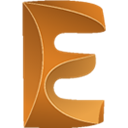
Autodesk EAGLE
Autodesk EAGLE is a widely recognized electronic design automation (EDA) software and a prime TinyCAD alternative. It enables PCB designers to seamlessly connect schematic diagrams and component libraries. EAGLE is available as a free personal version, and commercial options, for Mac, Windows, and Linux, featuring an integrated development environment (IDE).

gEDA Project
The gEDA project offers a full GPL'd suite and toolkit of Electronic Design Automation tools, making it a viable open-source TinyCAD alternative, particularly for Linux users. These tools are used for electrical design, providing a comprehensive solution for various circuit design tasks.
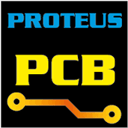
Proteus PCB design
Proteus PCB design is a powerful commercial TinyCAD alternative that combines schematic capture and ARES PCB layout programs. It provides an integrated and easy-to-use suite of tools for professional PCB design. Proteus is available for Windows.

iCircuit
iCircuit is an easy-to-use electronic circuit simulator and designer, making it a great commercial TinyCAD alternative for students, hobbyists, and engineers alike. It offers simulation features and is available across multiple platforms including Mac, Windows, iPhone, Windows Phone, and iPad.

Upverter
Upverter is a commercial, web-based platform that offers a comprehensive suite of hardware engineering tools, including ideation tools, schematic capture, PCB layout, design hosting, and parts library management. It's a modern TinyCAD alternative designed for collaborative work and affordable prototyping.

NI Circuit Design Suite Power Pro
NI Circuit Design Suite Power Pro is a powerful commercial TinyCAD alternative that enhances the PCB design process. It integrates capture, simulation, and layout into a single toolchain with NI Multisim and Ultiboard, providing a comprehensive solution for Windows users.

DesignSpark PCB
DesignSpark PCB is recognized as the world's most powerful free schematic and PCB layout software, making it an excellent TinyCAD alternative. This free tool is available for Windows, offering a robust solution for various design needs.
Choosing the best TinyCAD alternative depends entirely on your specific project requirements, budget, and preferred operating system. We encourage you to explore these options further to find the perfect fit for your circuit design and PCB layout needs, ensuring a smooth and efficient workflow.