Uncovering the Best See Electrical Alternatives for Your Engineering Needs
See Electrical is a well-known software for electrical PLM, CAD, and simulation, shaping the future of electrical design. However, just like with any specialized software, there are times when you might need to explore alternatives. Perhaps you're looking for a more cost-effective solution, different features, or compatibility with a specific operating system. This article delves into the top See Electrical alternatives, helping you find the perfect fit for your electrical engineering projects.
Top See Electrical Alternatives
Whether you're a professional engineer or a student, finding the right electrical CAD software can significantly impact your productivity and the quality of your designs. Here's a curated list of excellent See Electrical alternatives worth considering.

QElectroTech
QElectroTech is a free and open-source software designed for creating electric diagrams. Available on Mac, Windows, and Linux, it's an excellent See Electrical alternative for those seeking a cross-platform solution with robust Symbol Libraries without the commercial cost.

Catia
CATIA (Computer Aided Three-dimensional Interactive Application) is a multi-platform commercial software suite that includes CAD/CAM/CAE functionalities. For users prioritizing advanced CAE capabilities within a comprehensive commercial environment on Windows, Catia offers a powerful See Electrical alternative.

Designspark Electrical
DesignSpark Electrical is a free electrical CAD software specifically tailored for engineering professionals on Windows. It's a fantastic freemium See Electrical alternative for those looking to save time and streamline their design process, offering features like Automation Design, CAE, and a Schematics editor.

EPLAN Electric P8
EPLAN Electric P8 is a commercial CAE software solution for project planning, documentation, and administration of electrotechnical automation projects. Available on Windows, it provides robust CAE and Dataportal features, making it a strong See Electrical alternative for complex industrial automation needs.

DOC
DOC is a free Windows-based software dedicated to the design and calculation of single-line diagrams of electrical systems in low and medium voltage. As a free See Electrical alternative, it focuses specifically on design and calculation for electrical installations, offering a specialized tool for certain needs.

E3.series
E3.series is a commercial software for electrical design that aims to accelerate your design process and increase productivity. Available on Windows, it's a powerful See Electrical alternative for those seeking to create, document, and detail all aspects of their electrical designs with dedicated diagramming features.

SolidWorks Electrical
SOLIDWORKS Electrical offers schematic design capabilities that simplify the development of embedded electrical systems. This commercial Windows software is a robust See Electrical alternative, providing both single-line and multi-line schematic creation with integrated CAE features, ideal for complex machinery and applications.
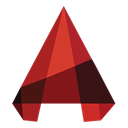
AutoCAD Electrical
AutoCAD Electrical is a commercial electrical engineering software from Autodesk, building upon the core AutoCAD functionality with specialized electrical CAD features. For users familiar with AutoCAD and needing integrated electrical design tools on Windows, it's a leading See Electrical alternative with strong CAE capabilities.

RobotStudio
RobotStudio is a commercial Windows-based software designed to increase the profitability of robot systems through training, programming, and optimization. While not a direct electrical CAD alternative in the same vein as See Electrical, it's relevant for engineers involved in automated systems where electrical design interfaces with robotics.

ETAP
ETAP is a comprehensive commercial enterprise solution for the design, simulation, operation, control, optimization, and automation of electrical power systems. Available on Windows and iPhone, it offers a broader scope for power system analysis compared to general electrical CAD, making it a powerful See Electrical alternative for specific power engineering applications.
The best See Electrical alternative for you will depend on your specific project requirements, budget, operating system preference, and desired feature set. We encourage you to explore these options further, leverage free trials where available, and read user reviews to make an informed decision that perfectly aligns with your electrical design and simulation needs.