Top pwSafe Alternatives for Secure Password Management
pwSafe, based on the robust and extensively reviewed Password Safe PC app by security guru Bruce Schneier, has long been a trusted solution for managing passwords. Its open-source file format and multi-platform compatibility, along with features like cloud backups, unlimited safes, and Touch-ID integration, make it a solid choice. However, users often seek alternatives for various reasons, including specific platform needs, different feature sets, or simply exploring other highly-regarded options. This guide explores the best pwSafe alternatives to help you find the perfect fit for your digital security needs.
Top pwSafe Alternatives
While pwSafe offers excellent functionality, a diverse range of password managers exists, each with unique strengths. Whether you prioritize open-source solutions, specific platform support, advanced security features, or a particular user experience, there's a strong alternative waiting to be discovered. Let's delve into some of the top contenders that offer robust security and versatile features.

KeePass
KeePass is a free and open-source password manager, making it an excellent pwSafe alternative for users who prioritize transparency and community-driven development. Available across Free, Open Source, Mac, Windows, Linux, BSD, and PortableApps.com, it offers extensive platform compatibility. Key features include offline functionality, auto-type, strong encryption, a built-in password generator, plugin support, and multi-factor authentication, ensuring your passwords are secure and easily accessible.

KeePassXC
KeePassXC is a community-maintained fork of KeePassX, providing a modern and actively developed pwSafe alternative. As a free and open-source application, it runs on Mac, Windows, and Linux. It boasts features like browser integration, an integrated password generator, keyfile support, local storage for password files, two-factor authentication, and AES encryption, making it a robust and up-to-date choice for secure password management.

1Password
1Password is a commercial pwSafe alternative known for its seamless user experience and robust feature set. Available on Mac, Windows, Web, Android, iPhone, Android Tablet, iPad, Apple Watch, and various browsers, it offers broad platform support. Its strengths include autofill capabilities, cloud sync, team collaboration features, secure file storage, license management, and two-factor authentication, making it ideal for both individual and business users.

KeePassX
KeePassX is a well-established free and open-source pwSafe alternative, offering a secure way to manage personal data with a light interface. It is cross-platform, supported on Mac, Windows, Linux, and BSD. Its primary focus is local storage and secure password management, providing a reliable option for users who prefer a straightforward and secure solution without cloud dependencies.

Keepass2Android
Keepass2Android is an excellent open-source pwSafe alternative specifically for Android users. Available for Android and Android Tablet, it reads and writes .kdbx-files, maintaining compatibility with the popular KeePass 2.x database format. Key features include cloud sync (with Dropbox, OneDrive, SSH), offline functionality, KeePass integration, and the ability to unlock with a fingerprint, making it a powerful mobile password manager.

KeePassDroid
KeePassDroid is another open-source pwSafe alternative designed for the Android platform, including Android and Android Tablet devices. It provides a straightforward implementation of the KeePass password safe, focusing on core password management and optional cloud sync capabilities. It’s a reliable choice for Android users seeking a simple and secure KeePass-compatible solution.
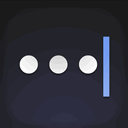
Master Password
Master Password stands out as a unique free and open-source pwSafe alternative that doesn't store your passwords. Instead, it generates them on demand based on an ingenious algorithm, ensuring your passwords can never be lost. Available on Mac, Linux, Web, Android, and iPhone, it offers a dataless system, an integrated password generator, and robust password management, appealing to users who prioritize a truly zero-knowledge approach.

Passbolt
Passbolt is a freemium and open-source pwSafe alternative specifically designed for teams to securely share and store credentials. It's available on Mac, Windows, Linux, Web, and integrates with Chrome and Firefox. With features like support for multiple users, a password generator, password management, a password safe, and PGP encryption, Passbolt is an excellent choice for organizations seeking a collaborative and secure password solution.

Myki
Myki is a freemium pwSafe alternative that distinguishes itself by being an offline password manager, securely storing sensitive data directly on your smartphone. It connects to your computer via a P2P encrypted manner. Available on Mac, Windows, Linux, Web, Android, iPhone, Android Tablet, iPad, Apple Watch, and various browsers, Myki focuses on password management, a secure password safe, and two-factor authentication, offering a privacy-centric approach to digital security.

Password Safe
Password Safe is the original open-source PC app that inspired pwSafe, making it a foundational and direct pwSafe alternative. Free and open-source, it's primarily available for Windows and PortableApps.com. It secures passwords using the Twofish encryption algorithm and offers features like portable execution, consistent UI, encrypted backups, an integrated password generator, and offline functionality, providing a time-tested and reliable solution for Windows users.
Choosing the best pwSafe alternative depends entirely on your personal or team's specific requirements. Whether you prioritize open-source transparency, cross-platform compatibility, advanced collaboration features, or a mobile-first approach, the options listed above provide secure and reliable solutions for managing your digital credentials. Explore their features and find the one that best aligns with your security philosophy and daily workflow.