Top Poxi Alternatives: Discover Your Next Pixel Art Editor
Poxi is a popular browser-based pixel art editor, known for its accessibility and straightforward interface. However, for various reasons – whether you're seeking more advanced features, desktop applications, or simply a different workflow – you might be looking for a Poxi alternative. This article explores some of the best tools available that offer similar capabilities for creating stunning pixel art.
Top Poxi Alternatives
Whether you're a seasoned pixel artist or just starting, finding the right software can significantly impact your creative process. Here are some excellent alternatives to Poxi, each bringing unique strengths to the table.

Aseprite
Aseprite is a highly acclaimed program for creating animated sprites and pixel art. Available as Freemium for Mac, Windows, and Linux, it's a powerful Poxi alternative for those needing robust features like support for layers, pixel art tools, and live preview of animations.
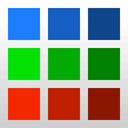
Piskel
Piskel is a fantastic free and open-source Poxi alternative, especially for creating 2D game sprites. It's available on Mac, Windows, Linux, and is web-based and self-hosted, offering features like live preview, animations, onion skinning, pixel art tools, and sprite sheet generation. It's perfect for quickly creating animated pixel graphics directly in your browser.

GraphicsGale
GraphicsGale is a free and powerful animation graphic editor for Windows. As a strong Poxi alternative, it excels in spriting and pixel art, supporting various bits-per-pixel and offering real-time previews for animations, making it a reliable choice for detailed work.

Grafx2
GrafX2 is a free and open-source bitmap paint program inspired by classic Amiga software. Available on Mac, Windows, and Linux, it specializes in 256-color drawing and includes a large number of tools, offering support for layers, making it a robust Poxi alternative for traditional pixel art enthusiasts.
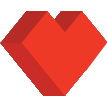
Pyxel Edit
Pyxel Edit is a commercial pixel art editor available for Mac and Windows. It's designed to make creating tilesets, levels, and animations fun and easy. Its focus on tile and tile-map editing, alongside animation features, makes it an excellent Poxi alternative for game developers.
Pixelorama
Pixelorama is a free and open-source sprite editor, making it an ideal Poxi alternative for pixel art creation. Available on Mac, Windows, and Linux, it offers a wide array of features, including animation tools and dedicated pixel art capabilities, perfect for beginners and experienced artists alike.
Pixelesque
Pixelesque is a free and open-source pixel art editor for Android and Android Tablet. Its goal is to be simple yet powerful, providing essential tools like a pen and eraser. As a mobile Poxi alternative, it's perfect for creating pixel art on the go.
Jpixel
Jpixel is a free software for Mac and Windows that excels in creating animations and mockups for tilesets. It allows exporting animations as spritesheets or GIFs and tilesets as PNG images, making it a strong Poxi alternative for animation and tile-based game development.

Cosmigo Pro Motion
Cosmigo Pro Motion is a commercial drawing and animation software for Windows, designed with similarities to Amiga Deluxe Paint. It's ideal for detailed pixel art and offers features like animation, color management, and support for layers and tile mapping, positioning it as a comprehensive Poxi alternative.
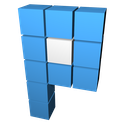
Pixen
Pixen is a commercial pixel art editor for Mac and iPad, specifically designed for low-resolution raster art, like 8-bit game sprites. Its innovative features make it a strong Poxi alternative for Mac users seeking a dedicated and powerful pixel art environment.
The world of pixel art software is rich and diverse. While Poxi offers a great starting point, these alternatives provide a range of functionalities, platforms, and price points to suit every artist's needs. We encourage you to explore these options and find the perfect tool to bring your pixelated visions to life.