Uncovering the Best Dotpict Alternatives for Pixel Art Enthusiasts
Dotpict is a simple, intuitive and effective pixel art editor designed for mobile use, offering a fantastic entry point for aspiring pixel artists. However, as your skills grow or your platform needs change, you might find yourself searching for a Dotpict alternative that offers more advanced features, broader compatibility, or a different workflow. This article explores a variety of top-notch pixel art software options that can serve as excellent substitutes for Dotpict, catering to different operating systems and user preferences.
Top Dotpict Alternatives
Whether you're a seasoned pixel artist or just starting your journey, finding the right tool is crucial. Here's a curated list of the best Dotpict alternatives, each offering unique strengths for creating stunning pixel art and animations.

Aseprite
Aseprite is a highly acclaimed Dotpict alternative for creating animated sprites and pixel art. Available on Freemium, Mac, Windows, and Linux, it boasts powerful features like Pixel Art tools, Support for Layers, and Live Preview, making it a professional-grade choice for detailed animation and sprite work.
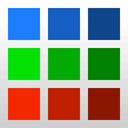
Piskel
Piskel is a fantastic free and open-source Dotpict alternative, perfect for creating animated sprites. It runs on Mac, Windows, Linux, Web, and can be Self-Hosted. Its key features include Live Preview, Animations, Onion Skinning, Pixel Art capabilities, Sprite sheets, and its web-based nature makes it highly accessible.

GraphicsGale
GraphicsGale is a free Dotpict alternative for Windows, known for being an easy-to-use yet powerful tool for spriting and pixel art. It supports AVI format, any bits-per-pixel, and offers real-time preview, making it ideal for creating animated pixel graphics.

Grafx2
GrafX2 is a free and open-source bitmap paint program, and a strong Dotpict alternative inspired by classic Amiga programs. Available on Mac, Windows, and Linux, it specializes in 256-color drawing and includes a vast array of tools, including Support for Layers.
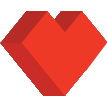
Pyxel Edit
Pyxel Edit is a commercial Dotpict alternative for Mac and Windows, specifically designed to make creating tilesets, levels, and animations enjoyable and straightforward. Its core features include Animation and dedicated Tile and Tile-Map Editing tools, perfect for game development.
Pixelorama
Pixelorama is a free and open-source sprite editor, making it an excellent Dotpict alternative for pixel art enthusiasts. Available on Mac, Windows, and Linux, it provides robust features for Animation and Pixel Art, constantly updating with new functionalities.
Pixelesque
Pixelesque is a free and open-source Dotpict alternative for Android and Android Tablet users. Its goal is simplicity with powerful features, offering standard pixel art editing tools like a pen and eraser, ideal for mobile pixel art creation.
Jpixel
Jpixel is a free Dotpict alternative available for Mac and Windows. It excels in Animation, allowing users to create animations and export them as spritesheets or animated GIFs. It also features a Tileset tool to mock up and export tilesets as PNG images, making it versatile for both animation and game asset creation.

Cosmigo Pro Motion
Cosmigo Pro Motion is a commercial Dotpict alternative for Windows, designed with similarities to the classic Amiga Deluxe Paint. It's an ideal choice for artists focused on detailed and precise pixel art, offering advanced features like Animation, Color Management, Support for Layers, and Tile Mapping.
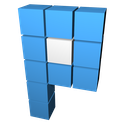
Pixen
Pixen is a commercial Dotpict alternative specifically designed for Mac and iPad users, focusing on low-resolution raster art, perfect for 8-bit sprites. It provides innovative Image Editing features tailored for old-school video game aesthetics.
The world of pixel art software is rich and diverse, offering a wide array of tools to suit every artist's needs and preferences. While Dotpict provides a great starting point, exploring these powerful Dotpict alternatives can unlock new possibilities for your creative projects. Consider your operating system, budget, and desired features – whether it's advanced animation, tile mapping, or simple, intuitive drawing – to find the perfect pixel art editor that empowers your artistic vision.