Top Plaghunter Alternative: Find the Best Image Plagiarism Checkers
Plaghunter.com is a well-known Image Plagiarism Checker that helps you identify where your images are being used across the internet. While Plaghunter serves its purpose, users often seek alternatives for various reasons, including different features, pricing, or platform compatibility. This article explores the best Plaghunter alternatives to help you protect your digital assets.
Best Plaghunter Alternatives
Whether you're a photographer, content creator, or business owner, finding the right tool to track your images is crucial. Here are some of the top Plaghunter alternatives that offer robust image search and plagiarism detection capabilities.

TinEye
TinEye is a powerful image search and recognition engine that uses reverse image search to help you find where an image originated and how it's being used online. It's a fantastic Plaghunter alternative, offering a Free Personal version and browser extensions for Web, Chrome, Safari, Opera, and Firefox. Its primary feature is its efficient search engine for images.
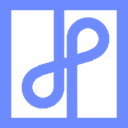
NooBox
NooBox is a versatile toolbox that stands out as a strong Plaghunter alternative due to its comprehensive features. It offers reverse image search with multiple engines, image extraction, and screenshot capabilities. This Free and Open Source tool is available across Mac, Windows, Linux, and Chrome, making it highly accessible for various users.

Unicheck
Unicheck (formerly Unplag) is an accurate plagiarism detection engine, making it an excellent Plaghunter alternative for those needing a more text-focused, yet comprehensive, plagiarism check. This Commercial web-based platform performs real-time checks against a real-time web index and offers features like Rubic, citation detection, Google Classroom integration, Google Drive integration, and multiple language support.

IQDB
IQDB is a multi-service image search engine that allows users to upload an image or thumbnail from a file or URL to find similar images across various sources like Haruhi doujins and Danbooru. As a Free web-based tool, it serves as a straightforward Plaghunter alternative for quick image lookups.

RevIMG
RevIMG is a reverse visual search engine that offers a unique approach compared to traditional image search systems. Instead of searching by text, RevIMG allows you to start with an image to find similar visuals. This Free web-based tool provides a direct, no-frills Plaghunter alternative for visual searches.
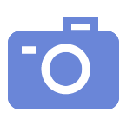
Search by Image (by Google)
This official extension from the Google Images team is an incredibly convenient Plaghunter alternative for Chrome users on Windows. It allows you to initiate a Google search using any image on the web, making it easy to find origins, similar images, or related content. Its features include extracting images, product research, and general search engine capabilities.

Search by image
Search by image is a Free Android app that simplifies reverse image search on mobile devices using Google Image Search. It also allows for easy sharing of content or images, making it a handy Plaghunter alternative for mobile users who need quick image lookups and sharing capabilities.

Search by Image
This powerful Free and Open Source reverse image search tool offers support for various search engines, including Google, Bing, Yandex, Baidu, and TinEye. Available across Mac, Windows, Linux, Android, Microsoft Edge, Chrome, Opera, and Firefox, it's a highly versatile Plaghunter alternative with robust image recognition features.

Reverse Image Search
This Free and Open Source browser extension adds a convenient option to the context menu, allowing you to search with an image on Google, Bing, Yandex, TinEye, SauceNAO, IQDB, or even custom search engines. Available for Mac, Windows, Linux, Microsoft Edge, Opera, and Firefox, it provides a flexible and efficient Plaghunter alternative for broad image searches.
With a variety of Plaghunter alternatives available, you can find a tool that perfectly suits your needs, whether you prioritize specific search engines, platform compatibility, or additional features like image extraction or plagiarism detection. Explore these options to find the best fit for protecting and tracking your images online.