Top Search by Image (by Google) Alternatives for Enhanced Visual Search
“Search by Image (by Google)” has long been a go-to browser extension for users curious about images encountered online. This handy tool, developed by the Google Images team, allows you to right-click on an image and initiate a Google search to discover its origins, similar images, or related information. Whether you're identifying landmarks, learning about art, or simply finding different resolutions of a picture, it's incredibly useful. However, for those seeking more specialized features, broader platform support, or simply a different approach to reverse image search, exploring a robust Search by Image (by Google) alternative is a smart move. This guide dives into the best options available today.
Best Search by Image (by Google) Alternatives
While Google's extension is powerful, several other tools offer unique functionalities, multi-engine support, or a focus on specific use cases that might better suit your needs. Here are some top contenders:

TinEye
TinEye is a powerful image search and recognition engine that stands out as a strong Search by Image (by Google) alternative. It specializes in reverse image search, helping you find where an image came from and how it's being used across the web. Available as a Free Personal web service and browser extensions for Chrome, Safari, Opera, and Firefox, TinEye functions as a dedicated search engine for images.
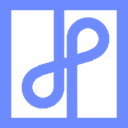
NooBox
NooBox offers a versatile toolbox for image-related tasks, making it an excellent Search by Image (by Google) alternative, especially for users who need more than just reverse search. This Free and Open Source tool supports Mac, Windows, Linux, and Chrome, providing features like reverse image search with multiple engines, image extraction, and screenshot capabilities. Its multi-engine support is a significant advantage for comprehensive searches.

Google Lens
For mobile users, Google Lens serves as a powerful and intuitive Search by Image (by Google) alternative, particularly for real-world object recognition. Available for Free on Android, iPhone, Android Tablet, and iPad, Google Lens uses your phone's camera and Artificial Intelligence to identify items like landmarks, posters, or barcodes, and provide information. It also includes a barcode scanner feature.

CamFind
CamFind is a pioneering mobile application that provides a unique Search by Image (by Google) alternative for on-the-go visual searches. This Free iPhone app allows users to simply photograph any object and receive information about it, making real-world image identification incredibly accessible.

Safe Design
Safe Design is a Commercial iOS app (iPhone, iPad, and iPod Touch) that specializes in reverse image search, particularly useful as a Search by Image (by Google) alternative for designers and content creators. It helps users find stolen or un-attributed images online, offering features like last check dates and search capabilities.

Image Analysis Toolset
The Image Analysis Toolset is a comprehensive Free Personal Android app that serves as a robust Search by Image (by Google) alternative for detailed picture analysis. It includes a wide array of features such as object identification, web image detection, logo identification, landmark identification, animal identification, color identification, plant identification, and QR Code Recognition.

Plaghunter
Plaghunter is a Freemium web-based reverse image search tool that acts as a specialized Search by Image (by Google) alternative for tracking image usage. It excels at scanning the web to find where your images are being used online, making it ideal for photographers and intellectual property owners.

Search by image
“Search by image” is a Free Android app that provides a straightforward mobile-centric Search by Image (by Google) alternative. It allows users to easily perform Google image searches directly from their mobile phone and also facilitates image sharing with others.
Choosing the best reverse image search tool depends on your specific needs. Whether you prioritize comprehensive web scanning, multi-engine support, mobile-first functionality, or specialized features like image tracking, there's a powerful Search by Image (by Google) alternative out there for you. Explore these options to find the perfect fit for your visual discovery journey.