The Best PiP for Mac Alternative Solutions for Enhanced Productivity
PiP for Mac has been a popular tool for users looking to clone visible windows, crop previews, and manage multiple window previews with ease. Its ability to auto and manual resize while preserving aspect ratios, coupled with pinch-to-zoom, click-through, and opacity control features, makes it a powerful productivity enhancer. However, for various reasons – perhaps you're seeking different features, a specific platform, or an open-source option – you might be on the hunt for a robust PiP for Mac alternative. This article explores some of the top contenders that offer similar, and sometimes even more, functionality.
Top PiP for Mac Alternatives
Whether you're looking for a simple floating window, advanced picture-in-picture capabilities, or a cross-platform solution, these alternatives offer compelling options to replace or augment your PiP for Mac experience.
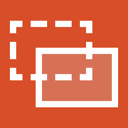
OnTopReplica
OnTopReplica is a fantastic open-source and free alternative for Windows users. It provides a real-time thumbnail replica of any window, keeping it always on top. This feature, 'On top,' makes it a direct competitor to PiP for Mac's window management capabilities, particularly for those working in a Windows environment.

Helium
For Mac users still seeking a free and open-source option, Helium is an excellent PiP for Mac alternative. It functions as a floating browser window, ensuring your media content remains visible above other applications, making it perfect for multitasking while watching videos.

Pennywise
Pennywise stands out as a versatile, free, and open-source PiP for Mac alternative, available across Mac, Windows, and Linux. It allows you to open any website or media in a small, always-on-top floating window, offering robust 'Floating browser' and 'Floating windows' features akin to PiP for Mac's core functionality.

PiPer
If your primary use case for PiP for Mac was video Picture-in-Picture, then PiPer is a strong contender. This free and open-source browser extension for Mac, Chrome, and Safari specializes in 'Picture in Picture' for web videos, making it an excellent, focused alternative.

Afloat
Afloat is a classic free and open-source PiP for Mac alternative for Mac users, especially those familiar with SIMBL. It provides comprehensive window management features like keeping windows 'On top,' pinning them to the desktop, and moving them from anywhere, significantly expanding upon basic floating window capabilities.

PiPifier
Another excellent free and open-source 'Browser extension' for Mac (macOS 10.12+) and iPad Safari, PiPifier brings universal 'Picture in Picture' mode to HTML5 videos. If PiP for Mac was primarily used for video PiP, PiPifier is a direct and efficient alternative.

PiP-Tool
For Windows users, PiP-Tool is a free and open-source software designed specifically for 'Picture in Picture' mode, allowing you to watch content in a thumbnail format on your screen. Its 'On top' feature directly mirrors one of PiP for Mac's core strengths.
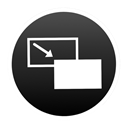
Picture In Picture
This commercial Mac application offers dedicated 'Picture in Picture' functionality, automatically finding and allowing you to watch videos from web pages in a floating window. It serves as a premium PiP for Mac alternative for those prioritizing seamless web video PiP.

Duplicate Windows
Duplicate Windows is a commercial Mac application that excels at the graphical duplication of any window, live and on-the-fly. Its 'Picture in Picture' and 'On top' features make it a robust PiP for Mac alternative for users needing direct window cloning and persistent visibility.

AfloatX
AfloatX, a free and open-source Mac application, offers a streamlined alternative to Afloat, focusing on 'On top' and 'Make window transparent' features via the dock icon menu. It's a simpler yet effective PiP for Mac alternative for basic window management needs.
Finding the perfect PiP for Mac alternative depends heavily on your specific needs, preferred platform, and feature requirements. Whether you're seeking free and open-source options, dedicated video PiP tools, or comprehensive window management utilities, this list provides a solid starting point to enhance your digital workflow.