Top Pennywise Alternatives for Seamless Multitasking
Pennywise is a fantastic tool for keeping any website or media in a small, floating window that always stays on top of your other applications. It's perfect for multitasking, eliminating the need to constantly alt + tab. With features like adjustable opacity, resizable windows, and a lean resource footprint, Pennywise has been a go-to for many. However, if you're looking for a Pennywise alternative, whether for different features, platform compatibility, or just to explore other options, you're in the right place.
Best Pennywise Alternatives
While Pennywise offers a unique set of features for on-top windows, several other applications provide similar or enhanced functionalities. Let's dive into some of the top alternatives that can help you maintain your productivity and keep your content visible while you work.
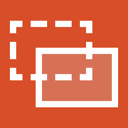
OnTopReplica
OnTopReplica is a lightweight and open-source application specifically designed for Windows. It provides a real-time thumbnail replica of any window, keeping it always on top. This makes it an excellent Pennywise alternative if you need a simple, free solution to monitor content from another application without it disappearing behind your main work window. Its core feature is staying on top, making it highly effective for its intended purpose.

Helium
Helium is an open-source floating browser window built for Mac users. Like Pennywise, it allows you to watch media or browse content while you work, ensuring your content never falls behind other windows. While the provided data doesn't list specific features beyond its core function, its open-source nature and Mac focus make it a strong contender for those on Apple's ecosystem seeking a dedicated floating browser experience.

Fluid Browser
Fluid Browser is a commercial alternative for Mac that offers a floating and transparent browser experience. Aimed at professionals, it provides a sleek way to keep web content visible without obstructing your primary workspace. If you're a Mac user willing to invest in a polished solution for your floating browser needs, Fluid Browser could be a solid Pennywise alternative.

PiP for Mac
PiP for Mac is an open-source and free application designed for Mac users, focusing on Picture-in-Picture functionality. It allows you to clone any visible window, crop the preview, and auto/manual resize while preserving the aspect ratio. Its ability to preview multiple windows from the same process, along with specific features like crop video and staying on top, makes it a robust alternative for those needing advanced PiP control on macOS.

HeliumLift
HeliumLift is a free revamp of the original Helium floating browser window, also for Mac. It aims to enhance the experience of browsing the web and watching media simultaneously, always keeping your content visible. Its mention of Google Chrome Extensions and Picture in Picture capabilities suggests an improved and more feature-rich experience compared to its predecessor, positioning it as a strong Pennywise alternative for Mac users who enjoy watching shows while multitasking.

Floating for YouTube™ Extension
For users primarily interested in YouTube content, the Floating for YouTube™ Extension offers a free solution across Windows, Linux, Chrome OS, and Chrome. This extension allows you to open YouTube videos in a floating mini-player, always on top. With features like ad-free viewing and seamless YouTube integration, it's a niche yet powerful Pennywise alternative for dedicated YouTube watchers.
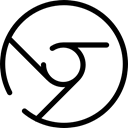
Helios
Helios is a free floating browser window available for Windows. Similar to other tools in this list, its purpose is to allow users to watch media while simultaneously working on other tasks. While the specific features aren't detailed, its free availability and Windows platform support make it a straightforward Pennywise alternative for those seeking basic floating browser functionality.

PiP-Tool
PiP-Tool is an open-source and free software for Windows that brings Picture-in-Picture mode to your desktop. It enables you to watch content, like videos, in a thumbnail format that remains on top of your screen. Its explicit focus on Picture in Picture and staying on top makes it a highly relevant Pennywise alternative for Windows users prioritizing video multitasking.
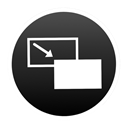
Picture In Picture
Picture In Picture (PiP) is a commercial software for Mac that allows users to watch internet videos while working. It intelligently finds videos on web pages and enables their display in a movable, always-on-top window. With features like Google Chrome Extensions and dedicated Picture in Picture capabilities, it's a premium Pennywise alternative for Mac users who frequently consume online video content.

Aurora floating browser
Aurora floating browser is a commercial Mac application that provides a floating browser window to keep your favorite content on top. It offers window opacity and a collapsible title bar for convenience. As a dedicated floating browser for Mac, it serves as a robust Pennywise alternative for users who prioritize a customisable and always-visible browsing experience.
Whether you're looking for a free, open-source solution, a commercial product with advanced features, or something specific to your operating system or content type, there's a Pennywise alternative out there for you. Evaluate your needs and explore these options to find the perfect tool to enhance your multitasking workflow.