Uncovering the Best Duplicate Windows Alternatives for Enhanced Workflow
Duplicate Windows is a clever macOS tool designed to visually copy any window live and on-the-fly, essentially providing a display mirror for individual windows. It's incredibly useful for presentations, watching web videos over other applications, or simply keeping an eye on less active windows. However, no software is a perfect fit for everyone, and users might encounter limitations such as slight artifacts with video, lack of support across Spaces, or the inability to render minimized windows. If you're seeking a robust Duplicate Windows alternative to better suit your specific needs, you've come to the right place.
Top Duplicate Windows Alternatives
While Duplicate Windows offers unique window mirroring capabilities, a variety of other applications provide similar or complementary functionalities, often with different strengths. Here's a look at some of the best alternatives that can help streamline your digital workflow and keep essential content visible.
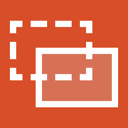
OnTopReplica
OnTopReplica is a free and open-source application specifically designed for Windows that provides a real-time thumbnail replica of any window. It's an excellent Duplicate Windows alternative if you need to keep a specific window always on top, making it ideal for monitoring videos, chats, or other dynamic content while working in other applications. Its core feature is keeping chosen windows 'On top', ensuring visibility.

PiP for Mac
PiP for Mac is a free and open-source solution for macOS users, offering a robust alternative to Duplicate Windows with its ability to clone any visible window. It provides features like cropping the preview, auto and manual resizing while preserving the aspect ratio, and the capability for multiple window previews from the same process. Its 'Picture in Picture' and 'On top' features make it highly versatile for Mac users.

Afloat
Afloat is a free and open-source utility for Mac and SIMBL that allows you to keep windows afloat on top of all others. It extends functionality beyond simple duplication, letting you pin windows to the desktop, move them from anywhere (not just the title bar), and even turn a window into an interface overlay. Its 'On top' and 'Interface Overlay' features provide unique control over window management on macOS.

PiP-Tool
PiP-Tool is a free and open-source software for Windows that brings the Picture in Picture mode to your desktop. Similar to Duplicate Windows, it allows you to watch content (like videos) in a thumbnail format that stays on screen. Its focus on 'Picture in Picture' and 'On top' capabilities makes it a direct and effective alternative for Windows users looking for persistent window visibility.
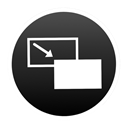
Picture In Picture
Picture In Picture is a commercial macOS application designed for watching videos from the internet while simultaneously working. It employs unique algorithms to find videos on web pages and allows them to be displayed in a movable, resizable window. While a paid solution, its specialized 'Picture in Picture' and 'Google Chrome Extensions' features make it a strong Duplicate Windows alternative for video-centric users on Mac.
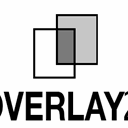
Overlay2
Overlay2 is a commercial software available for both Mac and Windows, acting like digital tracing paper for your computer. It opens a semi-transparent floating image over other software, such as video capture, editing, or 3D modeling programs. Its 'On top' feature, combined with its ability to overlay images, makes it a valuable Duplicate Windows alternative for designers, artists, and anyone needing a visual reference always in view.

Overlay
Overlay is a commercial solution for Mac users, providing a frame that displays an image or even a PDF semi-transparently in front of everything else. It's particularly useful for copying, tracing, or comparing designs and images. Its 'On top' feature and specialized overlay capabilities offer a different approach to keeping visual information accessible compared to Duplicate Windows, making it ideal for creative professionals.
Exploring these Duplicate Windows alternative options reveals a diverse landscape of tools, each with unique strengths in keeping windows visible and accessible. Whether you prioritize open-source solutions, specific platform compatibility, or advanced features like picture-in-picture or image overlays, there's likely a perfect fit for your workflow. We encourage you to explore these alternatives further to find the software that best enhances your productivity and meets your specific needs.