Uncovering the Best Photopus Pro Alternatives for Your Image Processing Needs
Photopus Pro has long been a go-to solution for many users seeking an easy-to-use batch image processing tool. It simplifies tasks like converting, watermarking, resizing, transforming, touching up, renaming, and applying effects to digital images. However, as software evolves and user needs diversify, finding a reliable Photopus Pro alternative becomes essential for those seeking new features, different platforms, or simply a fresh approach to their image workflows.
Top Photopus Pro Alternatives
Whether you're a professional photographer, a digital artist, or simply someone looking to streamline your image management, the right batch image processor can make a significant difference. Here's a curated list of top alternatives that offer compelling features and similar functionalities to Photopus Pro, helping you find the perfect fit for your specific requirements.

XnConvert
XnConvert is a versatile and easy-to-use image converter that stands out as an excellent Photopus Pro alternative. Available for free on Windows, MacOSX, and Linux, it supports over 400 file formats, making it incredibly flexible for various image processing tasks. Its key features include robust batch processing capabilities, general image processing, and efficient watermark application, making it a strong contender for anyone looking for cross-platform compatibility and extensive format support.

GraphicConverter
For Mac users, GraphicConverter offers a powerful commercial Photopus Pro alternative for displaying and editing raster graphics files. Beyond basic viewing, it excels at converting files between different formats and includes features like batch processing, image editing, photo retouching, and image preview. Its scripting capabilities further enhance its utility for automating repetitive tasks, making it ideal for Mac users who need a comprehensive and adaptable tool.

ImBatch
ImBatch is a free personal batch image processor for Windows that presents a user-friendly graphical interface. It allows users to edit multiple image files efficiently using scripts, providing features such as batch processing, batch conversion, batch editing, and comprehensive image processing. Its scriptable nature makes it highly customizable for automating complex workflows, offering a strong, free Photopus Pro alternative for Windows users.
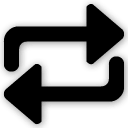
Batch Image Converter
Batch Image Converter is a commercial Windows-based Photopus Pro alternative focused on converting multiple images, photos, and pictures between over 30 formats, including JPG, PNG, GIF, TIFF, and many more. Its key features include robust batch conversion and processing capabilities, extensive image processing options, and the convenience of being a portable application. This makes it an excellent choice for users prioritizing wide format support and portability on Windows.

BatchPhoto
BatchPhoto is a powerful commercial photo manipulation program available for both Windows and Mac, serving as a comprehensive Photopus Pro alternative. It simplifies tasks such as adding date/time stamps, resizing, converting, watermarking, touching up, and applying special effects to large sets of images. Its strong batch editing and processing features make it an ideal solution for users on either platform requiring extensive control over their image batches.

EdiKer
EdiKer stands out as a free, web-based Photopus Pro alternative, making it accessible from any modern browser on Mac, Windows, or other platforms without requiring downloads or sign-ups. Unlike many online editors, it maintains privacy by not uploading your photos. Its core features include efficient batch editing and batch processing, making it a convenient and privacy-conscious option for users who prefer online tools for quick, multi-image adjustments.
Exploring these Photopus Pro alternatives reveals a wide array of options tailored to different operating systems, budgets, and feature preferences. From free, cross-platform solutions like XnConvert to powerful commercial applications like GraphicConverter and BatchPhoto, there’s an ideal tool for everyone. Consider your specific needs regarding batch processing, image editing, and platform compatibility to choose the best fit for your workflow.