Discover the Best PassVult Alternatives for Ultimate Password Security
PassVult, with its strong emphasis on privacy and local data storage, has been a go-to for iPhone users seeking a secure, anti-cloud password manager. It offers robust features like AES encryption, breach checking, and a master key for protection. However, users often look for alternatives due to platform limitations, specific feature needs, or simply to explore other options in the crowded password manager market. Whether you're seeking cross-platform compatibility, open-source transparency, or advanced team features, a PassVult alternative might be the perfect fit for you.
Top PassVult Alternatives
While PassVult excels in localized, privacy-focused password management for iOS, a multitude of other excellent tools exist that cater to diverse needs. Here's a look at some of the top contenders that offer similar, and often expanded, capabilities to secure your digital life.

KeePass
KeePass is a free and open-source password manager that allows you to store all your passwords safely in one place. It's an excellent PassVult alternative for users who prioritize open-source solutions and broad platform support, including Mac, Windows, Linux, and BSD. Key features include offline functionality, auto-type, encrypted passwords, a built-in password generator, and extensive plugin support, offering a highly customizable experience for securing your data locally.
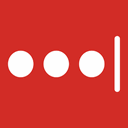
LastPass
LastPass is a widely popular freemium password manager that extends beyond just passwords, acting as an auto form filler, random password generator, and secure digital wallet. Unlike PassVult's local-only approach, LastPass offers robust cloud sync capabilities, making it a strong PassVult alternative for users needing seamless access across a vast array of platforms including Mac, Windows, Linux, Web, Android, and iOS, with features like two-factor authentication and browser integration.

Bitwarden
Bitwarden is a powerful freemium and open-source password manager known for its ease of use and high security. It's an excellent PassVult alternative for users who want the flexibility of cloud sync or self-hosting, while still benefiting from open-source transparency. Bitwarden supports almost every platform imaginable, including Mac, Windows, Linux, Web, Android, and iOS, and offers features like two-factor authentication, AES encryption, browser integration, and real-time synchronization.

KeePassXC
KeePassXC is a community-maintained fork of KeePassX, offering enhanced features and frequent updates. As a free and open-source solution for Mac, Windows, and Linux, it's a compelling PassVult alternative for those seeking robust local storage of password files, strong encryption (AES), and features like browser integration, an integrated password generator, and keyfile support, ensuring high security and control over your data.

1Password
1Password is a commercial password manager renowned for its user-friendly interface and comprehensive security features. It creates strong, unique passwords and offers autofill for seamless logins. While it primarily uses cloud sync, its strong security measures make it a viable PassVult alternative for users on Mac, Windows, Web, Android, and iPhone who value convenience, team collaboration features, and robust password management with two-factor authentication and encrypted file storage.

KeePassX
KeePassX is a free and open-source password manager known for its lightweight interface and cross-platform compatibility across Mac, Windows, Linux, and BSD. For users prioritizing local storage and basic, secure password management without extensive cloud features, KeePassX serves as a straightforward PassVult alternative, emphasizing personal data security with a focus on simplicity.

Keepass2Android
Keepass2Android is an open-source password manager specifically designed for Android devices, including tablets. It's an excellent PassVult alternative for Android users who prefer an open-source solution and compatibility with KeePass 2.x database files (.kdbx). It offers flexible syncing options with services like Dropbox, OneDrive, and SSH, along with offline functionality and convenient features like fingerprint unlock, ensuring secure and accessible password management on Android.

KeeWeb
KeeWeb is a free and open-source password manager compatible with KeePass, available both as a web application and a desktop app for Windows, Mac OS X, and Linux. It's a versatile PassVult alternative for users who need a web-accessible yet secure solution, or a desktop app with the familiar KeePass format. Features include an integrated password generator, dark mode, attachment saving, and sync capabilities with Dropbox, Google Drive, WebDAV, OneDrive, and Nextcloud, offering a modern and flexible approach to password security.

KeePassDroid
KeePassDroid is an open-source implementation of the KeePass password safe specifically for the Android platform. As a free Android app, it serves as a solid PassVult alternative for users on Android who are looking for a reliable, open-source solution to manage their passwords securely on their device. It focuses on core password management features and cloud sync capabilities, providing a straightforward and secure experience.

Enpass
Enpass is a freemium password manager that allows you to store passwords and other credentials securely without relying on cloud servers by default, making it a strong privacy-focused PassVult alternative for users across Mac, Windows, Linux, Android, iPhone, and more. It offers AES encryption, multiple vaults, and flexible sync options with popular cloud services like Dropbox, Google Drive, and iCloud if desired, giving users control over their data while providing a rich feature set including a password generator and fingerprint unlock.
Choosing the right password manager ultimately depends on your individual needs regarding platform compatibility, privacy preferences, feature requirements, and budget. Each of these PassVult alternatives offers unique strengths, so explore them to find the best fit for your digital security.