Top PassIFox & ChromeIPass Alternatives for Seamless Password Management
PassIFox & ChromeIPass have long been go-to solutions for integrating KeePass with Google Chrome and Firefox, leveraging KeePassHttp for convenient password management. However, as technology evolves and user needs shift, many are seeking robust and feature-rich PassIFox & ChromeIPass alternative options. Whether you're looking for enhanced security, broader platform support, or specific integration features, the market offers a variety of excellent choices to keep your digital life secure and organized.
Discovering the Best PassIFox & ChromeIPass Alternatives
Finding the perfect password manager can significantly improve your online security and productivity. We've compiled a list of top alternatives that offer compelling features, diverse platform compatibility, and strong security measures to help you move beyond PassIFox & ChromeIPass.

Bitwarden
Bitwarden stands out as a highly secure and open-source PassIFox & ChromeIPass alternative, offering a Freemium model. It provides an easy and safe way to store logins and passwords across a multitude of devices and platforms, including Mac, Windows, Linux, Web, Android, iOS, and various browsers like Chrome, Firefox, and Edge. Key features include cloud sync, robust browser integration, two-factor authentication, AES encryption, multi-platform support, and team accounts, making it a comprehensive solution for both individual and collaborative use.

KeeWeb
KeeWeb is a fantastic free and open-source PassIFox & ChromeIPass alternative, functioning as both a web and desktop password manager. It is fully compatible with KeePass databases and runs online in any modern browser or as a dedicated desktop app for Windows, Mac OS X, and Linux. Notable features include an integrated password generator, dark mode, image preview, and synchronization options with WebDav, Dropbox, Google Drive, Nextcloud, and OneDrive, providing flexibility in how you manage your encrypted data.

Enpass
Enpass is a powerful Freemium PassIFox & ChromeIPass alternative that secures your passwords and other sensitive credentials locally on your device, accessible by a master password. It supports a wide array of platforms including Mac, Windows, Linux, Android, iOS, Chrome OS, and Windows Phone. Its robust features include AES encryption, multiple vaults, a password generator, and synchronization capabilities with various cloud services like Box, Dropbox, Google Drive, iCloud, and OneDrive, along with fingerprint unlock for added convenience.

LessPass
LessPass offers a unique approach as a free and open-source PassIFox & ChromeIPass alternative. Instead of syncing a password database, it generates passwords locally on demand based on a domain name, login, and master password. It's available on Mac, Windows, Linux, Web, Android, iOS, and as browser integrations for Chrome and Firefox. Its lightweight nature and browser-based functionality, coupled with a built-in password generator, make it an intriguing choice for those prioritizing a dataless system.
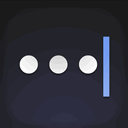
Master Password
Master Password is a free and open-source PassIFox & ChromeIPass alternative that differentiates itself with an ingenious password generation algorithm, ensuring your passwords are never truly lost. It's available on Mac, Linux, Web, Android, and iPhone. This dataless system focuses on generating strong, unique passwords on the fly, eliminating the need to store them in a database, making it a secure and innovative password management solution.

Dashlane
Dashlane is a popular Freemium PassIFox & ChromeIPass alternative known for its comprehensive features. Available on Mac, Windows, Web, Android, and iOS, it offers automatic form-filling, super strong password generation, and a security score to help users improve their online habits. Its cross-platform browser extensions for Chrome, Safari, and Firefox, along with sharing capabilities and a strong focus on security, make it a robust choice for managing passwords and personal data.

Keefox
Keefox is a free and open-source PassIFox & ChromeIPass alternative specifically designed for Firefox users. It enhances your password security by automatically logging you in and providing seamless browser integration with KeePass. Available on Windows and Linux, it ensures password encryption, automatic form-filling, and a secure password safe, making it an excellent direct replacement for those who relied heavily on PassIFox's Firefox capabilities.

Firefox Lockwise
Firefox Lockwise is a free and open-source PassIFox & ChromeIPass alternative provided by Mozilla, focusing on secure password tracking and access across devices. Available on Android, iOS, and as Firefox extensions, it offers seamless browser integration, cloud sync, and automatic form-filling. Its portable and user-friendly interface ensures you can quickly open any website from the app and securely log in, making it a straightforward option for Firefox ecosystem users.

MacPass
MacPass is a free and open-source PassIFox & ChromeIPass alternative designed specifically for macOS users. It is fully KeePass-compatible, allowing users to manage their existing KeePass databases seamlessly. With support for keyboard shortcuts and dedicated password management features, MacPass provides a native and secure experience for macOS users who prefer an open-source solution for their password needs.

SafeInCloud Password Manager
SafeInCloud Password Manager is a commercial PassIFox & ChromeIPass alternative that offers robust security for your logins, passwords, and other private information within an encrypted database. It's available on Mac, Windows, Android, iOS, and Chrome Web Store. Key features include encrypted passwords, a password generator, and synchronization capabilities with cloud services like Google Drive, ensuring your data is accessible and secure across your devices without a subscription model.
Choosing the right PassIFox & ChromeIPass alternative depends on your specific needs, whether that's cross-platform compatibility, open-source transparency, advanced security features, or seamless browser integration. Explore these options to find the best fit for your password management strategy and enhance your digital security.