The Best FortNotes Alternatives for Secure Data Management
FortNotes positions itself as a digital Fort Knox for your sensitive data, leveraging BlackBox technology and AES encryption to ensure that only you can access your information. It encrypts data directly in your browser before it even reaches their servers, promising unparalleled privacy. However, for various reasons – perhaps you're looking for different features, a more extensive platform reach, or simply want to explore other highly secure options – you might be seeking a robust FortNotes alternative. This article will guide you through some of the top contenders that offer similar, if not enhanced, capabilities for safeguarding your digital life.
Top FortNotes Alternatives
When it comes to securing your personal and professional data, finding the right password manager or secure note-taking application is crucial. These alternatives offer diverse approaches to encryption, platform support, and user experience, ensuring you can find a solution that perfectly matches your security needs.
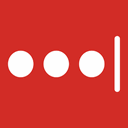
LastPass
LastPass is a comprehensive password manager and secure digital wallet that serves as an excellent FortNotes alternative for those prioritizing convenience alongside security. Available across a wide array of platforms including Mac, Windows, Linux, Web, Android, iPhone, and various browsers, it offers cloud sync, robust password management with two-factor authentication, and AES password encryption. Its features like auto-form filling and a secure digital wallet make it a versatile tool for managing more than just passwords.

Bitwarden
Bitwarden stands out as a powerful open-source FortNotes alternative, offering both Freemium and paid tiers. It provides an incredibly secure and easy way to store logins and passwords across virtually all devices and browsers, including iOS, Android, Chrome, Firefox, Opera, Windows, Mac, and Linux. With strong AES encryption, two-factor authentication, and multi-platform support, Bitwarden also boasts unique features like self-hosting options and secure note encryption, making it ideal for users who value transparency and control over their data.

Enpass
Enpass provides a strong FortNotes alternative, especially for users who prefer local data storage combined with cloud syncing flexibility. It secures your credentials with a master password using AES encryption and allows synchronization with popular cloud services like Box, Dropbox, Google Drive, iCloud, and OneDrive, without a subscription model. Available on Mac, Windows, Linux, Android, and iPhone, Enpass features multiple vaults, a password generator, and fingerprint unlock, providing robust security without relying on third-party servers for primary storage.

Buttercup
Buttercup is an open-source and free FortNotes alternative that offers a robust and secure way to manage passwords and encrypted notes. It uses a delta-system for managing archive changes and encrypts data with AES 256bit. Available on Mac, Windows, Linux, Android, and iPhone, and with browser extensions for Chrome, Brave, and Firefox, Buttercup supports auto-login and functions offline, appealing to users who prioritize open-source solutions and offline accessibility.

LessPass
LessPass offers a unique approach as an open-source password manager and a compelling FortNotes alternative. Instead of storing a database of passwords, it generates them locally based on a master password, login, and domain name, making it incredibly lightweight and secure. Available on Mac, Windows, Linux, Web, and Android, and with browser integrations, LessPass is ideal for users who prefer a deterministic, database-less solution for password management.

Firefox Lockwise
Firefox Lockwise, a free and open-source offering from Mozilla, is an excellent FortNotes alternative for users deeply integrated into the Firefox ecosystem. It securely tracks and accesses your Firefox passwords across Android, iPhone, tablets, and the Firefox browser itself. Its key features include browser integration, cloud sync, portability, and a user-friendly interface, making it a simple yet effective tool for managing your web credentials.

SafeInCloud Password Manager
SafeInCloud Password Manager is a commercial FortNotes alternative that provides secure storage for logins, passwords, and other private information in an encrypted database. It allows synchronization with various cloud services like Google Drive and does not require a subscription. Available on Mac, Windows, Android, iPhone, and iPad, SafeInCloud offers encrypted passwords, a password generator, and seamless sync between devices, providing a robust solution for data security.

Kee
Kee, powered by KeePass Password Safe, is an open-source and Freemium FortNotes alternative that integrates seamlessly with your browser to offer secure and easy password management. Available for Mac, Windows, and Linux, and with extensions for Vivaldi and Firefox, Kee leverages the robust security of KeePass to provide features like Google Chrome and Firefox extensions, and strong password management directly within your browser.

Padlock
Padlock is an open-source FortNotes alternative focused on simplicity and ease of use. It offers a minimalist interface for managing passwords and is available across Windows, Mac, Web, Android, and iPhone, with self-hosting options. Its ad-free experience and straightforward password management make it a great choice for users who appreciate clean design and essential functionality.

Passit
Passit is an open-source, cloud-based password manager that serves as a modern FortNotes alternative. It leverages the battle-tested libsodium cryptography package to encrypt data, ensuring high security even in a cloud environment. Available for Web, Android, and with self-hosting capabilities, Passit stands out with its group sharing feature, making it a strong contender for teams or families needing shared, secure password access.
Choosing the best FortNotes alternative depends on your specific needs, whether it's platform compatibility, open-source preference, specific security features, or ease of use. Each option listed above offers robust security measures to keep your data safe. We encourage you to explore their individual features further to find the perfect fit for your digital security strategy.