Discover the Best Passfindr Alternatives for Enhanced Productivity and Security
Introduced in 2001 as Pathfinder, Passfindr evolved into a comprehensive web-based application offering a cloud-based bookmark manager, a visual content editor, encrypted content with 256-bit AES, a password generator, full-text search, two-factor authentication, and offline access via a progressive web application. It also included content publishing, tagging, cross-linking, a link checker, and reminders. While Passfindr offered a robust set of features, users often seek a Passfindr alternative for various reasons, including specific feature needs, platform compatibility, or a preference for open-source solutions. This article explores some of the top alternatives that can meet your digital organization and security demands.
Top Passfindr Alternatives
If you're looking for a new tool to manage your digital life, from passwords to notes and bookmarks, there are numerous excellent alternatives to Passfindr available. Here's a curated list of top contenders that offer similar, and often enhanced, functionalities.

start.me
start.me is a premium bookmark manager designed to minimize the time spent searching for links. It’s a great Passfindr alternative for users prioritizing bookmark organization and quick access. Available as Freemium ($$) for Web, Android, Android Tablet, Vivaldi Browser, Chrome, and Firefox, start.me offers features like bookmark organization, Google Chrome Extensions, Firefox Extensions, notetaking, offline functionality, OPML/RSS import, team sharing, and widgets, making it a versatile dashboard solution.

KeePass
KeePass is a free and open-source password manager that securely stores all your passwords in one place. As a Passfindr alternative, it excels in robust password management and encryption. It's available for Mac, Windows, Linux, BSD, and PortableApps.com. Key features include offline functionality, auto-type, encrypted passwords, strong encryption, a password generator, password protection, plugins, portability, attachment saving, automatic form-filling, browser integration, customizability, integrated password generator, local storage, multi-factor authentication (MFA), multiple languages, multi-platform support, and security-focused design.

Google Keep
Google Keep offers a simple yet powerful note-taking experience, making it an excellent Passfindr alternative for users focused on quick note-taking and reminders. It's free and available on Mac, Windows, Linux, Web, Android, iPhone, Chrome OS, Android Tablet, iPad, Chrome, and Android Wear. Features include color-coding notes, image insertion, list creation, geo-fencing, shareable notes, search by color, offline functionality, photo notes, sync across many devices, to-dos, visual organization, Google Chrome Extensions, Google Calendar integration, handwriting recognition, location-based reminders, real-time collaboration, and tagging.

Evernote
Evernote is a popular cross-platform, freemium app designed for note-taking, organizing, and archiving, making it a robust Passfindr alternative for content management. It's available on Mac, Windows, Web, Android, iPhone, Blackberry, Windows S, Android Tablet, Windows Phone, iPad, Apple Watch, Android Wear, Kindle Fire, and Pebble. Key features include cloud sync, text formatting, sync between devices, offline functionality, hyperlinks, screenshot OCR, cross-platform compatibility, Markdown support, OCR, system tray presence, tag-based organization, iCalendar export, folders, Google Drive integration, IFTTT integration, nested notebooks, PDF annotation, and a web clipper.
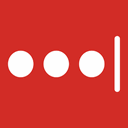
LastPass
LastPass is a comprehensive password manager, auto-form filler, random password generator, and secure digital wallet app. For users prioritizing password security and convenience, LastPass is a strong Passfindr alternative. It's a Freemium ($$) service available on Mac, Windows, Linux, Web, Android, iPhone, S60, Blackberry, Android Tablet, BSD, Windows Phone, iPad, Microsoft Edge, Internet Explorer, Vivaldi Browser, Chrome, Maxthon, Opera, and Firefox. Features include cloud sync, two-factor authentication, master password, password encryption, cloud-based storage, password generator, password management, password sync, portability, Android Sync, archive old passwords, browser extension, and user management.

Microsoft OneNote
Microsoft OneNote is a digital notebook application that serves as a central hub for notes and information, making it a highly capable Passfindr alternative for versatile note-taking. It's a Freemium ($$$) application available on Mac, Windows, Android, iPhone, Windows S, Windows Phone, iPad, Apple Watch, Android Wear, and Kindle Fire. Features include hierarchical structure, visual organization, handwritten notes, web clipper, stylus support, cloud sync, freehand writing, Latex Math, note-taking, password protection, text formatting, Unicode Math Support, audio recording, auto-adjusting tables, auto-saving, cross-platform compatibility, data import/export, drawing, embedded media, file-sync, folder hierarchy, hyperlinks, IFTTT integration, image insertion, integrated search, knowledge management, linking capability, multiple account support, OCR, offline functionality, PDF OCR, real-time synchronization, screenshot OCR, search by tags, sections, sketching, subtasks, tabbed interface, and to-dos.

Bitwarden
Bitwarden is an easy and secure way to store logins and passwords across all your devices. As an open-source and Freemium ($$) solution, it's a strong Passfindr alternative for those seeking robust, transparent password management. It's available on Mac, Windows, Linux, Web, Android, iPhone, Android Tablet, iPad, Self-Hosted, Microsoft Edge, Vivaldi Browser, Chrome, Microsoft SQL Server, Tor Browser Bundle, Safari, Cloudron, Opera, Mono, Brave, and Firefox. Key features include cloud sync, browser integration, two-factor authentication, password encryption, encryption, multiplatform export, Android Sync, FIDO U2F (2FA) support, multi-platform support, night mode/dark theme, AES encryption, Authy integration, cross-browser support, encrypted notes, on-premises software, password management, password migration, password sharing, portability, real-time synchronization, security-focused, source code history, team accounts, and team collaboration.

KeePassXC
KeePassXC is a community-maintained fork of KeePassX, offering more features and frequent updates. This free and open-source application is a compelling Passfindr alternative for users who prioritize local, encrypted password storage. It's available on Mac, Windows, and Linux. Features include browser integration, integrated password generator, keyfile support, local storage, portability, centralized credentials, encrypted passwords, local storage of password file, two-factor authentication, AES encryption, automatic form-filler, auto-type, cross-platform compatibility, customizable, extensible by plugins/extensions, lightweight, support for multiple users, multiplatform export, offline functionality, password encryption, and a strong focus on security and privacy.

Simplenote
Simplenote, created by the company behind WordPress, offers an effortless way to manage notes, lists, and ideas, making it a great, free, and open-source Passfindr alternative for streamlined note-taking. Your notes sync across all your devices, including Mac, Windows, Linux, Web, Android, iPhone, Android Tablet, and iPad, and Kindle Fire. Features include cloud sync, Markdown support, search by tags, password protection, sync with Simplenote, Android Sync, file versioning, full-text search, tag-based organization, clean design, Electron based, fast motion, integrated search, minimalistic interface, note organization, notes synchronization, online publishing, rewinding changes, sharing notes, sync between devices, text-based format, and version/source control.

Joplin
Joplin is an open-source note-taking and to-do application with extensive synchronization capabilities. As a free and open-source Passfindr alternative, it offers end-to-end encryption and a rich feature set for privacy-conscious users. It's available on Mac, Windows, Linux, Android, iPhone, Chrome OS, Android Tablet, iPad, Chrome, Termux, and Firefox. Features include Markdown support, end-to-end encryption, cloud sync, encrypted notes, privacy focus, Markdown file writing, encryption, web clipper, WebDAV support, Android Sync, Dropbox sync, hierarchical structure, Nextcloud integration, Markdown saving, ad-free experience, cross-platform compatibility, local storage, note manager, offline functionality, security & privacy, WebDav sync, table creation, tags support, to-do management, alarms, auto-saving, better formatting, Google Chrome Extensions, cross-device syncing, custom templates, data export/import, decentralized storage, full-text search, hyperlinks, integrated search, knowledge base structuring, Latex Math, minimalistic UI, multi-platform support, nested notebooks, no dependencies, no Internet required, image preview, real-time synchronization, search by tags, subtasks, Sync with Nextcloud, tabbed interface, text formatting, visual organization, automatic backup, and Evernote import.

Notion
Notion is a versatile tool that unifies various functionalities like Google Docs, but with everything integrated, making it a powerful Passfindr alternative for comprehensive workspace management. It's a Freemium ($$) Software as a Service (SaaS) available on Mac, Windows, Web, Android, iPhone, Android Tablet, and iPad. Features include Markdown support, databases, note-taking, visual bookmarks, custom templates, database management, hierarchical structure, nested notes, to-do management, wiki functionality, better formatting, custom data fields, customizable, data export/import, Evernote import, Google Maps integration, integrated PDF viewer, Kanban boards, knowledge base structuring, relational database, real-time collaboration, student discount, tablet support, team collaboration, text formatting, visual organization, wiki-like interface, blogging, browser extension, collaborative writing, cross-platform, drag and drop, embedded apps, embedded media, Google Drive integration, hyperlinks, integrated search, integration with web clipper, intuitive interface, knowledge base, Latex Math, @mentions support, nested lists, online collaboration, pastebin, real-time editing, Slack integration, syntax highlighting, and YouTube integration.
Each of these Passfindr alternatives offers a unique blend of features, catering to different needs and preferences. Whether you prioritize robust password management, seamless note-taking, or comprehensive workspace organization, there's an alternative out there for you. We encourage you to explore these options and choose the best fit for your specific requirements, ensuring enhanced productivity and digital security.