Uncovering the Best PartXplore Alternative for Your CAD Viewing Needs
PartXplore is renowned as a powerful, high-speed CAD file viewer and analyzer, praised for its ease of use, even for non-CAD experts looking to explore various 2D/3D CAD files. However, just like with any specialized software, users often seek alternatives for various reasons – perhaps looking for specific features, different pricing models, or compatibility with particular operating systems. This article delves into some of the best PartXplore alternative options available to help you find the perfect fit for your CAD viewing and analysis requirements.
Top PartXplore Alternatives
Whether you're looking for a free solution, cross-platform compatibility, or specific advanced features, the following alternatives offer compelling reasons to consider them over or alongside PartXplore.
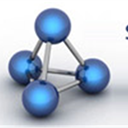
STP Viewer
STP Viewer is a free software specifically designed to view 3D STEP files (.stp, .step file format). If your primary need is simply to open and view these common CAD formats on Windows without additional bells and whistles, STP Viewer serves as a straightforward and cost-effective PartXplore alternative.

A360 VIEWER
A360 Viewer stands out as a free online viewer, making it a highly accessible web-based PartXplore alternative for various 2D and 3D designs, including AutoCAD DWG, DXF, Revit RVT, Inventor IPT, as well as STEP, SolidWorks, CATIA, and more. Its key feature of real-time collaboration makes it excellent for team environments.

Glovius
Glovius offers robust 3D viewers for a wide range of CAD file types, including CATIA V4/V5/V6, STEP, IGES, Creo, Pro/ENGINEER, NX, JT, SolidWorks, Solid Edge, and Inventor files. Available commercially for Windows, Android, iPhone, and iPad, it provides capabilities for accurate measurements and dynamic sections, making it a comprehensive PartXplore alternative for detailed analysis.

eDrawings Viewer
eDrawings Viewer is a popular freemium PartXplore alternative for Windows users, allowing you to view, print, and review all types of eDrawings files. It also boasts a built-in viewer for native SolidWorks®, AutoCAD®, DWG, and DXF™ files, making it a strong contender for those deeply integrated into the SolidWorks ecosystem.

IDA-STEP Viewer
IDA-STEP Viewer, available as freemium software for Mac, Windows, and Linux, provides core viewing functionality for all kinds of STEP files (*.stp). This component alone offers a fully usable tool for viewing PDM, CAD, and other STEP-based data, making it a versatile cross-platform PartXplore alternative for STEP file handling.

VariCAD Viewer
VariCAD Viewer is a free viewer, converter, and printing software compatible with 2D DWG, DXF, 3D STEP, and 2D/3D VariCAD file formats (.DWB). Available for Windows and Linux, its GNU/linux-libre feature might appeal to users prioritizing open-source or free software, making it a robust PartXplore alternative.

ENSUITE
ENSUITE is a commercial, standalone multi-CAD software for Windows that allows users to view, translate, simplify geometry, and access engineering information. While not free, its comprehensive capabilities make it a powerful PartXplore alternative for professional users needing extensive CAD data manipulation.

ENSUITE-VIEW
ENSUITE-VIEW is a free personal use version for Windows, allowing users to view, measure, and generate bounding boxes from major CAD formats like CATIA V4 (.exp, .model, .session), and access critical engineering information. This offers a great entry point as a free PartXplore alternative for basic viewing and analysis.

IGES2STEP
iges2step is a freeware CAD file viewer for Windows XP/2000/NT, primarily focused on viewing IGES and STEP files and translating between them. If your workflow heavily involves these two formats and you need a simple, free PartXplore alternative for older Windows systems, iges2step is a practical choice.
Ultimately, the best PartXplore alternative for you will depend on your specific needs, budget, and the types of CAD files you primarily work with. Explore these options to find the perfect viewer or analyzer to streamline your workflow.