LiteCAD Alternative: Discovering Top CAD Software Replacements
LiteCAD is a compact (only 3.10 MB download size) and user-friendly 2D CAD program designed for creating, editing, viewing, and printing CAD drawings in DXF, DWG, and SHP formats. It's lauded for its simplicity, making 2D design accessible even to novices with interactive tutorials. However, being English-only and focused purely on 2D, users might seek a LiteCAD alternative for broader features, multi-language support, 3D capabilities, or different pricing models. This article explores some of the best replacements to elevate your CAD experience.
Top LiteCAD Alternatives
Whether you're looking for free open-source solutions, professional-grade 3D modeling powerhouses, or something in between, these alternatives offer diverse functionalities to meet your CAD needs beyond what LiteCAD provides.

LibreCAD
LibreCAD is an excellent open-source LiteCAD alternative for 2D CAD. Available for Windows, Mac, and Linux, it's completely free and offers features like BIM, construction layers, and drawing tools, making it a robust choice for users needing a versatile and cost-effective 2D design platform. Its portability is also a plus for designers on the go.

Autodesk AutoCAD
For those seeking a professional-grade LiteCAD alternative, Autodesk AutoCAD stands out. As a commercial software available on Mac, Windows, Web, Android, and iPhone/iPad, it offers extensive 2D and 3D CAD capabilities, specialized tools, DWG support, and batch plotting, catering to a wide range of design and engineering disciplines.

SOLIDWORKS
SOLIDWORKS is a powerful commercial LiteCAD alternative for 3D CAD, primarily for Windows. It excels in 3D modeling, parametric modeling, simulation, and offers easy measurement and 2D drawing features. It's ideal for users who need comprehensive design, analysis, and product data management capabilities.

DraftSight
DraftSight is a cost-effective commercial LiteCAD alternative for Windows, focusing on 2D CAD but also offering 3D support. It provides drawing and 3D sketching features, making it a compelling option for users looking for an AutoCAD-like experience without the full AutoCAD price tag.

pCon.planner
pCon.planner is a free LiteCAD alternative for Windows that offers professional 2D/3D furnishing design tools. It enables users to comfortably and professionally create complex layouts with WYSIWYG support and drawing capabilities, perfect for interior design and space planning.

Designspark Mechanical
DesignSpark Mechanical is a free LiteCAD alternative for Windows, known for its ease of use in 3D modeling. It allows engineers to easily create and share models, making 3D design more accessible and enabling direct links for rapid prototyping.

PTC Creo
PTC Creo, a commercial Windows-based software, is a robust LiteCAD alternative for 3D product design. Formerly Pro/ENGINEER, it provides state-of-the-art productivity tools, including CAE and CAM, fostering best practices in design for advanced engineering tasks.

KOMPAS-3D
KOMPAS-3D is a commercial LiteCAD alternative for Windows, specializing in creating three-dimensional associative models for individual parts and assemblies. Its parametric capabilities and animation features make it suitable for complex mechanical design and visualization.

GstarCAD
GstarCAD is a well-regarded commercial LiteCAD alternative for Windows, known for its high compatibility with AutoCAD. With continuous innovation, it offers comprehensive drawing features, making it a strong contender for those familiar with AutoCAD workflows.
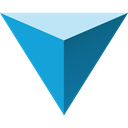
Autodesk 123D Design
Autodesk 123D Design is a free personal LiteCAD alternative available on Mac, Windows, and iPad. It's a powerful yet simple 3D creation and editing tool that supports many new 3D printers, making it an excellent choice for beginners and hobbyists venturing into 3D design.
Ultimately, the best LiteCAD alternative depends on your specific design needs, budget, and desired features. Whether you prioritize free open-source solutions, advanced 3D modeling, or professional industry standards, this list provides a solid starting point for exploring your options and finding the perfect CAD software to enhance your design workflow.