Uncovering the Best Glovius Alternative for Your 3D Viewing Needs
Glovius is a powerful 3D viewer, renowned for its ability to handle a wide range of CAD files including CATIA, STEP, IGES, Creo, and SolidWorks, offering robust features like accurate measurements, dynamic sections, and model comparison. However, depending on your specific requirements – be it cost, platform compatibility, or a simpler feature set – you might be looking for a reliable Glovius alternative. This article explores several top contenders that can meet your 3D viewing and analysis needs.
Top Glovius Alternatives
Whether you're a professional engineer, a student, or someone who occasionally needs to view 3D models, there's a Glovius alternative out there for you. Let's dive into some excellent options that offer diverse features and pricing models.
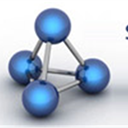
STP Viewer
STP Viewer is a free software designed specifically for viewing 3D STEP files (.stp, .step file format). It's a straightforward, no-frills option for Windows users who primarily need to open and view basic STEP files without complex functionalities, making it a simple Glovius alternative for specific file types.

A360 VIEWER
A360 Viewer is a free online web viewer that supports a vast array of 2D and 3D designs, including AutoCAD DWG, DXF, Revit RVT, Inventor IPT, as well as STEP, SolidWorks, and CATIA. Its key feature is real-time collaboration, making it an excellent web-based Glovius alternative for teams needing to view and discuss models from any device with internet access.

3D Viewer Online
3D Viewer Online is a freemium web service that works seamlessly across computers, tablets, and smartphones, requiring no installation. It offers a convenient, accessible solution for quick 3D model viewing on the go, serving as a flexible and lightweight Glovius alternative for basic viewing needs.

eDrawings Viewer
eDrawings Viewer is a popular freemium tool for Windows that allows users to view, print, and review all types of eDrawings files. It also has a built-in viewer for native SolidWorks®, AutoCAD®, DWG, and DXF™ files, offering a comprehensive viewing solution, particularly for those working within the SolidWorks ecosystem, making it a strong contender as a Glovius alternative.

IDA-STEP Viewer
IDA-STEP Viewer is a component of IDA-STEP, providing core viewing functionality for all kinds of STEP files (*.stp). Available for Freemium users on Mac, Windows, and Linux, it's a fully usable tool for viewing PDM, CAD, and other STEP files, positioning itself as a versatile cross-platform Glovius alternative for STEP-specific requirements.

VariCAD Viewer
VariCAD Viewer is a free viewer, converter, and printing software for Windows and Linux. It supports 2D DWG, DXF, 3D STEP, and 2D/3D VariCAD file formats (.DWB), and is notable for its GNU/Linux-libre support. This makes it a robust open-source friendly Glovius alternative, especially for users on Linux distributions.

ENSUITE
ENSUITE is a commercial, standalone multi-CAD software for Windows that allows users to view, translate, and simplify geometry, as well as access engineering information. While it lacks specific listed features, its focus on multi-CAD capabilities suggests it can be a professional-grade Glovius alternative for complex engineering workflows.

ENSUITE-VIEW
ENSUITE-VIEW is a free personal use software for Windows that allows users to view, measure, and obtain bounding box information from major CAD files like CATIA V4. It’s a dedicated viewer for gaining access to critical engineering information within CAD data, serving as a focused and free Glovius alternative for specific viewing and measurement tasks.

IGES2STEP
iges2step is a freeware CAD file viewer for Windows XP/2000/NT. It specifically allows viewing IGES and STEP files and translating between them. This makes it a niche but valuable free Glovius alternative for users primarily dealing with these specific legacy CAD formats and needing conversion capabilities.
Choosing the right Glovius alternative depends entirely on your individual needs. Consider the types of files you frequently work with, your budget, preferred operating system, and whether you require advanced features like collaboration or simply basic viewing. By exploring these alternatives, you're sure to find a solution that fits your workflow perfectly.