Discover the Best Pangurpad Alternatives for Your Writing Needs
Pangurpad offers a unique approach to writing with its browser-based access, online backup, and collaborative features for story plotting and community sharing. However, if you're looking for different functionalities, a different pricing model, or simply exploring other options, a robust Pangurpad alternative might be exactly what you need. This article dives into some of the top note-taking and writing applications that can serve as excellent replacements for Pangurpad, helping you find the perfect tool for your creative and organizational workflow.
Top Pangurpad Alternatives
Whether you prioritize advanced features, open-source freedom, enhanced privacy, or multi-platform compatibility, there's a Pangurpad alternative out there for you. Let's explore some of the best contenders that offer diverse functionalities to cater to your specific writing and note-taking habits.

Evernote
Evernote is a well-established freemium cross-platform app perfect for note-taking, organizing, and archiving, making it a strong Pangurpad alternative. It allows users to create rich notes, supporting features like cloud sync, text formatting, hyperlinks, and a web clipper. Available on Mac, Windows, Web, Android, iPhone, and many other platforms, Evernote offers robust note organization with features like folders, nested notebooks, and tag-based searching, along with integrations for Google Drive and IFTTT.

Joplin
Joplin is an excellent open-source Pangurpad alternative for those prioritizing privacy and markdown support. This free note-taking and to-do application offers end-to-end encryption and robust synchronization capabilities across Mac, Windows, Linux, Android, iPhone, and more. Key features include MarkDown support, cloud sync with various services like Dropbox and Nextcloud, a web clipper, and a hierarchical structure for organizing notes, all while being ad-free and focusing on security.

Standard Notes
For users seeking a simple, private, and secure Pangurpad alternative, Standard Notes is a top choice. This freemium, open-source app emphasizes end-to-end encryption and privacy, allowing you to sync notes across all your devices, including iPhone, iPad, Mac, Windows, Linux, Web, and Android. It features MarkDown support, cloud sync, extensible plugins, and a clean, distraction-free interface for focused writing, with options for self-hosting and rich text editing through extensions.

CherryTree
CherryTree is a free, open-source hierarchical note-taking application that provides a robust Pangurpad alternative for Windows, Linux, and PortableApps.com users. It excels in organizing information with its rich text and syntax highlighting capabilities, storing data in a single XML or SQLite file. Its key features include an infinite hierarchical depth, password encryption, Markdown support, and the ability to export to HTML and PDF, making it excellent for structured note management.

Notezilla
Notezilla offers a colorful and powerful sticky notes experience for Windows and mobile devices, serving as a versatile Pangurpad alternative. This commercial software provides features like reminder alarms, attaching notes to documents or websites, organizing with folders/tags, and cloud sync across Windows, Web, Android, and iPhone. With features like task management, password encryption, real-time collaboration, and a system tray presence, it’s great for quick notes and reminders.
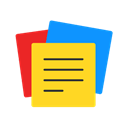
Zoho Notebook
Zoho Notebook is a compelling free personal Pangurpad alternative for online note-taking, available on Mac, Linux, Web, Android, iPhone, and Apple Watch. It allows users to combine various media types like text, images, audio, and video into notes. Key features include cloud sync, handwriting recognition, basic note-taking, to-do list management, and a web clipper, making it a versatile choice for digital organization and quick captures.

Leanote
Leanote is an open-source, freemium Pangurpad alternative that functions as both a personal notebook and a blogging platform. Available on Mac, Windows, Linux, Web, Android, and iPhone (with self-hosted options), it’s excellent for users who want to write and publish. Key features include MarkDown support, nested notebooks, full-text search, and the ability to export notes to HTML and PDF, catering to both private note-taking and public sharing.

NixNote
NixNote, formerly Nevernote, is a free, open-source Pangurpad alternative developed as a client for Evernote, but can function independently. Available on Mac, Windows, and Linux, it's built on Java and provides core note-taking functionalities. If you're looking for a simple, desktop-focused tool to manage your notes without the full feature set of a web-based platform, NixNote offers a reliable and open-source solution.

Trilium Notes
Trilium Notes is a free and open-source Pangurpad alternative offering a highly flexible and hierarchical note-taking experience. Available on Windows, Linux, and self-hosted environments, it allows notes to be arranged in an arbitrarily deep tree structure with support for cloning (multiple parents). Features include a rich WYSIWYG editor, knowledge base structuring, and tag-based organization, making it ideal for managing complex information and personal wikis.

Cryptee
Cryptee is a freemium, open-source, and highly secure Pangurpad alternative designed as an encrypted cross-platform home for your private documents, notes, files, and photos. Available on Linux, Web, Android, iPhone, and Chrome OS, it emphasizes end-to-end encryption and privacy. With rich text editing, encrypted photo storage, and a focus on security, Cryptee is perfect for users who prioritize data privacy and confidentiality in their note-taking and document management.
Each of these Pangurpad alternatives offers unique strengths, from robust encryption and open-source flexibility to extensive cross-platform compatibility and rich feature sets. By exploring their individual capabilities, you can find the perfect tool that aligns with your specific writing style, organizational preferences, and privacy needs, ensuring your notes and creative projects are always in the right hands.