Uncovering the Best Otter Browser Alternatives for Power Users
Otter Browser positions itself as a haven for power users, aiming to recreate the classic Opera 12.x UI with a strong emphasis on user control and modularity. However, for various reasons – perhaps you're seeking different features, a more active development cycle, or simply exploring new horizons – you might be looking for a robust Otter Browser alternative. This guide delves into some of the top web browsers that offer compelling options for users who prioritize customization, privacy, and performance.
Top Otter Browser Alternatives
Whether you're a long-time fan of customizable interfaces or simply looking for a more modern yet powerful browsing experience, these alternatives provide a range of features to suit diverse user needs.

Brave
Brave Web Browser is a free and open-source Chromium-based browser focusing heavily on privacy and speed. It offers a built-in ad blocker and tracking protection, making it an excellent Otter Browser alternative for users who prioritize a clean, secure, and fast browsing experience. Available on Mac, Windows, Linux, Android, and iPhone, Brave boasts features like Built-in Ad-blocker, Privacy focused, and support for TOR.

Mozilla Firefox
Mozilla Firefox is a renowned free and open-source web browser, highly customizable and extensible through a vast array of plugins and extensions. As a strong Otter Browser alternative, Firefox excels in privacy, offering features like Enhanced Tracking Protection, and is available across Mac, Windows, Linux, Android, and iPhone. Its commitment to user control and open standards makes it a favorite among power users.

Google Chrome
Google Chrome is a widely used free web browser developed from the open-source Chromium project, known for its speed and minimalism. While not open-source itself, its vast ecosystem of extensions and seamless Google integration makes it a popular choice. It's available on Mac, Windows, Linux, Android, and iPhone, offering features like Cloud sync and extensive customizability through its Web Store, making it a viable option if you're exploring a robust Otter Browser alternative.

Vivaldi
Vivaldi is a feature-rich and highly customizable browser developed by former Opera employees, making it a natural fit for those seeking an Otter Browser alternative that mirrors the classic Opera experience. It's free and available on Mac, Windows, Linux, and Android. Vivaldi stands out with unique features like Tab Stacking, Mouse gestures, Web Panels, and extensive UI customization, catering directly to power users who value granular control over their browsing environment.

Brave
Brave Web Browser is a fast, free, and secure web browser with an integrated ad blocker and tracking protection. Its open-source nature and focus on privacy, including features like Brave Shields and a built-in VPN, make it a compelling Otter Browser alternative. It supports various platforms including Mac, Windows, Linux, Android, and iOS, appealing to users who prioritize a secure and ad-free browsing experience.
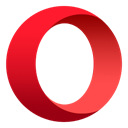
Opera
Opera is an innovative browser known for integrating new technologies without sacrificing simplicity, speed, or security. While it has moved away from its classic Presto engine, modern Opera still offers unique features like a Built-in VPN, Built-in Ad-blocker, and Mouse gestures. Available for free on Mac, Windows, Linux, and Android, Opera provides a modern and efficient browsing experience, positioning it as a strong Otter Browser alternative for those seeking integrated tools and a sleek interface.

Chromium
Chromium is the open-source browser project that forms the foundation for Google Chrome and many other browsers. It’s free, open-source, and available on Mac, Windows, Linux, and BSD. For those who appreciate the underlying architecture of Chromium-based browsers but desire an open-source Otter Browser alternative without Google's proprietary elements, Chromium provides a clean, extensible platform. It supports Chrome extensions and offers a straightforward browsing experience.

Pale Moon
Pale Moon is an open-source web browser based on the Goanna engine, a fork of Gecko. It’s available for Microsoft Windows and Linux, focusing on efficiency and ease of use while maintaining support for legacy Firefox add-ons. If you're looking for a lightweight, customizable, and privacy-friendly Otter Browser alternative that prioritizes an optimized, classic browsing feel, Pale Moon is an excellent choice for desktop users.

Firefox Developer Edition
Firefox Developer Edition provides the latest features and powerful development tools for building for the open web. It's free, open-source, and available on Mac, Windows, and Linux. For developers or power users who need advanced debugging capabilities and access to cutting-edge browser technologies, this specialized version of Firefox serves as a robust and feature-rich Otter Browser alternative.

Firefox Nightly
Firefox Nightly is the bleeding-edge development (alpha) release channel of Mozilla Firefox, offering new versions every few hours. It’s free, open-source, and available on Mac, Windows, Linux, and Android. For users who want to experience the very latest features, contribute to development, and are comfortable with potentially unstable builds, Firefox Nightly is an intriguing Otter Browser alternative that provides a glimpse into the future of Firefox.

Safari
Safari is Apple's native web browser, bundled with macOS and integrated into iOS and iPadOS devices. It's free and designed for optimal performance and energy efficiency within the Apple ecosystem. For Mac, iPhone, and iPad users, Safari serves as a highly integrated and privacy-conscious Otter Browser alternative, offering features like Content blocker, iCloud Sync, and Picture in Picture. While not as customizable as Otter, its seamless integration and performance are compelling for Apple users.
Ultimately, the best Otter Browser alternative depends on your individual priorities. Whether you prioritize privacy, extensive customization, speed, or a specific set of integrated tools, the options above offer compelling features to enhance your browsing experience. Explore them to find the perfect fit for your digital life.