Top Crusta Browser Alternatives: Find Your Perfect Web Companion
Crusta Browser, with its split tabs, built-in PDF viewer, and user-agent switching, offers a compelling browsing experience. However, users often seek different features, enhanced privacy, or a fresh interface. If you're looking to explore new horizons beyond Crusta Browser, you're in the right place. We've compiled a list of excellent Crusta Browser alternatives that cater to a variety of preferences, ensuring you find a browser that perfectly fits your workflow.
Top Crusta Browser Alternatives
Whether you prioritize lightning-fast performance, robust privacy features, extensive customization, or seamless integration with other services, there's a Crusta Browser alternative waiting for you. Dive into our top picks below to discover your next go-to browser.

Brave
Brave Web Browser is a strong Crusta Browser alternative for users focused on privacy and ad-blocking. It's a free and open-source browser available on Mac, Windows, Linux, Android, and iPhone, featuring a built-in ad blocker and tracking protection. Brave distinguishes itself with its focus on privacy, built-in VPN, and the unique Brave Shields which block ads and trackers, providing a cleaner and faster browsing experience. Its compatibility with Google Chrome Extensions also makes the transition smoother for many.

Mozilla Firefox
Mozilla Firefox is a highly extensible and customizable free and open-source web browser, making it an excellent Crusta Browser alternative for those who value flexibility and privacy. Available on a wide range of platforms including Mac, Windows, Linux, Android, and iPhone, Firefox offers robust privacy features, extensive add-ons, and a built-in PDF viewer, similar to Crusta. Its focus on user control and a strong community make it a popular choice for many.

Google Chrome
Google Chrome is a widely used free web browser known for its speed and minimalism, making it a viable Crusta Browser alternative, especially for users integrated into the Google ecosystem. Available on Mac, Windows, Linux, Android, and iPhone, Chrome features cloud sync, an integrated PDF viewer, and Incognito mode for private browsing, much like Crusta. Its extensive extension library and strong performance appeal to a broad user base.

Vivaldi
Vivaldi is an incredibly customizable and feature-rich browser that stands out as a strong Crusta Browser alternative, particularly for power users. It's free and available on Mac, Windows, Linux, and Android. Vivaldi offers unique features like tab stacking, split-screen view (similar to Crusta's split tabs), built-in note taker, and extensive customization options, allowing users to tailor their browsing experience precisely to their needs while prioritizing privacy and security.

Brave
Brave Web Browser is a fast, free, and secure Crusta Browser alternative with a built-in ad blocker and comprehensive tracking and security protection. Available for Mac, Windows, Linux, Android, and iPhone, Brave is open-source and provides a privacy-focused browsing experience. Its unique features include BAT Token integration for rewarding content creators and a strong emphasis on user privacy through its Brave Shields, blocking ads and trackers by default.
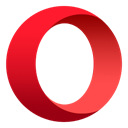
Opera
Opera is an innovative and secure browser that serves as a compelling Crusta Browser alternative, especially for those seeking a built-in VPN and ad blocker. It's free and available on Mac, Windows, Linux, Android, and Windows Mobile. Opera offers features like a built-in VPN, ad-blocker, customizable interface, and the ability to pop out videos, enhancing the browsing experience. Its focus on speed, security, and unique built-in tools makes it a strong contender.

Chromium
Chromium is the open-source project that serves as the foundation for Google Chrome and many other browsers, making it a versatile Crusta Browser alternative for users who prefer a stripped-down, open-source experience. It's free and available on Mac, Windows, Linux, and BSD. Chromium offers a clean, Chrome-like interface and supports Chrome extensions, providing a flexible base for a customized browsing environment.

Waterfox
Waterfox is a high-performance, privacy-focused browser based on the Mozilla platform, making it an excellent Crusta Browser alternative for users prioritizing speed and privacy. It's free and open-source, available on Mac, Windows, and Linux. Waterfox is specifically optimized for 64-bit systems and maintains support for legacy Firefox add-ons, offering a familiar yet enhanced browsing experience with a strong emphasis on privacy and user control.

Pale Moon
Pale Moon is an Open Source, Goanna-based web browser focused on efficiency and ease of use, serving as a solid Crusta Browser alternative. It's free and available for Microsoft Windows and Linux. Pale Moon emphasizes optimal performance, privacy-friendly features, and security, while offering extensive customizability and support for legacy Firefox add-ons, making it ideal for users seeking a lightweight and highly adaptable browser.

Firefox Developer Edition
Firefox Developer Edition brings cutting-edge features and powerful development tools, making it a specialized Crusta Browser alternative for web developers and tech enthusiasts. It's free and open-source, available on Mac, Windows, and Linux. This edition offers advanced developer tools, strong performance, and a focus on building for the open web, distinguishing itself from standard browsers.

Firefox Nightly
Firefox Nightly is the bleeding-edge development release channel of Mozilla Firefox, offering the very latest features and experimental builds, making it an intriguing Crusta Browser alternative for early adopters. It's free and open-source, available on Mac, Windows, Linux, and Android. Nightly receives daily updates, allowing users to experience new functionalities, including advanced web technologies, long before they reach stable releases, alongside features like cloud sync and integrated download manager.
Ultimately, the best Crusta Browser alternative depends on your individual needs and priorities. Whether you prioritize privacy, speed, customization, or specific built-in features, this list provides a solid starting point for finding your ideal web browser. Take the time to explore a few options and discover the one that enhances your online experience the most.