Top Oryoki Alternatives: Discover Your Next Minimalist Browser
Oryoki, with its experimental and thin interface, offers a unique way to browse the internet, focusing on quiet browsing and visual archiving. As an Electron app built on Chromium, it provides a sandboxed experience primarily for macOS users. However, if you're looking for different features, broader platform support, or simply a fresh browsing experience, exploring a robust Oryoki alternative is a smart move. This guide will help you find the perfect browser to meet your needs.
Top Oryoki Alternatives
While Oryoki excels in its niche, the world of web browsers offers a vast array of options that prioritize different aspects, from privacy and speed to customizability and cross-platform compatibility. Here are some of the best alternatives to Oryoki:

Brave
Brave Web Browser is an excellent Oryoki alternative for those prioritizing speed, security, and privacy. This free and open-source browser, available on Mac, Windows, Linux, Android, and iPhone, comes with a built-in ad blocker and tracker protection. Key features include a privacy-focused approach, support for TOR, built-in script blocker, and compatibility with Google Chrome Extensions, offering a robust browsing experience without the noise.

Mozilla Firefox
Mozilla Firefox is a highly extensible, free, and open-source web browser that stands as a strong Oryoki alternative, especially for users seeking customization and privacy. Available across Mac, Windows, Linux, Android, iPhone, and more, Firefox boasts features like extensive plugin support, robust security settings, content blocking, and integrated PDF viewing. Its focus on user privacy and customizable UI make it a compelling choice.

Google Chrome
Google Chrome, a free web browser developed from the open-source Chromium project, offers speed and minimalism, making it a popular Oryoki alternative for many users. Available on Mac, Windows, Linux, Android, iPhone, and Chrome OS, Chrome features cloud sync, extensive plugin support, an integrated PDF viewer, and Incognito mode for private browsing. Its seamless Google integration and vast extension library provide a versatile experience.

Vivaldi
Vivaldi is a highly customizable and privacy-focused Oryoki alternative, offering unique built-in features that put users in control. Available for free on Mac, Windows, Linux, and Android, Vivaldi provides features like customizable UI, tab stacking, mouse gestures, a built-in note taker, and support for Chrome extensions. Its extensive customization options and focus on user experience make it a strong contender for those who value control over their browsing environment.

Brave
Brave, as a fast, free, and secure web browser, stands as a top Oryoki alternative with its integrated ad blocker and tracking protection. This open-source browser is available across Mac, Windows, Linux, Android, and iPhone. Its core features include privacy focus, support for TOR, a built-in script blocker, and compatibility with Google Chrome Extensions, all contributing to a private and efficient browsing experience.
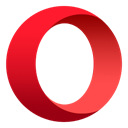
Opera
Opera is an innovative browser that serves as a compelling Oryoki alternative, focusing on new technologies, simplicity, speed, and security. Available for free on Mac, Windows, Linux, and Android, Opera boasts a built-in VPN, ad blocker, and features like mouse gestures and tab previews. Its flexible customizations, integrated download manager, and support for Chrome extensions make it a feature-rich option.

Chromium
Chromium, the open-source browser project from which Google Chrome is derived, is a free and open-source Oryoki alternative available on Mac, Windows, Linux, and BSD. It provides a lean, Chrome-like experience with support for extensions. Its open-source nature means it offers a foundation for many other browsers, appealing to users who prefer a minimalist and customizable base.

Waterfox
Waterfox is a high-performance, free, and open-source Oryoki alternative based on the Mozilla platform, specifically optimized for 64-bit systems. Available on Mac, Windows, and Linux, Waterfox focuses on speed and privacy. It supports classic Firefox extensions and offers enhanced privacy features, making it ideal for users who appreciate the Firefox ecosystem with a performance and privacy boost.

Pale Moon
Pale Moon is an Open Source, Goanna-based web browser available for Microsoft Windows and Linux. As an Oryoki alternative, it focuses on efficiency, ease of use, and privacy. Pale Moon is lightweight, customizable, and supports Firefox extensions, offering optimal performance and robust security features. It's a great choice for users seeking a lean, privacy-friendly browsing experience.

Firefox Developer Edition
Firefox Developer Edition is a free and open-source Oryoki alternative tailored for web developers, offering the latest features, fast performance, and essential development tools. Available on Mac, Windows, and Linux, it's a portable browser based on Firefox, providing powerful tools for building on the open web. While not strictly minimalist, its focus on utility makes it a strong choice for those who need integrated development features.

Firefox Nightly
Firefox Nightly is the development (alpha) release channel of Mozilla Firefox, serving as an advanced Oryoki alternative for those who want to experience the cutting edge of web browsing. This free and open-source browser is available on Mac, Windows, Linux, and Android, featuring auto-updates, block trackers, cloud sync, and various experimental web technologies. It's ideal for power users and developers interested in the very latest Firefox innovations.
Choosing the best Oryoki alternative depends largely on your specific browsing habits and priorities. Whether you prioritize privacy, speed, customization, or development tools, there's a browser out there perfectly suited to enhance your online experience. Explore these options to find the ideal fit for your needs.