Uncovering the Best OmniDazzle Alternatives for Enhanced Screen Control
OmniDazzle was a beloved tool, offering a suite of fun and practical enhancements to highlight screen areas, create special effects, and track your mouse pointer. Its customizability, allowing users to change colors, resize objects, and alter activation methods, made it invaluable for presentations, screenshots, focused work, and adding visual flair to the desktop. However, with its discontinuation and evolving operating systems, many users are now searching for a robust OmniDazzle alternative that offers similar, if not improved, functionalities. This article explores the top replacements to help you regain that crucial screen manipulation capability.
Top OmniDazzle Alternatives
Whether you're a presenter, educator, or just someone who needs better screen control, these alternatives offer diverse solutions to fill the void left by OmniDazzle.

Mouseposé
Mouseposé is an indispensable mouse pointer highlighting tool, often referred to as a "virtual laser pointer." Ideal for demos and presentations, it provides excellent cursor visibility, a key feature for many former OmniDazzle users. It is a commercial application available for Mac, focusing primarily on education-related features.

Epic Pen
Epic Pen offers an intuitive desktop overlay and screen marker, allowing users to write and draw directly over any other desktop application. This capability is perfect for annotations during live demonstrations or tutorials, directly replacing OmniDazzle's drawing functionalities. It's available as a freemium product for Windows.

myPoint Light
myPoint Light directly addresses the common issue of losing your cursor, especially on high-resolution or multi-display setups. It helps you quickly locate your mouse, a practical feature for users who relied on OmniDazzle's pointer tracking. This commercial application is designed for Mac users.
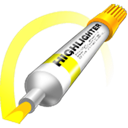
Highlight
Highlight is ideal for those who perform live demos and need to direct audience attention effectively. It solves the problem of pointing at the screen without physical interaction, much like OmniDazzle's visual cues. It is a commercial application available for Mac.

iCursor
iCursor, while described as a "funny and useless" app by its creators, provides a highly customizable way to add visual flair to your cursor with various particle effects. For users who enjoyed OmniDazzle's aesthetic enhancements and playful features, iCursor offers a similar creative outlet. It's a free application for Mac.

PinPoint
PinPoint is a menubar item that displays an animated graphic around your pointer, making it easier to locate on single or multiple screens. Its utility as an accessibility tool and for demonstrations aligns well with OmniDazzle's practical applications. PinPoint is a commercial application available for Mac.

Desktastic
Desktastic 3.0 expands your desktop's utility beyond just icons, allowing you to take notes, visually demonstrate, and draw. This broad functionality makes it a versatile OmniDazzle alternative for creative and practical screen manipulation. It is a commercial application for Mac.

Presentify
Presentify is a macOS menu bar app designed to enhance presentations, online classes, and video tutorials. It offers robust features like screen annotation and cursor highlighting, directly addressing the core needs met by OmniDazzle for educational and presentation purposes. This commercial application is available for Mac, offering strong drawing and mouse highlight features.
While OmniDazzle may no longer be actively developed, the market has evolved to provide numerous powerful alternatives. Whether you need precise mouse highlighting, on-screen annotation, or visual flair, one of these options is sure to be the perfect fit to enhance your screen control and presentations.