Top Nimblenote Alternatives for Efficient Note-Taking
Nimblenote offers a unique, keyboard-driven approach to note-taking, prioritizing speed and a mouse-free experience for creating, editing, and searching notes. Its automatic saving and fuzzy searching are fantastic for quick capture. However, for users seeking more extensive features like rich text editing, cross-platform synchronization, or advanced organization, exploring nimblenote alternatives becomes essential. This post dives into some of the best note-taking applications that offer a broader range of functionalities while still providing a smooth and efficient note-taking experience.
Best Nimblenote Alternatives
While nimblenote excels in its minimalist, keyboard-centric design, many users require more robust features. Here are top alternatives that offer diverse functionalities, from multimedia support to advanced organizational tools, catering to various note-taking styles and needs.

Evernote
Evernote is a powerful cross-platform, freemium application designed for comprehensive note-taking, organizing, and archiving. Unlike nimblenote's singular focus on plain text, Evernote allows users to create notes with text formatting, hyperlinks, and even screenshot OCR. It boasts extensive features like cloud sync, sync between devices, cross-platform availability (Mac, Windows, Web, Android, iPhone, etc.), folders, markdown support, and robust note organization with tagging, making it a highly versatile nimblenote alternative for those needing rich media and widespread access.

Microsoft OneNote
Microsoft OneNote is a digital notebook application that provides a flexible canvas for gathering notes and information, making it an excellent nimblenote alternative for those who prefer visual organization. Available across Mac, Windows, Android, and iPhone, OneNote offers a freemium model and features such as hierarchical structure, web clipping, handwritten notes, support for styluses, text formatting, and real-time synchronization. Its ability to embed media, perform OCR on PDFs, and offer an auto-saving function provides a much richer experience than nimblenote's minimalist approach.

Zim
Zim, a free and open-source application available on Mac, Windows, Linux, and BSD, brings the concept of a wiki to your desktop. As a nimblenote alternative, it's ideal for users who appreciate linking notes and a structured organization, but also want a local, offline experience. It supports WYSISYG or lightweight markup editing, plain text files, and features like hierarchical structure, nested notes, LaTeX equations, and easy export to HTML or LaTeX. Zim offers a blend of simplicity and powerful organization for those who prefer a desktop wiki.

CherryTree
CherryTree is a free and open-source hierarchical note-taking application available on Windows, Linux, and PortableApps.com. It's a strong nimblenote alternative for users who prioritize deep organization and rich text capabilities. Storing data in a single XML or SQLite file, CherryTree offers features like infinite hierarchical depth, encryption, internal linking, rich text editing, syntax highlighting, and tagging. Its tree-like structure and password protection make it a secure and highly organized solution for managing complex information.

NoteLedge
NoteLedge Cloud is a versatile multimedia note-taking app that stands out as a nimblenote alternative for creative users. Available commercially on Mac, Windows, Android, and iPhone, it allows you to take notes, sketch ideas, record audio and video, and organize content with drag-and-drop functionality. Key features include handwritten notes, multi-choice brushes, cloud sync, live screen recording, and export to PDF. NoteLedge excels where nimblenote is limited: in supporting a rich variety of media and creative expression within notes.
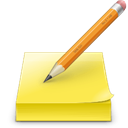
Tomboy
Tomboy is a free and open-source, cross-platform note-taking application available on Mac, Windows, Linux, and BSD. Similar to nimblenote in its simplicity, Tomboy offers easy installation and focuses on quick note creation and linking. Its key features include automatic link generation between notes, local storage, and basic ToDo management. While not as feature-rich as some other alternatives, Tomboy provides a straightforward, highly functional experience for users who appreciate quick access and interlinked notes, much like a personal wiki.

Notezilla
Notezilla is a commercial sticky notes app for Windows and mobile devices (Web, Android, iPhone, iPad) that can serve as a powerful nimblenote alternative for those who love digital sticky notes. It allows users to set reminder alarms, attach notes to websites or documents, and organize them using folders and tags. Features include cloud sync, auto-saving, password encryption, recurring tasks, and real-time collaboration. Notezilla offers a flexible and visually intuitive way to manage quick notes and reminders, going beyond nimblenote's core functionality.
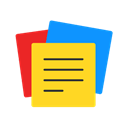
Zoho Notebook
Zoho Notebook is a free personal online notebook application available on Mac, Linux, Web, Android, and iPhone, including Apple Watch. It's a versatile nimblenote alternative that allows you to combine text, images, audio, video, RSS feeds, and documents within your notes. Key features include cloud sync, handwriting recognition, web clipping, outline organization, and two-factor authentication. Zoho Notebook offers robust online collaboration capabilities, making it a great choice for individuals or teams needing a comprehensive, cloud-based note-taking solution.

CintaNotes
CintaNotes is a freemium, ultra-ergonomic note-taking app specifically for Windows and PortableApps.com. As a nimblenote alternative, it excels in helping users quickly collect, organize, and find information with its snappy hotkeys and hierarchical tagging. Features include knowledge management, portability, and synchronization with Simplenote. CintaNotes is ideal for Windows users seeking an efficient, keyboard-centric tool for information capture and retrieval, offering more robust organization than nimblenote while maintaining speed.
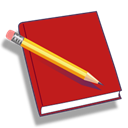
RedNotebook
RedNotebook is a free and open-source graphical diary and journal application available on Mac, Windows, Linux, PortableApps.com, and Xfce. It's a distinctive nimblenote alternative for those who wish to keep a structured journal or diary. Features include a calendar navigation, customizable templates, auto-saving, and an outliner. While nimblenote focuses on general note capture, RedNotebook provides a dedicated platform for chronological entries, making it perfect for personal journaling and daily thought organization.
Ultimately, the best nimblenote alternative depends on your specific note-taking habits and needs. Whether you require extensive multimedia support, cross-platform synchronization, advanced organizational structures, or a simple, open-source solution, there's a powerful tool out there. Explore these options to find the perfect fit that enhances your productivity and note-taking workflow.