The Best Sidenote Alternatives for Enhanced Note-Taking
Sidenote carved out a niche for itself as a handy multi-document drawer, aiming to capture the essence of digital sticky notes. It offered a convenient way to jot down daily notes, embed images, and effortlessly modify text, all while auto-saving your work. However, for users seeking more robust features, broader platform support, or different organizational methods, exploring a Sidenote alternative becomes essential. This article dives into some of the top contenders that can fulfill and even surpass your note-taking needs.
Top Sidenote Alternatives
If you're looking to move beyond Sidenote's unique drawer interface or simply need a more comprehensive note-taking solution, these alternatives offer a diverse range of features, from advanced organization to enhanced security and cross-platform compatibility.

Evernote
Evernote is a widely recognized cross-platform, freemium app designed for extensive note-taking, organizing, and archiving. Unlike Sidenote's drawer-style approach, Evernote excels in creating and managing diverse notes, including text, images, and web clippings. It's a robust Sidenote alternative, offering cloud sync, rich text formatting, OCR for screenshots, and a web clipper. Available on Mac, Windows, Web, Android, iPhone, and many other platforms, it provides a comprehensive solution for almost any note-taking requirement.

Joplin
Joplin is an excellent open-source Sidenote alternative focusing on privacy and flexibility. It's a note-taking and to-do application with strong synchronization capabilities, including End-to-End Encryption, making it highly secure. Joplin supports Markdown, allows notes to be written as files, and offers cross-platform availability on Mac, Windows, Linux, Android, and iPhone. Its features like hierarchical structure, web clipper, and integration with services like Nextcloud and Dropbox make it a powerful choice for organized and private note-takers.

Standard Notes
Standard Notes stands out as a simple, private, and open-source Sidenote alternative with a strong emphasis on security. It provides End-to-End Encryption for all your notes, ensuring your data remains private across all devices. Available on Mac, Windows, Linux, Web, Android, and iPhone, it offers seamless syncing and is highly extensible through plugins and extensions. Its minimalistic design, Markdown support, and focus on security make it ideal for users prioritizing privacy and a clutter-free experience.

CherryTree
CherryTree is a free and open-source hierarchical note-taking application that's a fantastic Sidenote alternative for users who prefer an organized, tree-like structure for their information. It features rich text editing, syntax highlighting for code, and stores data in a single XML or SQLite file, offering excellent data portability. Available on Windows and Linux, CherryTree supports encryption, integrated search, and Markdown, making it a powerful tool for managing complex information hierarchies.

Notezilla
Notezilla offers a colorful and powerful sticky notes experience, making it a direct Sidenote alternative for Windows and mobile users. It goes beyond basic notes with features like reminder alarms, attaching notes to websites or documents, and extensive organization using folders and tags. With cloud sync, password encryption, and features like real-time collaboration and task management, Notezilla provides a versatile and visually appealing way to manage your digital notes and reminders across Windows, Web, Android, and iPhone.
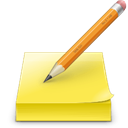
Tomboy
Tomboy is a free and open-source Sidenote alternative known for its simplicity and cross-platform compatibility. It focuses on making note-taking easy, allowing users to create and link notes effortlessly. Available on Mac, Windows, Linux, and BSD, Tomboy supports local storage and automatic link generation between notes, akin to a personal wiki. It's an excellent choice for users who value a straightforward approach to capturing thoughts and information without extensive features.
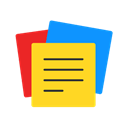
Zoho Notebook
Zoho Notebook is a compelling Sidenote alternative for users seeking an online notebook application with rich media support and collaboration features. It allows you to combine text, images, audio, video, and documents into your notes. Available as a free personal app on Mac, Linux, Web, Android, and iPhone, Zoho Notebook offers cloud sync, handwriting recognition, and a web clipper, making it a versatile tool for both individual and collaborative note-taking.

NixNote
NixNote, formerly Nevernote, is an open-source Sidenote alternative that functions as a client for Evernote. This makes it particularly appealing for users who appreciate the robust features of Evernote but prefer an open-source solution or have specific compatibility needs. Available on Mac, Windows, and Linux, NixNote provides a reliable way to access and manage your Evernote notes outside of the official client, offering a familiar experience with added flexibility.

WizNote
WizNote is a comprehensive Sidenote alternative designed specifically for Internet and mobile users, emphasizing rapid collection and management of notes. Available as both a commercial and open-source option across Mac, Windows, Linux, Web, Android, and iPhone, WizNote offers extensive features including folder hierarchy, audio recording, calendar integration, and Markdown support. Its ability to save web pages for offline use and integrate with calendar tools makes it a powerful choice for both personal and professional note organization.

Cryptee
Cryptee offers a highly secure and encrypted solution for your private documents, notes, files, and photos, making it a robust Sidenote alternative for privacy-conscious individuals. As a freemium and open-source platform, it provides End-to-End Encryption for all your data. Available on Linux, Web, Android, iPhone, and Chrome OS, Cryptee focuses on security and rich text editing, ensuring your sensitive information is always protected while still offering powerful note-taking capabilities.
The best Sidenote alternative for you will depend on your specific needs, whether that's advanced organization, cross-platform availability, enhanced security, or a particular pricing model. We encourage you to explore these options to find the perfect fit for your note-taking workflow and elevate your productivity.