Uncovering the Best Needian Alternatives for Enhanced Productivity
Needian, a GTD (Get Things Done) application, has been a go-to for many seeking to organize their lives, reduce stress, and boost productivity. Its unique selling points include full email inbox support, one-click task creation from emails, and robust task classification by context (places, tools, people, projects). While Needian excels in these areas, users often look for alternatives due to evolving needs, platform compatibility, or a desire for different feature sets. This article explores the top Needian alternatives, helping you find the perfect productivity companion.
Top Needian Alternatives
Whether you prioritize comprehensive note-taking, open-source flexibility, advanced encryption, or a specific task management approach, there’s a Needian alternative that fits your workflow. Dive into our curated list to discover your next favorite productivity tool.

Evernote
Evernote is a powerful cross-platform, freemium app designed for note-taking, organizing, and archiving. Unlike Needian's primary focus on GTD with email, Evernote excels at capturing all forms of information – text, images, web clips – and making it searchable. It’s available across Mac, Windows, Web, Android, iPhone, and many other platforms, offering cloud sync, text formatting, OCR, and integrations with Google Drive and IFTTT, making it a versatile Needian alternative for comprehensive information management.

Joplin
Joplin is an excellent open-source Needian alternative for users prioritizing privacy and flexibility. It's a note-taking and to-do application with robust synchronization capabilities, including end-to-end encryption. Available on Mac, Windows, Linux, Android, and iPhone, Joplin supports Markdown, offers a web clipper, and can sync with various cloud services like Dropbox and Nextcloud, providing a secure and versatile platform for organizing tasks and notes, much like Needian’s organizational strengths but with an open-source ethos.

Standard Notes
Standard Notes is a simple yet incredibly private note-taking app, making it a strong Needian alternative if security is your top concern. It's freemium and open-source, offering end-to-end encryption to sync notes across all your devices, including iPhone, iPad, Mac, Windows, Linux, and web browsers. Key features include Markdown support, extensible plugins, and a focus on security and privacy, providing a clean and secure environment for all your thoughts and tasks.

CherryTree
CherryTree is a free and open-source hierarchical note-taking application. While Needian focuses on GTD, CherryTree excels in organizing information with a rich text editor and syntax highlighting, storing data in a single XML or SQLite file. It's available for Windows and Linux and offers features like infinite hierarchical depth, encryption, Markdown support, and robust search capabilities, making it an excellent alternative for users who prefer a tree-based structure for their notes and tasks.

Remember The Milk
Remember The Milk is a feature-packed to-do application that serves as a strong Needian alternative, particularly for task management. It's a freemium service available on Mac, Windows, Linux, Web, Android, iPhone, and iPad. Its strengths lie in task organization with features like recurring tasks, smart add, natural language processing, and IFTTT integration, allowing users to manage tasks efficiently on the go, similar to Needian’s GTD approach.

Notezilla
Notezilla offers colorful and powerful sticky notes for Windows and phones, making it a visual and flexible Needian alternative. This commercial software is available on Windows, Web, Android, and iPhone. It stands out with features like attaching notes to websites or documents, organizing with folders/tags, reminder alarms, and cloud sync, providing a versatile platform for quick notes and task reminders that complement or replace some of Needian's organizational aspects.

ToDoList
ToDoList is a free and open-source task management tool for Windows (and Wine). It's a robust Needian alternative for users who need a more project-oriented task breakdown. ToDoList allows for repeated sub-division of tasks, offering features like Gantt charts, Kanban boards, and a tree structure for comprehensive task organization. Its focus on detailed task breakdown makes it ideal for complex projects, providing a different but equally effective approach to productivity compared to Needian.
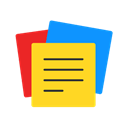
Zoho Notebook
Zoho Notebook is a free personal online notebook application that can serve as a versatile Needian alternative. It allows users to combine text, images, audio, video, and documents, offering a rich environment for note-taking and idea capture. Available on Mac, Linux, Web, Android, iPhone, and Apple Watch, Zoho Notebook includes cloud sync, handwriting recognition, and a web clipper, making it a great tool for consolidating various types of information, though without Needian's explicit GTD email integration.

Leanote
Leanote is a freemium and open-source platform providing services for both notes and blogs, making it a unique Needian alternative. It allows users to create personal notebooks and even publish notes as blogs. Available on Mac, Windows, Linux, Web, Android, iPhone, iPad, and self-hosted, Leanote supports Markdown, full-text search, and nested notebooks, offering a robust solution for personal knowledge management and sharing, a broader scope than Needian's core GTD.

NixNote
NixNote, formerly Nevernote, is a free and open-source client for Evernote, making it an indirect but valuable Needian alternative for Evernote users on Linux, Mac, and Windows. While not a standalone GTD app like Needian, NixNote allows users to leverage the extensive features of Evernote within a familiar open-source environment, focusing on note-taking and organization, providing a similar data management capability to Needian but through the Evernote ecosystem.
Each of these Needian alternatives offers unique strengths, from robust note-taking to privacy-focused task management and open-source flexibility. We encourage you to explore the descriptions and features of each to determine which one best aligns with your specific needs, workflow, and preferred platform. Finding the right tool can significantly impact your productivity and overall organization.