Top Navicat for SQLite Alternatives for Seamless Database Management
Navicat for SQLite is renowned as a powerful and comprehensive SQLite GUI, offering a complete suite of functions for database management and development. It's designed to optimize your SQLite workflow and productivity, enabling quick and secure creation, organization, access, and sharing of information. However, for various reasons—be it cost, platform compatibility, or specific feature needs—many users seek a reliable Navicat for SQLite alternative. This article explores some of the best tools available that can serve as excellent substitutes, catering to diverse requirements and preferences.
Discovering the Best Navicat for SQLite Alternatives
Whether you're a developer, a data analyst, or simply managing a personal database, finding the right tool can significantly enhance your efficiency. Here’s a curated list of top alternatives that offer compelling features and often, more flexibility.

DB Browser for SQLite
DB Browser for SQLite (DB4S) is a high-quality, visual, open-source tool perfect for creating, designing, and editing SQLite database files. It's a fantastic open-source Navicat for SQLite alternative, available across multiple platforms including Mac, Windows, Linux, BSD, and PortableApps.com, focusing primarily on robust database management features.
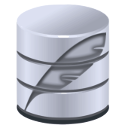
SQLiteStudio
SQLiteStudio stands out as a user-friendly SQLite database manager. It's a free and open-source Navicat for SQLite alternative that wraps all SQLite3 and SQLite2 features within a simple GUI. Available on Mac, Windows, Linux, and BSD, it boasts portability, realistic graphics, and easy installation, making database management straightforward.
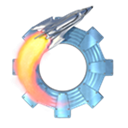
Valentina Studio
Valentina Studio is a powerful native database manager that supports SQLite, MySQL, PostgreSQL, SQL Server, and Valentina DB. While it offers a freemium model with a PRO Edition for advanced features like Report and Form Editors, its free version is a strong Navicat for SQLite alternative on Mac, Windows, and Linux, providing features like schema editing, autocompletion, data import/export, ER Diagrams, and SQL Diff.

SQLite Expert
SQLite Expert offers a powerful administration tool for your SQLite databases, making it a viable Navicat for SQLite alternative for Windows users. Its graphical interface supports all SQLite features and includes a visual query builder, streamlining database interactions for personal use with its free personal edition.

SQLite Manager (Browser Extension)
For those who prefer in-browser solutions, SQLite Manager (Browser Extension) is a free and open-source Navicat for SQLite alternative. It allows you to manage, edit, manipulate, plot, and save one or multiple SQLite databases simultaneously directly in your browser without any native components, supporting Mac, Windows, Linux, Android, and Chrome OS.

SQLite Professional
SQLite Professional is a commercial Navicat for SQLite alternative tailored for Mac users. It offers advanced developer tools, including query auto-complete, version integration for easy rollbacks, and semiautomatic dependency resolution, making it a robust choice for professional database management.

SQLight
SQLight is a free SQLite database manager tool for Mac, providing an easy-to-use UI for browsing, editing, and deleting data from local SQLite files. It’s a simple yet effective Navicat for SQLite alternative for Mac users seeking basic database management functionalities.

sqlite-gui
sqlite-gui is a free and open-source SQLite GUI administration tool specifically for Windows. It includes typical features like syntax highlighting, code completion, and export/import wizards, offering a portable and straightforward Navicat for SQLite alternative for Windows environments.
The landscape of SQLite management tools is rich and varied. While Navicat for SQLite offers comprehensive features, these alternatives provide compelling options, whether you prioritize open-source solutions, specific platform compatibility, advanced functionalities, or a minimalist approach. We encourage you to explore these tools to find the best fit for your specific database management needs and workflow.