Uncovering the Best SQLite Expert Alternatives for Database Management
SQLite Expert is a highly capable administration tool known for its powerful features, including a visual query builder, an SQL editor with syntax highlighting, and robust import/export capabilities. While it's an excellent choice for many, users often seek SQLite Expert alternatives for various reasons, such as cost, specific platform needs, or a desire for open-source solutions. This article dives into some of the top contenders that can admirably fill the gap left by SQLite Expert.
Top SQLite Expert Alternatives
Whether you're looking for a free, open-source, cross-platform, or specialized tool, there's an SQLite database manager out there to suit your workflow. Here are some of the best alternatives to SQLite Expert:

DB Browser for SQLite
DB Browser for SQLite (DB4S) is a high-quality, visual, open-source tool for creating, designing, and editing SQLite database files. It's an excellent free SQLite Expert alternative available on Mac, Windows, Linux, BSD, and PortableApps.com, offering robust database management features.
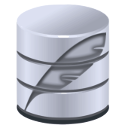
SQLiteStudio
SQLiteStudio is a free and open-source SQLite database manager known for its intuitive interface, wrapping all SQLite3 and SQLite2 features within a simple GUI. It's a portable solution available on Mac, Windows, Linux, and BSD, making it a versatile SQLite Expert alternative with realistic graphics and easy installation.
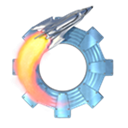
Valentina Studio
Valentina Studio offers a free native database manager for SQLite, MySQL, PostgreSQL, SQL Server, and Valentina DB, with a PRO Edition adding advanced features. It's a cross-platform (Mac, Windows, Linux) SQLite Expert alternative that provides extensive database management, including schema editing, autocompletion, import/export of CSV data, ER Diagrams, and support for multiple databases.
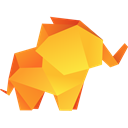
Tableplus
TablePlus is a commercial native app for Mac and Windows that simplifies editing database data and structure. It's a sleek SQLite Expert alternative focusing on data-management and security, featuring a convenient Night mode/Dark Theme for comfortable use.

SQLiteSpy
SQLiteSpy is a fast and compact GUI database manager for SQLite, available as a free personal tool for Windows. It's a lightweight and portable SQLite Expert alternative that simplifies reading SQLite3 files and executing SQL queries with its user-friendly graphical interface.

SQLite Maestro
SQLite Maestro is a commercial Windows-based tool from SQL Maestro Group, offering powerful administration, development, and management capabilities for SQLite. It serves as a comprehensive SQLite Expert alternative, including features like database management and ER Diagrams.

Base
Base is a commercial Mac OS X application specifically designed for creating, designing, editing, and browsing SQLite 3 database files. It's a fast-launching and efficient SQLite Expert alternative tailored for Mac users.

Log Parser Lizard
Log Parser Lizard is a freemium Windows GUI tool that provides SQL-based query access to various text-based data, including log files, XML, and CSV. While broader in scope, its data-management and reporting features make it a viable SQLite Expert alternative for those needing to query and analyze diverse data sources.

SQLite Manager (Browser Extension)
SQLite Manager is a free and open-source browser extension that allows you to manage, edit, manipulate, plot, and save SQLite databases directly in your browser. Available across Mac, Windows, Linux, Android, and Chrome OS, it's a highly accessible SQLite Expert alternative for in-browser database operations.

SQLite Administrator
SQLite Administrator is a free personal tool for Windows designed for easy creation, design, and administration of SQLite database files. Its SQL code editor aids in quick SQL writing, making it a straightforward SQLite Expert alternative for basic to intermediate database management tasks.
The landscape of SQLite management tools is rich and diverse. Each of these SQLite Expert alternatives offers unique strengths, whether it's cross-platform compatibility, open-source accessibility, advanced features, or a focus on specific operating systems. We encourage you to explore these options and choose the one that best aligns with your specific database management needs and preferences.