Uncovering the Best miniPaint Alternatives for Your Image Editing Needs
miniPaint is a fantastic free online image editor, offering a convenient way to edit, adjust, and add effects to your images directly in your browser without any installation. While its simplicity and accessibility are major strengths, users often seek miniPaint alternatives for more advanced features, offline capabilities, or a different user experience. If you're looking to expand your image editing toolkit beyond miniPaint, you're in the right place.
Top miniPaint Alternatives
Whether you're a professional designer, a hobbyist, or just need a quick touch-up, there's a miniPaint alternative out there that's perfect for you. Dive into our curated list of top contenders.

GIMP
GIMP (GNU Image Manipulation Program) is a powerful, free, and open-source miniPaint alternative often hailed as the closest free counterpart to Adobe Photoshop. Available across Mac, Windows, Linux, and various other platforms, GIMP offers extensive features like layer manipulation, photo effects, advanced cropping, batch image manipulation, and comprehensive scripting support, making it ideal for professional photo retouching, image composition, and authoring.

Adobe Photoshop
Adobe Photoshop is the industry standard for professional image editing and compositing, perfect for those who've outgrown miniPaint's simplicity and require top-tier capabilities. This commercial software for Mac, Windows, and iPad offers an intuitive interface with features like advanced brush settings, non-destructive editing, support for CMYK mode, and extensive raster graphics tools, making it the go-to for creative design work.

Paint.NET
Paint.NET is a free and highly capable image editing software for Windows, serving as a great miniPaint alternative for users who need more than basic editing but don't require the full complexity of Photoshop. It's lightweight, beginner-friendly, and offers robust features such as layer support, extensive plugin capabilities, a built-in color picker, and a consistent UI, ideal for various photo editing tasks.

Pixlr
Pixlr is an excellent freemium, web-based miniPaint alternative that makes transforming everyday images into stunning works of art easy. Available as a web application, Android, and iPhone app, Pixlr boasts features like custom overlays, gradients, various photo effects, and support for layers, making it a versatile online photo editor for quick and beautiful edits.

Microsoft Paint
Microsoft Paint is a simple, ultra-basic graphics painting program bundled with almost all versions of Microsoft Windows. As a free miniPaint alternative, it's perfect for quick, minimalistic image editing tasks and pixel art, serving as a no-frills tool for fundamental image manipulation.
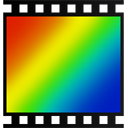
PhotoFiltre
PhotoFiltre 7 is a complete freemium image retouching program for Windows and PortableApps.com. It offers a wide range of filters and allows for simple or advanced adjustments to an image, making it a solid miniPaint alternative for users seeking a dedicated desktop application for image editing and retouching.

Sumo Paint
Sumo Paint is a powerful freemium image editor designed for the browser, making it an accessible and feature-rich miniPaint alternative. With its long-standing history as a fully capable Photoshop clone in the browser, Sumo Paint provides extensive image editing capabilities without requiring any downloads.

Glimpse Image Editor
Glimpse Image Editor is a free and open-source image editor based on GIMP, available for Windows and Linux. It serves as a strong miniPaint alternative for those looking for a robust, community-driven tool with a focus on experimentation and expanding the use of free software for image editing and photo retouching.

LunaPic
LunaPic is a free online photo editor, much like miniPaint, but with an expanded set of features. It allows users to edit, crop, rotate, and resize images, add a vast array of effects and photographic filters, and even create slideshows, animations, and collages directly in their web browser, making it a highly versatile online tool.
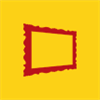
Fresh Paint
Fresh Paint is a free and easy-to-use painting app for Windows and Windows Phone, offering a different approach to image creation than miniPaint. With features like an infinite canvas and realistic painting tools, it's an excellent miniPaint alternative for those looking to unleash their inner creative and engage in digital drawing and painting.
Choosing the right miniPaint alternative depends entirely on your specific needs, whether you prioritize advanced features, offline accessibility, or a particular user interface. Explore these options to find the perfect image editor that aligns with your workflow and creative goals.