Uncovering the Best LunaPic Alternatives for Online Photo Editing
LunaPic is a popular online photo editor known for its versatility in allowing users to edit, crop, rotate, resize images, add effects, create slideshows, animations, collages, and even convert video to GIFs. While LunaPic offers a comprehensive suite of tools, you might be looking for a LunaPic alternative that better suits your specific needs, whether it's a different feature set, a more streamlined interface, or a desktop application. This article explores some of the top contenders that offer similar, and in some cases, enhanced functionalities.
Top LunaPic Alternatives
Whether you're a casual editor or a creative professional, there's a LunaPic alternative out there for you. Here's a look at some of the best options available.

Paint.NET
Paint.NET is a free and very capable image editing software for Windows, making it a strong LunaPic alternative for desktop users. It's a great alternative to Photoshop for those who don't need all the advanced features of PS, yet still require powerful editing tools. Features include support for layers, extensive plugin support, layer manipulation, a minimalistic UI, and a built-in color picker. It's user-friendly and offers robust image editing capabilities, including alpha channel support and curve manipulation, allowing for precise adjustments beyond what LunaPic offers online.

Pixlr
Pixlr is an excellent browser-based LunaPic alternative that makes it easy to transform everyday images into stunning works of art. Available as a Freemium service across Web, Android, and iPhone, Pixlr offers features like custom overlays, gradients, image editing, support for layers, and various photo effects. Its online accessibility makes it a convenient option for quick edits without needing to download any software, similar to LunaPic's online nature but with a different user experience.

Photopea
Photopea is a powerful free online photo editor that serves as a robust LunaPic alternative, particularly for users familiar with desktop photo editing software. It stands out for its ability to work with PSD, XCF, and Sketch files (from Photoshop, Gimp, and Sketch App), and to convert between many formats. Key features include a web-based platform, support for layers, real-time magic wand tool, color blending, and various photographic filters, offering a desktop-like editing experience directly in your browser.

Photoscape
PhotoScape is a fun and easy photo editing software available for Mac, Windows, and Windows S, making it a great LunaPic alternative for those seeking a desktop application with diverse functionalities. It enables users to fix and enhance photos with features like resizing, brightness and color adjustment, batch editing, lossless cropping, and a built-in image editor. It also includes a RAW converter and screenshot tools, offering more comprehensive desktop photo management than LunaPic's online focus.

Microsoft Paint
Microsoft Paint, a free program bundled with almost all versions of Windows, offers a simple and minimalistic LunaPic alternative for basic image editing needs. While it lacks the advanced features of LunaPic, it's perfect for quick, straightforward tasks like opening, saving, and making minor edits to image files. Its simplicity makes it ideal for pixel art and quick adjustments, offering a no-frills approach to image manipulation.

Adobe Photoshop Express
Adobe Photoshop Express is a Freemium LunaPic alternative designed for on-the-go photo editing across Windows, Android, iPhone, and iPad. It allows users to edit, share, and upload photos, as well as access their online photo library. While it offers a more streamlined set of features compared to the full Photoshop, it provides essential image editing capabilities and a familiar Adobe interface, making it a reliable choice for mobile and quick desktop edits.

FireAlpaca
FireAlpaca is a completely free image editor available for Mac and Windows, making it a compelling LunaPic alternative for artists and illustrators. It focuses on digital drawing and painting, offering features like support for layers, multi-choice brushes, smooth lines, and tablet support. Its beginner-friendly interface and blending brushes make it an excellent choice for creative work beyond basic photo manipulation, providing a different artistic avenue compared to LunaPic's general editing focus.
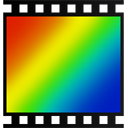
PhotoFiltre
PhotoFiltre 7 is a complete image retouching program for Windows and PortableApps.com, serving as a robust LunaPic alternative for desktop users. It allows for simple or advanced adjustments to an image and offers a vast range of filters. Key features include comprehensive image editing, support for multiple languages, and the ability to retouch photos. Its portable version is particularly convenient for editing on the go without installation.

Fotor
Fotor is a popular online picture editor and graphic designer, making it a strong LunaPic alternative with both online and desktop versions (Mac, Windows, Android, iPhone). It offers a wide array of online photo editing tools, including filters, frames, text, stickers, effects, and photo retouching. Fotor excels in providing design templates and automatic brightness dimming, offering a more graphic design-oriented approach in addition to standard photo editing.

ezgif.com
Ezgif.com is a simple online GIF maker and toolset for basic animated GIF editing, serving as a specialized LunaPic alternative focused on GIF creation and manipulation. While LunaPic includes GIF conversion, ezgif.com's entire platform is dedicated to it, offering features like creating, resizing, cropping, reversing, optimizing, and applying effects to GIFs. It also converts videos to animated GIFs, making it an excellent choice if your primary need is GIF-related.
Exploring these LunaPic alternatives will help you discover the perfect tool to enhance your photos and unleash your creativity. Whether you prioritize advanced features, ease of use, online accessibility, or desktop power, there's an option that will meet your unique editing requirements. Choose the one that best aligns with your workflow and creative vision.