Top Luminar 4 Alternatives for Photo Editing Excellence
Luminar 4, a powerful photo editor known for its innovative features like AI-powered enhancements and a user-friendly interface, has been a favorite among photographers. It boasts a wide array of tools for professional photo editing, including over 40 non-destructive filters, RAW support, layers, and unique creative effects like Sun Rays and Accent AI. However, for various reasons – perhaps looking for different pricing models, specific feature sets, or cross-platform compatibility – many users seek a reliable Luminar 4 alternative. This guide explores some of the best replacements that offer comparable, and sometimes even superior, capabilities for your photo editing needs.
Best Luminar 4 Alternatives
Whether you're a professional seeking an industry standard or a hobbyist looking for a free and easy-to-use option, there's a Luminar 4 alternative out there for you. Dive into our top picks and discover the perfect photo editor to elevate your images.

GIMP
GIMP is a free and open-source program that stands as a powerful Luminar 4 alternative, especially for those seeking a no-cost solution. Available on Mac, Windows, Linux, and various other platforms, GIMP offers extensive features for photo retouching, image composition, and authoring. Its capabilities include layer manipulation, support for various photo effects, batch image manipulation, and extensibility through plugins, making it a robust choice for detailed image editing.

Adobe Photoshop
Adobe Photoshop is the industry standard in professional image editing and compositing, making it a comprehensive Luminar 4 alternative for creative design work. Available commercially on Mac, Windows, and iPad, Photoshop offers advanced features like extensive layer support, non-destructive editing, advanced brush settings, and robust color correction. Its ability to open PSD files ensures compatibility with professional workflows, providing an unparalleled suite of tools for any demanding photo editor.

Affinity Photo
Affinity Photo is a professional, full-featured raster graphics editor that serves as an excellent Luminar 4 alternative, especially for users seeking a powerful tool without a subscription model. Available for a one-time purchase on Mac, Windows, and iPad, it offers non-destructive editing, raw photo processing, extensive layer support, and optimal performance. Its features include batch processing, blemish removal, and panoramic stitching, making it a versatile option for photographers.

Adobe Lightroom
Adobe Lightroom, with its focus on raw photo processing and powerful organizational features, is a strong Luminar 4 alternative for photographers who prioritize workflow efficiency. Available commercially on Mac, Windows, Web, Android, iPhone, and iPad, Lightroom CC includes 1 TB of cloud storage. Key features include batch editing, facial recognition for photo organization, and a mobile-friendly interface, allowing you to edit incredible photos anywhere.

Pixlr
Pixlr offers a convenient browser-based photo editing experience, making it a great freemium Luminar 4 alternative for quick edits and creative transformations. Accessible via Web, Android, and iPhone, Pixlr makes it easy to turn everyday images into stunning works of art. Its features include custom overlays, gradients, image editing, and support for layers, all within a user-friendly online interface.
Pixelmator
Pixelmator is a powerful, beautiful, and easy-to-use image editor available commercially on Mac, iPhone, and iPad. It serves as a compelling Luminar 4 alternative, especially for Apple ecosystem users, offering features like a healing brush, retouching tools, raw photo processing, and the ability to open PSD files. Its streamlined single-window interface ensures all focus remains on the images, making it both intuitive and efficient.

Photoscape
PhotoScape is a fun and easy photo editing software that can serve as a freemium Luminar 4 alternative for those looking to fix and enhance photos quickly. Available on Mac, Windows, and Windows S, its key features include an editor for resizing and color adjustment, batch editing, image combining, and a raw converter. PhotoScape is ideal for casual users who need a straightforward tool for common photo tasks.

CorelDRAW Graphics Suite
CorelDRAW Graphics Suite is a comprehensive package that includes vector illustration, page layout, photo-editing, and tracing software. As a commercial Luminar 4 alternative for professional and occasional designers, it’s available on Mac, Windows, and Web. Its strength lies in its versatility, offering pixel accuracy and customizable features, making it ideal for a wide range of design projects beyond just photo editing.

Adobe Photoshop Express
Adobe Photoshop Express provides a streamlined photo editing experience on mobile, making it a convenient freemium Luminar 4 alternative for on-the-go edits. Available on Windows, Android, iPhone, and iPad, it allows users to edit, share, and upload photos with ease. While it lacks the full depth of its desktop counterparts, it's perfect for quick adjustments and enhancements directly from your mobile device.
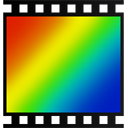
PhotoFiltre
PhotoFiltre 7 is a complete image retouching program that stands as a freemium Luminar 4 alternative, particularly for Windows users. It allows for simple or advanced adjustments to images and offers a vast range of filters. Being portable, it's a lightweight and accessible option for basic to intermediate photo editing tasks, including image editing and retouching, with support for multiple languages.
Choosing the best Luminar 4 alternative depends heavily on your individual needs, budget, and desired feature set. Whether you require professional-grade tools like Adobe Photoshop, an open-source option like GIMP, or a mobile-first editor, there's a perfect fit waiting for you to explore and enhance your photographic journey.