Top Image Resize Guide Alternatives for Seamless Photo Optimization
Image Resize Guide is a great program for resizing images without distorting their content. While its free version offers solid functionality, it unfortunately limits access to its 'smart crop' operation. If you're looking for more comprehensive features, batch processing, or simply a different user experience, exploring an Image Resize Guide alternative is a smart move. This guide will help you discover the best tools to manage your image resizing needs efficiently.
Top Image Resize Guide Alternatives
Whether you're a professional photographer or just looking to quickly adjust images for web or personal use, these alternatives offer a range of features to suit various needs, from simple resizing to advanced batch processing and watermarking.

FastStone Photo Resizer
FastStone Photo Resizer is a powerful alternative for batch converting and renaming images. Available for Free Personal use on Windows, it supports a wide array of formats including JPEG, BMP, GIF, PNG, TIFF, and JPEG2000. Its features include batch processing, image editing, resizing, and watermarking, making it a robust option if you need to handle multiple images simultaneously.

Image Resizer for Windows
Image Resizer for Windows is an excellent free and open-source utility for Windows users, integrating directly into Windows Explorer. This allows you to resize one or more selected image files simply by right-clicking, offering a seamless and convenient experience that rivals the ease of Image Resize Guide for quick tasks.

Phatch
Phatch is a user-friendly, cross-platform (Mac, Linux) alternative that excels in photo batch processing and Exif renaming. As a free and open-source tool, it supports all popular image formats and offers features like batch renaming, drag-and-drop functionality, and watermarking, providing a comprehensive solution for managing large image collections.

PhotoZoom Pro
PhotoZoom Pro is a commercial alternative for Mac and Windows, specializing in enlarging and downsizing digital photos and graphics with superior quality. If your primary need is high-quality image upscaling and noise reduction, PhotoZoom Pro offers advanced algorithms that go beyond basic resizing, ensuring your images look crisp even when greatly enlarged.
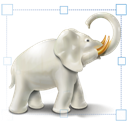
Image Tuner
Image Tuner is a free personal software for Windows that offers robust batch resizing, converting, watermarking, and renaming functionalities. It supports over 20 image formats and provides features like batch conversion and raw photo processing, making it a versatile tool for various image manipulation tasks beyond just resizing.

Converseen
Converseen is a free and open-source cross-platform batch image processor for Windows and Linux. It stands out by allowing you to convert, resize, rotate, and flip an infinite number of images simultaneously. Its strong support for batch mode and file renaming makes it a powerful and efficient alternative for bulk image operations.
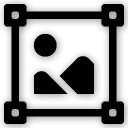
Batch Image Resizer
Batch Image Resizer is a commercial software for Windows that offers extensive image processing capabilities. With over 120 actions, it allows you to resize, crop, shrink, flip, autorotate EXIF, resample, convert, enhance, and process multiple pictures professionally. Its portability and wide range of features make it a strong contender for those needing comprehensive batch editing.

Assetizr
Assetizr is a freemium desktop app for Windows designed for resizing and optimizing images for web and mobile applications. It's a fast, lightweight, and intuitive drag-and-drop tool that streamlines the process of preparing assets for digital platforms, making it a convenient choice for web developers and designers.

ImBatch
ImBatch is a free personal batch image processor for Windows with a user-friendly graphical interface. It allows users to edit multiple image files by creating and applying scripts, offering extensive batch processing, conversion, and editing features. Its scriptable nature provides flexibility for complex image manipulation workflows.

Free Image Convert and Resize
Free Image Convert and Resize is a compact yet powerful free program for Windows, perfect for batch mode image processing. It easily converts individual images as well as entire file folders and includes features like batch conversion and the ability to convert images to PDF, making it a versatile and accessible choice for many users.
With a wide array of options available, from free open-source tools to powerful commercial software, you're sure to find an Image Resize Guide alternative that perfectly aligns with your workflow and specific requirements. Explore these options and pick the best fit for your image optimization needs!