Top Katana - screenshot utility for macOS Alternatives for Enhanced Screen Capture
Katana - screenshot utility for macOS is a simple, open-source screenshot utility that resides conveniently in your menubar, offering features like image hosting uploads, drag-and-drop file uploads, and customizable shortcuts. While Katana provides a solid foundation for basic screenshot needs, users often seek more advanced functionalities, broader platform support, or specific integrations. This guide explores the best alternatives to Katana - screenshot utility for macOS, helping you find a tool that perfectly aligns with your workflow.
Best Katana - screenshot utility for macOS Alternatives
Whether you're a professional needing advanced annotation tools, a developer looking for seamless sharing options, or just someone who wants more control over their screen captures, there's a Katana alternative out there for you. Here are some of the top contenders that offer robust features beyond the basics.

ShareX
ShareX is a free and open-source program available for Windows, Chrome, Steam, and Firefox. It stands out as an excellent Katana - screenshot utility for macOS alternative due to its extensive feature set, including screen recording, built-in image editor, automatic upload to various cloud services (Imgur, Dropbox, OneDrive), GIF recording, and advanced annotation tools. Its versatility and open-source nature make it a powerful choice for users seeking comprehensive control over their screen captures and sharing.

Greenshot
Greenshot is a small, freemium, and open-source screenshot tool available for Mac and Windows. It's a great Katana - screenshot utility for macOS alternative, offering features like OCR support, Office export, image annotations, and scrolling capture. Its lightweight nature and focus on usability, combined with its open-source availability, make it a strong contender for those who need efficient and functional screenshot capabilities.

LightShot
Lightshot is a free screen capture tool for Windows, Mac, Chrome, Wine, and Firefox. As an alternative to Katana - screenshot utility for macOS, it offers easy screenshot capturing with the added benefit of automatic online uploading for sharing. Its features include instant editing, built-in editor, and browser extensions, making it a quick and convenient option for sharing annotated screenshots.

Snipping Tool
Snipping Tool is a free utility bundled with Windows, allowing users to capture, annotate, save, or share screen shots. For Windows users, it serves as a simple and reliable Katana - screenshot utility for macOS alternative, providing essential screenshot tools directly within the operating system without the need for additional software installations.

Snagit
Snagit is a commercial screen capture tool available for Mac and Windows, known for its ultimate capture, edit, organize, and share technology. It's a premium Katana - screenshot utility for macOS alternative, excelling in features like scrolling capture, freeform capture, extensive editing capabilities, and direct uploads to platforms like Dropbox and YouTube. Snagit is ideal for users who require professional-grade visual communication tools.

CloudApp
CloudApp is a freemium screenshot editing and video screen recording software for Mac, Windows, Web, Jira, Trello, and Zendesk. It's a robust Katana - screenshot utility for macOS alternative that allows capturing screens into images, GIFs, and high-quality videos. Its features include extensive annotation tools, GIF recording, custom domains, and integrations with popular workflow tools, making it perfect for team collaboration and quick visual communication.

Skitch
Skitch is a freemium screenshot editing and sharing utility for Mac, iPhone, and iPad. As a Katana - screenshot utility for macOS alternative, it specializes in allowing users to add shapes and text to images, then share them online or sync them to Evernote. Its strength lies in its elaborate sketching and annotation features, making it ideal for quick visual feedback and communication.

Spectacle
Spectacle is a free and open-source application for Linux, specifically designed for capturing desktop screenshots. It can capture images of the entire desktop, a single monitor, or the active window. While primarily for Linux, it serves as an excellent open-source Katana - screenshot utility for macOS alternative for users within that ecosystem who value simplicity and open development.

KShare
KShare is a free and open-source screenshotting utility built using Qt and written in C++, available for Linux. It offers a wide array of features including area capture, fullscreen capture, active window capture, screen recording, and built-in editing tools. For Linux users, KShare presents a highly functional and open-source Katana - screenshot utility for macOS alternative with robust capabilities for both screenshots and video recording.
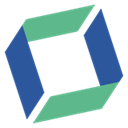
ScreenTray
ScreenTray is a freemium macOS app for capturing, annotating, and sharing screenshots. As a direct Katana - screenshot utility for macOS alternative, it provides quick tools to add comments, highlight important areas, or blur sensitive content. With upload capabilities to services like Google Drive, ScreenTray offers a streamlined experience for Mac users who need efficient annotation and sharing.
The best Katana - screenshot utility for macOS alternative ultimately depends on your specific needs, whether that's advanced editing, cross-platform compatibility, open-source flexibility, or robust sharing options. Explore these alternatives to find the perfect screen capture tool to enhance your productivity.