Top Jumanji Alternative Web Browsers for Enhanced Productivity
Jumanji is a highly customizable and functional web browser known for its minimalistic, space-saving interface and strong emphasis on keyboard interaction, much like Vimperator. However, if you're seeking different features, a broader community, or simply a fresh browsing experience, exploring a Jumanji alternative can unlock new levels of productivity and customization. This article delves into the best web browser alternatives that offer similar functionality or unique advantages over Jumanji.
Best Jumanji Alternatives
Whether you prioritize privacy, speed, extensibility, or a different approach to user interface, there's a Jumanji alternative out there for you. Here’s a detailed look at some of the top contenders.

Mozilla Firefox
Mozilla Firefox, a free and open-source web browser, is an excellent Jumanji alternative for users who value privacy, customization, and extensibility. Available across Free, Open Source, Mac, Windows, Linux, Android, iPhone, Android Tablet, BSD, iPad, Snapcraft, PortableApps.com, Haiku, and Fire TV platforms, Firefox offers robust features like privacy-focused browsing, extensive customization options, built-in download manager, container tabs, and support for a vast array of add-ons. Its focus on security and user control makes it a strong contender for those looking to move beyond Jumanji's niche.

Google Chrome
Google Chrome, a free web browser developed by Google, provides a popular Jumanji alternative known for its speed and minimalism. Available on Mac, Windows, Linux, Android, iPhone, Chrome OS, Android Tablet, BSD, iPad, and PortableApps.com, Chrome offers seamless cloud sync, extensive plugin support, Google integration, and a user-friendly interface. While not open source, its vast ecosystem of extensions and strong performance make it a compelling choice for many users.

Brave
Brave Web Browser is a free and open-source Jumanji alternative that prioritizes speed, privacy, and security with a built-in ad blocker and tracking protection. Available for Mac, Windows, Linux, Android, iPhone, Android Tablet, iPad, and Electron / Atom Shell, Brave stands out with features like a built-in VPN, script blocker, ad-free browsing, and even cryptocurrency rewards. Its Chromium base ensures compatibility with Chrome extensions, making the transition smooth for users seeking enhanced privacy.
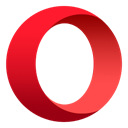
Opera
Opera is a free and innovative Jumanji alternative that focuses on speed, security, and unique features. Available across Mac, Windows, Linux, Windows Mobile, Android, S60, Android Tablet, BSD, PortableApps.com, Kindle Fire, and ReactOS, Opera boasts a built-in VPN, ad-blocker, customizable interface, mouse gestures, and a pop-out video player. Its Chromium base allows for Chrome extension compatibility, offering a blend of familiar functionality with unique enhancements.

Chromium
Chromium, the free and open-source browser project from which Google Chrome is derived, serves as a foundational Jumanji alternative. Available on Mac, Windows, Linux, BSD, PC-BSD, and Xfce, Chromium offers a lean, Chrome-like experience without Google's proprietary additions. It's an ideal choice for users who prefer an open-source base and wish to build a customized browsing environment, supporting Chrome extensions for added functionality.

Pale Moon
Pale Moon is a free and open-source web browser, based on the Goanna engine, making it a distinct Jumanji alternative focused on efficiency and ease of use. Available for Microsoft Windows and Linux, Pale Moon emphasizes optimal performance, customizability, and privacy-friendly features. It supports legacy Firefox add-ons, offering a familiar yet optimized experience for users who appreciate the classic Firefox ecosystem with a modern touch.

Firefox Developer Edition
Firefox Developer Edition, a free and open-source browser, is an excellent Jumanji alternative for web developers and power users. Available on Mac, Windows, Linux, and PortableApps.com, it provides the latest features, fast performance, and a powerful suite of integrated development tools. As a derivative of Firefox, it shares the open-source nature and extensibility, tailored specifically for those who need advanced web development capabilities directly in their browser.

Microsoft Edge
Microsoft Edge, now a free Chromium-based browser, offers a performant, compatible, and secure Jumanji alternative. Available on Mac, Windows, Android, iPhone, Android Tablet, Windows Phone, and iPad, Edge brings features like PDF annotation, casting to TV, integrated PDF viewer, and support for Chrome extensions. Its rebuild on the Chromium engine ensures wide web compatibility and a familiar browsing experience for many users.

Falkon
Falkon, formerly QupZilla, is a free and open-source Jumanji alternative based on QtWebEngine, designed to be a lightweight cross-platform web browser. Available on Windows and Linux, Falkon includes features like a built-in ad-blocker, RSS reader, and extensibility via plugins. Its focus on being lightweight makes it an excellent choice for users with older hardware or those who prefer a minimalistic browser without sacrificing essential features.

SeaMonkey
SeaMonkey is a free and open-source Jumanji alternative that serves as an all-in-one internet application suite, offering a comprehensive browsing experience. Available on Mac, Windows, Linux, BSD, and PortableApps.com, it includes features like an integrated email client, built-in RSS reader, download manager, and extensive customization options. Its modular system and focus on privacy make it a robust choice for users seeking a complete internet suite beyond just a web browser.
Exploring these Jumanji alternatives can significantly enhance your web browsing experience, catering to diverse needs ranging from privacy and security to advanced developer tools or lightweight performance. We encourage you to try out a few and discover the browser that best aligns with your workflow and preferences.