Uncovering the Best jstest-gtk Alternatives for Joystick Testing and Mapping
jstest-gtk is a well-known, simple joystick tester based on Gtk+ that provides essential functionalities like listing attached joysticks, displaying button and axis presses, remapping, and calibration. While it serves its purpose effectively, users often seek jstest-gtk alternative solutions for enhanced features, broader platform support, or more specialized control over their gaming peripherals. This article delves into the top alternatives that offer similar or superior capabilities for managing your joysticks and gamepads.
Top jstest-gtk Alternatives
Whether you're looking for advanced key mapping, comprehensive controller support, or specific platform compatibility, these alternatives provide a robust solution for your joystick and gamepad needs.

Xpadder
Xpadder is a commercial utility for Windows that excels at mapping keyboard keys and mouse button actions to your game controller buttons. It's an excellent jstest-gtk alternative for users needing extensive key mapping, full controller support, and comprehensive gamepad mapping for PC gaming, offering key rebinding and huge controller support beyond simple testing.

DS4Windows
DS4Windows is a free, open-source jstest-gtk alternative for Windows that allows the DualShock 4 controller to emulate an Xbox 360 controller via USB or Bluetooth. It includes extra features like using the DS4 touchpad for mouse input and customizable LED color bars, making it perfect for PlayStation controller users on PC.
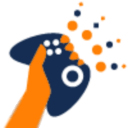
InputMapper
InputMapper is a free Windows application that serves as a DS4 (DualShock 4) input mapper, enabling seamless connection of your PS4 gamepad to Windows, both wired (USB) and wirelessly (Bluetooth). It's a solid jstest-gtk alternative for users specifically looking to integrate their PlayStation controllers with their Windows PC, offering Bluetooth support and robust gamepad functionality.

reWASD
reWASD is a commercial Windows-based gamepad mapper that stands out as the first and only one to treat Xbox Elite paddles as separate buttons. Compatible with Xbox Elite, Xbox One, and Xbox 360 controllers, it's a powerful jstest-gtk alternative for serious gamers who need precise mapping, shift modes, and advanced customization for their Xbox gamepads.

Keysticks
Keysticks is a free, open-source software for Windows, released under the Eclipse Public License v1.0. It allows users to control their PC using an Xbox controller instead of a mouse and keyboard. While it doesn't boast extensive features beyond basic control, it's a straightforward jstest-gtk alternative for those seeking an open-source solution for general PC navigation with a gamepad.

Gaming Keyboard Splitter
Gaming Keyboard Splitter is a free, open-source Windows application that creates up to 4 virtual Xbox 360 controllers, feeding them via one or more keyboards. This unique jstest-gtk alternative is ideal for multi-player setups on a single PC, allowing multiple users to control separate virtual gamepads using their keyboards, with its primary feature being key mapping.

QJoyPad
QJoyPad is a free, open-source Linux/QT program that enables users to control any keyboard XWindows program with a gaming device. As a dedicated Linux jstest-gtk alternative, it offers essential gamepad-to-keyboard mapping functionality for the GNU/Linux-libre ecosystem, filling a crucial niche for open-source users.

J2K
J2K is a free Windows application designed as a joystick-to-keyboard mapper. While other feature-rich options like JoyToKey or XPadder exist, J2K distinguishes itself by being freeware and offering unique possibilities that those commercial solutions lack. It’s a viable jstest-gtk alternative for users seeking a free and flexible key mapping solution without the overhead of premium software.
The landscape of joystick testing and mapping software is diverse, offering a range of functionalities beyond what jstest-gtk provides. By exploring these alternatives, you can find a solution that perfectly aligns with your specific needs, whether for advanced gaming, accessibility, or simple peripheral management. Consider their platform compatibility, open-source status, and unique features to make the best choice for your setup.