JPEGmini Alternative: The Best Image Compression Tools
JPEGmini is renowned for its innovative, patent-pending photo recompression technology, significantly shrinking image file sizes without noticeable quality degradation. It achieves this by working within the baseline JPEG domain, ensuring full compatibility with any browser, photo software, or device supporting standard JPEG. However, for various reasons, users often seek a reliable JPEGmini alternative. Whether you're looking for different platform support, open-source options, or specific features, numerous tools can help you achieve excellent image compression.
Top JPEGmini Alternatives
Looking to optimize your images without compromising quality? These alternatives offer a range of features and platforms to suit every need, from developers to casual users.

ImageOptim
ImageOptim is a fantastic free and open-source JPEGmini alternative for Mac and Web users. It reduces image file sizes without quality loss by removing bloated metadata. Its features include removing EXIF Data, lossless compression, support for multiple threads, and PNG compression.

RIOT - Radical Image Optimization Tool
RIOT (Radical Image Optimization Tool) is a powerful free alternative to JPEGmini, particularly for Windows users, and integrates with GIMP, XnView, and IrfanView. It simplifies the often-difficult task of saving images for web/email/other media with the best compression ratio and quality by allowing users to change image size effectively.
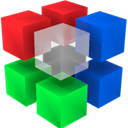
pngquant
pngquant is a free and open-source command-line utility and library for lossy compression of PNG images. Available on Mac, Windows, and Linux, it significantly reduces file sizes (often by as much as 70%) and is an excellent JPEGmini alternative for users comfortable with command-line tools for image processing.

E-mage
E-mage is a free, open-source, cross-platform tool for lossless image compression, available on Mac, Windows, and Linux. Developed by developers for developers, it offers customizable PNG compression, making it a robust JPEGmini alternative for those who need fine-grained control.

TinyJPG
TinyJPG is a popular free web-based JPEGmini alternative that excels at reducing the file size of your JPEG images. It analyzes each uploaded image to apply the best possible JPEG encoding based on its content, offering straightforward and effective compression directly through your browser.

Pingo Web Image Optimizer
Pingo Web Image Optimizer is an experimental, fast, and free web PNG/JPG optimizer available for Mac, Windows, and Linux. It offers lossless, visually lossless, or lossy compression and performs image reductions over iterations through recursive processes, making it a versatile JPEGmini alternative for comprehensive image processing and SVG export.

Optimage
Optimage is an advanced freemium image optimization tool for Mac that compresses images without losing quality at the highest compression density. As a premium JPEGmini alternative, it supports all popular image formats, offering lossless compression, PNG compression, batch mode, a command-line interface, developer tools, drag and drop functionality, EXIF data removal, image processing, and portability.

Kraken Web Optimizer
Kraken Web Optimizer is a freemium web-based JPEGmini alternative, also available as Chrome and Firefox extensions. It allows you to losslessly optimize your PNG, JPEG, and GIF files, effectively saving bandwidth and improving user load times by recompressing images.
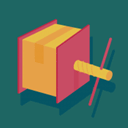
WP Smush
WP Smush is a popular freemium web and WordPress plugin that serves as an excellent JPEGmini alternative for website owners. It helps reduce image file sizes, improve performance, and boost SEO using the free WPMU DEV WordPress Smush API, making image optimization seamless within a WordPress environment.
The world of image compression offers a rich array of tools beyond JPEGmini. Whether you prioritize open-source solutions, specific platform compatibility, or advanced features like batch processing and EXIF data removal, there's a perfect JPEGmini alternative for your needs. Explore these options to find the best fit for your workflow and achieve optimal image performance.