Top Graphity Alternatives for Diagramming and Flowcharts
Graphity is a powerful diagram editor known for its ability to quickly generate drawings and apply automatic layouts to various diagrams and networks. However, for a variety of reasons – whether it's platform compatibility, specific feature requirements, or a preference for open-source solutions – many users seek out reliable Graphity alternatives. This guide explores some of the best tools available that offer similar, and often enhanced, functionalities for all your diagramming needs.
Discovering the Best Graphity Alternatives
Finding the right diagramming tool can significantly boost productivity. We've compiled a list of top alternatives to Graphity, each offering unique strengths for different use cases, from simple flowcharts to complex network diagrams.
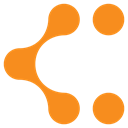
Lucidchart
Lucidchart is a highly popular online diagram and flowchart software that stands out as a strong Graphity alternative. It's available across multiple platforms including Web, Android, iPhone, and Chrome OS, and offers seamless Microsoft Office Visio import. Key features like real-time collaboration, team collaboration, UI design, prototyping, and support for UML and sequence diagrams make it an excellent choice for dynamic teams and complex projects.

diagrams.net
Previously known as draw.io, diagrams.net is a free and open-source online diagram drawing application. It's a fantastic Graphity alternative for those who prioritize accessibility and open-source solutions, working directly in your web browser with options for self-hosting. It supports a vast array of diagram types including workflow, BPM, org charts, UML, and network diagrams, offering features like offline work, Google Drive and Dropbox sync, and multiple export options.

yEd Graph Editor
yEd Graph Editor is a powerful and free diagram editor available on Mac, Windows, Linux, Web, and BSD. It's a robust Graphity alternative, especially for users who need to import external data and automatically arrange large datasets. Features like auto-layout, BPMN, class, ER, and sequence diagrams, along with XML import/export, make it incredibly versatile for both manual creation and data-driven visualizations.

LibreOffice - Draw
LibreOffice - Draw is a powerful, free, and open-source vector graphics editor part of the LibreOffice suite. Available on Mac, Windows, Linux, and BSD, it's a solid Graphity alternative for those seeking a comprehensive desktop solution. It provides tools for easily creating charts, diagrams, and more, with features like sequence diagrams, drawing capabilities, and PDF export.

Dia
Dia is a free and open-source diagram creation program inspired by commercial Windows applications. As a lightweight Graphity alternative, it's available for Linux, Unix, Mac OS X, and Windows. Dia focuses on providing essential diagramming features, including flowcharts, and is extensible through plugins, offering a reliable solution for various diagramming needs.

Microsoft Office Visio
Microsoft Office Visio is a commercial diagramming and flowchart software integrated into the Microsoft Office Suite, available for Windows. For users deeply embedded in the Microsoft ecosystem, Visio is a natural Graphity alternative, providing robust features for creating diagrams, flowcharts, network maps, and workflows within a familiar environment.
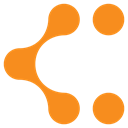
Lucidchart
Lucidchart, as mentioned earlier, offers a strong online diagramming and flowchart experience. Its ability to import Microsoft Visio files and cross-platform compatibility (Web, Android, iPhone, Chrome OS) make it a versatile Graphity alternative. With features like real-time collaboration, UI design, prototyping, and support for various diagram types, it's ideal for team-based projects and visual communication.
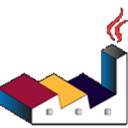
PlantUML
PlantUML is an open-source, Java-based UML diagram maker that stands out by allowing users to draw models using plain text descriptions. This makes it a unique Graphity alternative for developers and those who prefer a text-based workflow. It's available on Mac, Windows, Linux, Web, and Android, and supports features like creating UML entities, flowcharts, and is VCS friendly, offering a programmatic approach to diagramming.
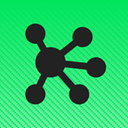
OmniGraffle
OmniGraffle is a commercial graphic documentation tool exclusively for Mac and iPad users. It's an excellent Graphity alternative for Apple enthusiasts, providing powerful styling tools and maintaining connections between shapes. Its features include flowcharts, ER diagrams, and graph visualization, making it suitable for creating professional and visually appealing graphic documents.

Google Drive - Drawings
Google Drive - Drawings is a free, web-based tool that allows users to collaborate on creating, sharing, and editing images and drawings. For those deeply integrated into the Google ecosystem, it's a convenient Graphity alternative for quick diagrams and charts. Its cloud-based nature facilitates online collaboration, making it easy for teams to work together on flowcharts and other visual aids.

Gephi
Gephi is a free and open-source software specifically designed for visualizing and analyzing large network graphs. Available on Mac, Windows, and Linux, it's a niche but powerful Graphity alternative for researchers and analysts dealing with complex data relationships. Its features include 3D rendering, exploration, filtering, and interactive graph exploration, making it ideal for in-depth network analysis.
With a wide array of excellent Graphity alternatives available, you're sure to find a tool that perfectly aligns with your specific needs, whether you prioritize collaboration, open-source flexibility, platform compatibility, or specialized diagramming features. Explore these options to enhance your diagramming workflow and create stunning, effective visuals.