The Best FUSBi Alternative: Finding Your Ideal Free USB Installer
FUSBi, the Free USB Installer, has been a valuable tool for many, enabling easy downloads of free GNU/Linux Distributions and the creation of bootable USB images. It’s a champion of free software, supporting FSF-endorsed distributions like gNewSense, UTUTO, and Dynebolic. However, for various reasons—whether you’re looking for broader compatibility, more features, or simply exploring other options—you might be in search of a reliable FUSBi alternative. This article dives into the top contenders that can help you achieve similar or even better results.
Top FUSBi Alternatives
When it comes to creating bootable USB drives for Linux distributions or other rescue disks, the market offers a diverse range of tools. Here are some of the most highly-regarded alternatives to FUSBi, each bringing its own strengths to the table.

UNetbootin
UNetbootin is a widely popular, cross-platform (Free, Open Source, Mac, Windows, Linux, PortableApps.com) FUSBi alternative that allows users to create bootable Live USB drives. It stands out with its built-in downloader for Linux ISO images and rescue disks, making it incredibly convenient. Key features include creating bootable USBs, automatic downloading, support for persistent Linux installations, and the ability to handle Windows To Go.

YUMI
YUMI (Your Universal Multiboot Installer) is a fantastic FUSBi alternative, especially if you need a Multiboot Bootable USB Flash Drive. Available for Free, Open Source on Windows, PortableApps.com, Wine, and WineBottler, YUMI excels at creating USB drives containing multiple bootable ISOs. Its features include support for multi-boot USBs, persistent storage, UEFI support, and even the ability to install to internal hard drives/SSDs, offering more versatility than FUSBi for complex setups.

Universal USB Installer
The Universal USB Installer is a straightforward and effective Live Linux USB Creator for Windows users (Free, Open Source). As a strong FUSBi alternative, it simplifies the process of putting various Linux Distributions on your USB Flash Drive. Its notable features include persistent Linux storage, portability, and the convenience of not requiring a reformat of your USB drive, making it quick and easy to use.

LinuxLive USB Creator
LiLi USB Creator is a free, open-source software specifically designed for Windows that serves as an excellent FUSBi alternative for creating bootable Live USB keys with Linux. Beyond standard creation, it offers an exclusive option for virtualization, allowing you to try Linux directly from Windows without rebooting. It also supports creating UEFI bootable drives and formatting USBs to FAT.

Knoppix
While Knoppix itself is an operating system, its pioneering design as a Live CD/DVD (and later Live USB) makes it a relevant FUSBi alternative in terms of its ability to be run directly from a USB key. As a Free, Open Source Linux distribution, it highlights the concept of a portable Linux environment. Its features focus on booting from USB, privacy, and providing a complete operating system on the go.
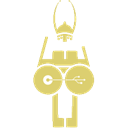
SARDU
SARDU (Shardana Antivirus Rescue Disk Utility) is a powerful free personal (non-commercial) FUSBi alternative for Windows and Linux users. It specializes in creating multiboot all-in-one USB drives, CDs, or DVDs. Key features include creating bootable CDs/USBs, LiveUSB functionality, multi-boot and multiboot USB support, persistent Linux installations, portability, and UEFI support, making it a comprehensive solution for various bootable media needs.

Wubi
Wubi offers a unique approach as a FUSBi alternative for Windows users. It's an officially supported Ubuntu installer that allows you to install and uninstall Ubuntu like any other Windows application, without partitioning your hard drive. While it doesn't create a bootable USB in the traditional sense like FUSBi, it provides a seamless way to experience Linux for those primarily on Windows, acting as a soft entry point into the Linux world.

XBoot
XBoot is an easy-to-use utility for creating Multiboot USB/ISO files, making it a viable FUSBi alternative for Windows users. It simplifies the process of combining multiple bootable ISO files, such as Linux live CDs or Antivirus rescue CDs, onto a single USB drive. Its features include creating bootable CDs/USBs, drag-and-drop functionality for ease of use, multiboot USB creation, and portability.
Choosing the best FUSBi alternative ultimately depends on your specific needs. Whether you prioritize cross-platform compatibility, multi-boot capabilities, ease of use, or specific features like persistent storage or UEFI support, there's a tool out there that fits the bill. Explore these options and find the perfect free USB installer to power your next project.