Uncovering the Best Foo Screen Alternative Browsers for Interactive Prototypes
Foo Screen is a highly specialized full-screen browser designed for interactive prototypes, especially those built with technologies like Framer.js, p5.js, processing.js, Lottie.js, SVG, Canvas, WebGL, or any WebKit-based project. It’s not intended for general internet browsing, but rather for showcasing web-based interactive experiences in a focused, full-screen environment. However, specific needs or a desire for broader browser capabilities might lead you to seek a reliable Foo Screen alternative. This guide explores the top alternatives that offer unique features suitable for developers and designers working with interactive prototypes.
Top Foo Screen Alternatives
While Foo Screen excels in its niche, a variety of modern browsers offer features and functionalities that make them excellent alternatives, often providing more versatility without sacrificing performance for your interactive projects.

Brave
Brave Web Browser is a free, open-source, and privacy-focused browser available on Mac, Windows, Linux, Android, and iPhone. It's an excellent Foo Screen alternative for prototypes due to its built-in ad and tracker blocker, which ensures a clean, distraction-free environment for showcasing your work. Its focus on security and privacy, coupled with its lightweight nature, can ensure your prototypes run smoothly and without interference from unwanted scripts or ads.

Mozilla Firefox
Mozilla Firefox is a highly customizable and open-source web browser available across numerous platforms including Mac, Windows, Linux, Android, and iPhone. As a Foo Screen alternative, Firefox offers robust developer tools, excellent HTML5 support, and a strong emphasis on user privacy and security. Its extensibility through a vast array of plugins and extensions means you can tailor it to perfectly suit the needs of showcasing interactive prototypes, including content blocking and customizability for a focused display.

Google Chrome
Google Chrome is a widely used free web browser available on Mac, Windows, Linux, Android, and iPhone. As a Foo Screen alternative, Chrome's strong support for web standards, extensive developer tools (Inspect Element), and broad compatibility with web technologies make it a solid choice for interactive prototypes. Its cloud sync and extensive ecosystem of extensions can also be beneficial for developers managing multiple projects or needing specific functionalities for their presentations.

Vivaldi
Vivaldi is a free browser available on Mac, Windows, Linux, and Android, known for its extensive customization options and powerful built-in features. For a Foo Screen alternative, Vivaldi stands out with features like tab stacking, split-screen view, and highly configurable UI, allowing developers to craft a unique browsing environment for their prototypes. Its integrated screenshot tools and note-taking capabilities also provide added convenience during the development and presentation phases.

Brave
Brave Web Browser, a free and open-source option for Mac, Windows, Linux, Android, and iPhone, is a robust Foo Screen alternative. Its core strengths lie in its built-in ad blocker and privacy features like tracker blocking and fingerprinting protection. This ensures that your interactive prototypes are viewed exactly as intended, without external interference, providing a clean and secure showcasing environment. Brave also offers unique features like cryptocurrency rewards (BAT Token integration) and a focus on reducing mobile data usage, making it an efficient choice.
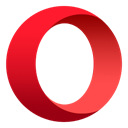
Opera
Opera is a free, innovative browser available on Mac, Windows, Linux, and Android, recognized for its focus on new technologies, speed, and security. As a Foo Screen alternative, Opera’s built-in VPN and ad-blocker provide a secure and clean environment for displaying prototypes. Features like customizability, mouse gestures, and a pop-out video player offer flexibility for developers. Its ability to limit CPU and RAM usage can also be beneficial for resource-intensive interactive projects.

Chromium
Chromium is the open-source browser project from which Google Chrome is derived, available for free on Mac, Windows, Linux, and BSD. For a Foo Screen alternative, Chromium offers a pure, unencumbered browser experience, ideal for developers who want to control every aspect of their browsing environment. Its extensibility through Chrome extensions and a focus on web standards make it a powerful platform for running and showcasing interactive prototypes without the added features of a commercial browser.

Waterfox
Waterfox is a free, open-source, high-performance browser based on the Mozilla platform, optimized for 64-bit systems and available on Mac, Windows, and Linux. As a Foo Screen alternative, Waterfox prioritizes privacy and speed, ensuring that your interactive prototypes run efficiently. Its support for classic and legacy Firefox extensions offers unparalleled customization for developers seeking specific functionalities not found in mainstream browsers, making it a powerful and flexible choice for unique prototype viewing needs.

Pale Moon
Pale Moon is an open-source, Goanna-based web browser available for free on Microsoft Windows and Linux, emphasizing efficiency and ease of use. As a Foo Screen alternative, Pale Moon’s lightweight design and optimal performance ensure a smooth experience for interactive prototypes. Its focus on user customizability, privacy-friendly features, and support for legacy Firefox extensions make it an excellent choice for developers who require fine-grained control over their browser environment for displaying web-based projects.

Firefox Developer Edition
Firefox Developer Edition is a free, open-source browser for Mac, Windows, and Linux, specifically designed with web developers in mind. As a Foo Screen alternative, its powerful built-in developer tools are unparalleled, offering features essential for debugging and testing interactive prototypes. This edition provides the latest web features and performance enhancements, ensuring your prototypes look and function precisely as intended, making it an ideal environment for development and demonstration.

Firefox Nightly
Firefox Nightly is the alpha development release channel of Mozilla Firefox, free and open-source for Mac, Windows, Linux, and Android. As a Foo Screen alternative, Nightly offers a glimpse into the future of web technologies, making it perfect for showcasing cutting-edge interactive prototypes that rely on the latest web standards. Its continuous updates and advanced debugging tools, including Web Console and Remote Debugging, provide an ideal environment for testing the boundaries of web-based interactive experiences.
Ultimately, the best Foo Screen alternative for your needs will depend on the specific requirements of your interactive prototypes, your development workflow, and your preference for features like privacy, customization, or developer tools. Explore these options to find the perfect fit for showcasing your web-based creations.