The Best Floomby Alternatives for Seamless Screenshots and Sharing
Floomby has long been a go-to tool for quick and easy screenshots, allowing users to capture regions of their screen and get them ready for sharing in a single click. While Floomby serves its purpose well, users often seek alternatives for various reasons, including advanced features, cross-platform compatibility, open-source options, or simply a different user experience. If you're looking to explore other powerful screenshot and screen recording tools, you've come to the right place.
Top Floomby Alternatives
Whether you need robust editing capabilities, extensive sharing options, or simply a lightweight tool for quick captures, this list of Floomby alternatives offers something for everyone. Dive in to find your perfect match!

ShareX
ShareX is a free and open-source program that stands out as an excellent Floomby alternative. Available on Windows, Chrome, Steam, and Firefox, it offers extensive screenshot tools, screen recording, built-in image editing, OCR, and automatic uploading to various cloud services like Imgur, Dropbox, and OneDrive. Its customizability and wide range of features make it a powerful choice for both casual and power users.

Greenshot
Greenshot is a small, freemium, and open-source screenshot tool available for Mac and Windows. As a strong Floomby alternative, it supports OCR, Office export, and extensive image annotations. Its lightweight nature, customizability, and features like scrolling capture and workflow automation make it a highly efficient choice for quick and precise screen captures.

LightShot
Lightshot is a free and easy-to-use screenshot tool for Windows and Mac, also available as a Chrome, Wine, and Firefox extension. Similar to Floomby, it simplifies screen capture with the added benefit of automatically uploading screenshots online for sharing. It offers instant editing, annotation features, and a built-in editor, making it convenient for quick captures and sharing.

Spectacle
Spectacle is a free and open-source application designed for Linux users, making it a solid Floomby alternative for that platform. It’s a simple yet effective tool for capturing desktop screenshots, individual monitors, or active windows, and also includes screen recording capabilities.

Awesome Screenshot
Awesome Screenshot is a freemium Floomby alternative available across Mac, Windows, Chrome, Safari, and Firefox as a browser extension. It allows users to capture full pages or specific portions, annotate them with various shapes and text, and quickly upload for sharing. It's particularly useful for web-based captures and collaborative work.

Gyazo
Gyazo is a freemium tool available for Mac, Windows, Linux, Chrome, and Firefox. It's a great Floomby alternative for instantly grabbing screen content and uploading images to the web for easy sharing. It also offers screen recording, file management, and the ability to review and edit images online.

Snipboard
Snipboard (formerly Snaggy) is a free, web-based image host that serves as a simple Floomby alternative for quick sharing. It allows users to paste and share images directly from their clipboard online, offering a straightforward solution for instant image sharing without needing to install an application.
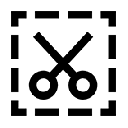
Handy Screenshot
Handy Screenshot is a free, web-based tool also available as a Chrome and Firefox extension. It's an easy-to-use Floomby alternative for taking screenshots of the full screen, visible part, or a user-selected area, complete with basic editing features.

GIPHY Capture
GIPHY Capture is a free Mac application that focuses on GIF creation. While Floomby specializes in still images, GIPHY Capture is a fantastic alternative if your primary need is recording screen activity into GIFs, making it simple and powerful for anyone.
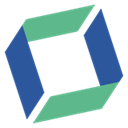
ScreenTray
ScreenTray is a freemium macOS app for capturing, annotating, and sharing screenshots. As a strong Floomby alternative for Mac users, it allows quick comments, highlighting, blurring sensitive content, and uploading to Google services, providing comprehensive screenshot management features.
With a variety of powerful options available, finding the ideal Floomby alternative depends on your specific needs, whether that's advanced editing, cross-platform support, or integrated sharing. Explore these excellent choices to discover the tool that best enhances your workflow for seamless screenshots and screen recordings.