Discover the Best FileShuttle Alternatives for Seamless File Sharing and Screenshots
FileShuttle has been a go-to tool for many, offering automatic screenshot uploads to web storage, seamless URL generation, and convenient file and text dropping for quick sharing. Its support for FTP and SFTP protocols, along with on-the-fly ZIP creation for multiple files, made it a powerful utility. However, if you're looking for new features, different platform compatibility, or simply a fresh approach to your file and screenshot sharing needs, exploring a FileShuttle alternative is a smart move. This guide will walk you through some of the top contenders that can enhance your workflow.
Top FileShuttle Alternatives
Whether you prioritize comprehensive screenshot tools, robust file transfer capabilities, or simple, lightning-fast sharing, there's an alternative out there for you. Let's dive into the best options that rival or even surpass FileShuttle's functionality.

ShareX
ShareX is a free and open-source program, primarily available on Windows, Chrome, Steam, and Firefox, making it a powerful FileShuttle alternative. It excels at capturing or recording any area of your screen and sharing it with a single key press. With features like screenshot OCR, a built-in image editor, automatic upload, GIF recording, and direct uploading to various cloud services (Dropbox, Imgur, OneDrive), ShareX offers a much broader range of functionalities than FileShuttle, especially for those needing advanced screenshot and editing capabilities.

FileTransfer.io
FileTransfer.io is a web-based freemium service that stands out as an excellent FileShuttle alternative for large file sharing. It allows you to send files safely up to 6GB for free, with no download speed limits and no registration required. Its focus on anonymous and secure file sharing, coupled with direct file uploading and large file transfer capabilities, makes it ideal for users who prioritize sending significant data packets over screenshots, offering a simpler, web-centric experience.

Droplr
Droplr is a freemium application available on Mac, Windows, Web, and Chrome, providing a streamlined FileShuttle alternative for quick sharing. It specializes in simplifying the sharing of screenshots, files, and even screen recordings through a single link. With features like custom domains, drag-and-drop functionality, and efficient image sharing, Droplr is perfect for users who need a lightweight yet powerful tool for instant content distribution.
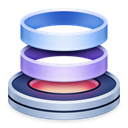
Dropzone
Dropzone is a commercial macOS productivity app that offers a unique FileShuttle alternative, focusing on efficient file management and uploads. While not directly a screenshot tool, its drag-and-drop capabilities and integration with various services make it incredibly versatile for moving and copying files, launching applications, and uploading to numerous platforms. If your workflow involves more than just screenshots and you're deeply integrated into the Mac ecosystem, Dropzone provides a robust solution.

KShare
KShare is a free and open-source screenshotting utility built for Linux users, making it an excellent FileShuttle alternative for that platform. It boasts a wide array of features including area, fullscreen, and active window capture, built-in editing tools, global hotkeys, instant screenshot editing, and screen recording. Its commitment to open-source development and robust feature set makes it a strong contender for Linux users seeking comprehensive screenshot and sharing capabilities.

Uschovna.cz
Uschovna.cz is a freemium web service that offers an impressive FileShuttle alternative for sending large files. Users can send files easily, safely, and with unlimited speed, up to 25 GB for free and without registration. Its primary focus on large file transfer and general file sharing makes it a superb choice for individuals or businesses needing to transmit substantial amounts of data quickly and conveniently, without the need for client-side software.

nFiles
nFiles is a free web and iPhone-based service that functions as a straightforward FileShuttle alternative for direct file sharing. It simplifies the process of uploading files and getting direct download links with no signup required and unlimited usage. While its features are more basic compared to some other alternatives, its ease of use and focus on direct link generation make it ideal for quick, no-frills file sharing, particularly for mobile users.
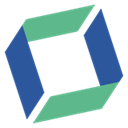
ScreenTray
ScreenTray is a freemium macOS app that serves as an excellent FileShuttle alternative for users heavily reliant on screenshots. It specializes in capturing, annotating, and sharing screenshots efficiently. Features include quick annotation tools to add comments, highlight important areas, or blur sensitive content, along with easy upload to services like Google. Its native macOS integration and focus on post-capture editing make it a strong choice for creative professionals or anyone needing detailed screenshot workflows.

qscreenshot
qscreenshot is a free and open-source tool available on Mac, Windows, and Linux, offering a versatile FileShuttle alternative for basic screenshot and editing needs. It allows users to take screenshots, edit them with various tools (pen, shapes, text, cut, copy, paste), and then save or upload the images. Its cross-platform compatibility and straightforward interface make it a reliable choice for users seeking fundamental screenshot and sharing capabilities without advanced features.

Papaya
Papaya is a free macOS application that simplifies file sharing over both the internet and local networks, making it a unique FileShuttle alternative for direct transfers. By simply dropping a file or folder onto Papaya, users instantly get a shareable link. While it lacks screenshot capabilities, its focus on effortless file and folder sharing, especially for ad-hoc transfers, makes it a convenient tool for collaborative environments or quick peer-to-peer sharing on Mac.
Choosing the best FileShuttle alternative depends entirely on your specific requirements. Whether you prioritize advanced screenshot annotation, seamless large file transfers, multi-platform compatibility, or open-source solutions, the options above provide a diverse range of features. Explore each one to find the perfect fit that enhances your productivity and sharing workflow.