Top File Splitter Pro Alternatives: Your Go-To Guide for Large File Management
File Splitter Pro is a dedicated tool for splitting large files into manageable pieces and merging them back together. Its strength lies in offering full control over the splitting and joining process, making it particularly useful for handling massive text files like MySQL dumps. However, as with any software, users may seek different features, wider platform compatibility, or simply a free alternative. This guide explores the best File Splitter Pro alternative options available to help you manage your large files efficiently.
Best File Splitter Pro Alternatives
Whether you're looking for cross-platform support, additional security features, or simply a free solution, there's a file splitting tool out there for you. Here are some top contenders:

HJSplit
HJSplit is a widely recognized freeware file-splitting program that offers robust file management, merging, and splitting capabilities. It's an excellent File Splitter Pro alternative due to its broad platform support, being available for Free, Mac, Windows, and Linux, making it highly versatile for users across different operating systems.

GSplit
GSplit is a free file splitter specifically designed for Windows. It excels at splitting various file types, including archives, disk images, and multimedia files. For Windows users looking for a straightforward and free File Splitter Pro alternative focusing purely on splitting, GSplit is a strong candidate.
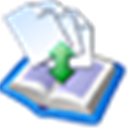
FFSJ
FFSJ, or The Fastest File Splitter and Joiner, provides similar functionality to HJSplit but with the added feature of password protecting the split files, which is a significant security enhancement over File Splitter Pro. It's a free option available for Windows, making it ideal for those needing secure file splitting.

Batch File Split & Join
Batch File Split & Join is a commercial Windows application that offers advanced splitting and merging capabilities for both text and binary files, including splitting by specific separators. Beyond basic splitting, it includes features like file management, portable operation, and even file recovery, offering a more comprehensive solution than File Splitter Pro for business or power users.

SplitFile
SplitFile is a free Windows tool designed to chop large files into smaller segments, ideal for storage on various media. Its focus on user-defined target sizes makes it a flexible and straightforward File Splitter Pro alternative for simple splitting and merging tasks on the Windows platform.

Free File Splitter
File Splitter is a freeware program for Windows that requires no installation, offering quick and easy splitting and merging of file chunks. Its portable nature and simplicity make it a convenient and direct File Splitter Pro alternative for users who need a no-frills solution.

drdrHash
drdrHash is a versatile free Windows program that includes file splitting and merging capabilities alongside text and file hashing, scripting support, and multi-language options. Its broader feature set, including security and scripting, makes it a more comprehensive and powerful File Splitter Pro alternative for advanced users.

Tuxtremsplit
Tuxtremsplit is an open-source Linux version of the popular Xtremsplit Windows application, designed to handle XTM files. For Linux users, this is an excellent open-source File Splitter Pro alternative, ensuring compatibility and functionality within the Linux ecosystem.

WinCut
WinCut is a free and portable Windows software for cutting large files into pieces and recovering them, making it suitable for large file distributions and downloads. Its portability and dedicated focus on cutting and rejoining make it a straightforward and efficient File Splitter Pro alternative, especially for those needing a mobile solution.
Choosing the right File Splitter Pro alternative depends on your specific needs, whether that's cross-platform compatibility, advanced security features, or a simple, free solution for basic splitting and joining. Explore these options to find the perfect tool to streamline your large file management.